GBS Elektronik MCA 166 User Manual
Page 25
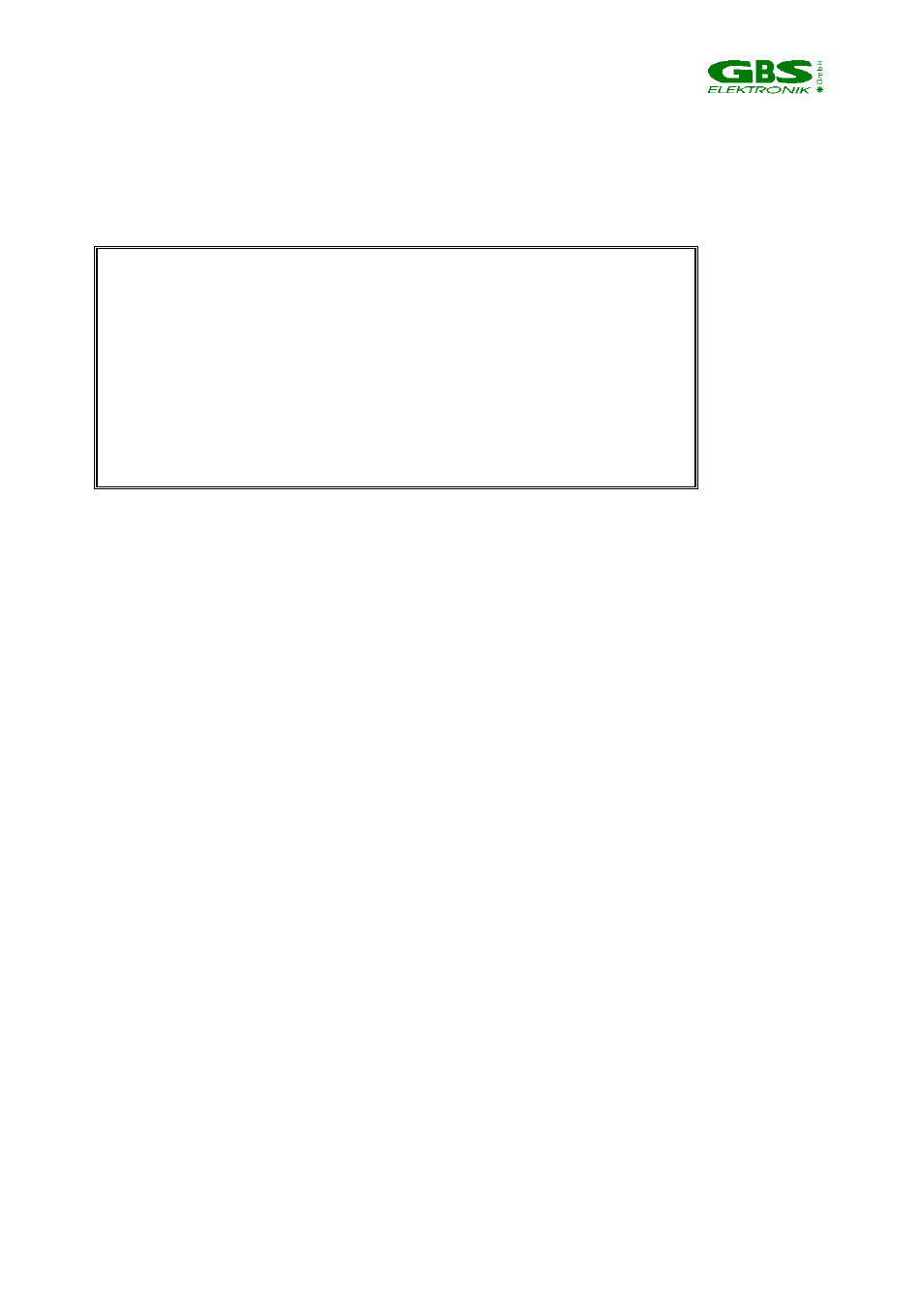
_______________________________________________________________________
25
• Autosave mode ( File => Autosave): You may initiate automatic file
saving after each measurement. If the options Prompt before overwrite and Remarks are
switched off, a one-button-regime to measure and store spectra is realized. The file names in the format
xxxxnnnn.spe
are automatically created if a first file xxxx0000.spe is saved; nnnn means a
number which is incremented after each saving.
.
MMCA Appl. Program: SPEC
Version: 1.20
Copyright (C) 1997
Forschungszentrum Rossendorf e. V.
Previous appl. mode was: SPEC
Reset MMCA to SPEC defaults
and clear all spectra (y/n)?
Figure 8. SPEC Startup Screen
Description of the SPEC program by the order of the commands
3.3.1 File menu
The file menu allows to open and to save files. Files are spectral data files with setup
information.
3.3.1.1 Open
This leads to a file selection box. Under "Dir", you can type the drive letter, for e.g., "a:\".
In the right part of the box, the roots directory and subdirectories of the drive are shown.
Move the cursor bar to the desired subdirectory and press Enter to select it. Pick the file
in the left box with the cursor bar and press Enter to retrieve it. You first can read the
comment to the spectrum, ESC then leads to the evaluation screen with opened spectrum
3.3.1.2 Save
Here you enter a drive and file box. Under Dir, you can type the drive letter, e.g., a:\ and
press Enter. Using the Arrow and Enter keys, select the subdirectory into which the file is
to be saved. Type the filename under File. Move the cursor bar to OK and press Enter to
save the file. After that you can enter a comment or a short description of the spectrum.
3.3.1.3 Autosave
The autosave option causes a measured spectrum to be immediately saved after
recording. Options are to ask for a remark before saving and to prompt before overwriting
an existing spectrum. The spectra are saved in the format XXXX0000.SPE,
XXXX0001.SPE ... Before the first spectrum in autosave mode is recorded, it is asked for
an appropriate name.
Defaults are “no” for autosave and “yes” for remarks and prompt before overwrite.
3.3.1.4 Exit