Setting the watch functions – Highgear PulseWare Duo User Manual
Page 19
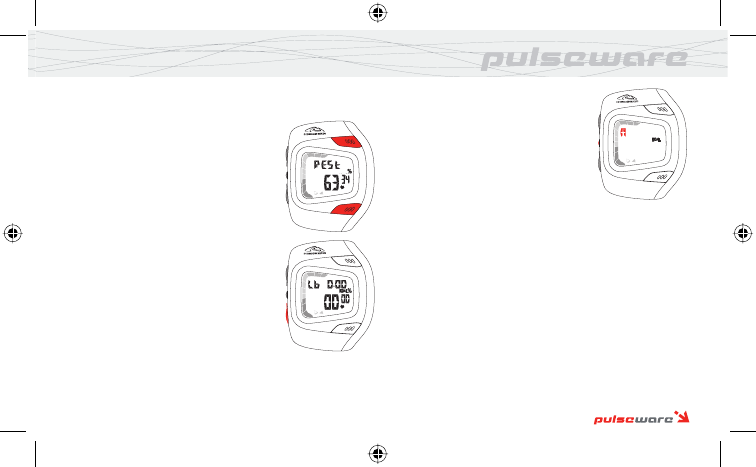
18
english
SETTING CALORIES DATA
1. Advance to KCAL mode by
PRESSING
the
MODE
key.
2. PROGRAM your RESTING HEART RATE
by touching the Finger Touch sensors with
your index and middle fingers until the
watch registers a heart rate. (You must be
wearing the watch to acquire heart rate.)
You
may
VIEW your RESTING HEART
RATE in KCAL mode by
PRESSING &
HOLDING
the
SS
key
3. Select FAT BURN mode (indicated by LB or
KG in upper left display) by
PRESSING &
HOLDING
the
MODE
key for 2 seconds.
4. Select WEIGHT UNITS (LB or KG in upper
left display) using
QUICK PRESSES
of the
SS
key.
5.
PRESS & HOLD
the
EL/SET
key to enter
the setting sequence.
6. ADJUST GENDER using
QUICK
PRESSES
of the
SS
key.
7. Advance to set Weight by
PRESSING
the
MODE
key.
ADJUST WEIGHT (pounds or kilograms)
using
QUICK PRESSES
of the
SS
key.
8. Advance to set Age by
PRESSING
the
MODE
key. ADJUST AGE using
QUICK
PRESSES
of the
SS
key.
9. Advance to set Calories Target by
PRESSING
the
MODE
key.
ADJUST TARGET (TG upper left display) using
QUICK PRESSES
of the
SS
key.
10. Advance to set Maximum Heart Rate by
PRESSING
the
MODE
key. The watch will display your Estimated Maximum Heart Rate
(EM) in the upper line of the display screen. If you know your
actual Maximum Heart Rate, ADJUST using
QUICK PRESSES
of
the
SS
key.
11.
PRESS
the
MODE
key to exit the setting sequence and return to
KCAL screen.
NOTE: You can exit the setting sequence at any time by
PRESSING & HOLDING
the
EL/SET
key.
SETTING THE WATCH FUNCTIONS
Pulseware_DuoMax_HighGear.indb Sec1:18
Pulseware_DuoMax_HighGear.indb Sec1:18
2/17/06 12:34:07 PM
2/17/06 12:34:07 PM