Operating the watch – Highgear PulseWare Duo User Manual
Page 22
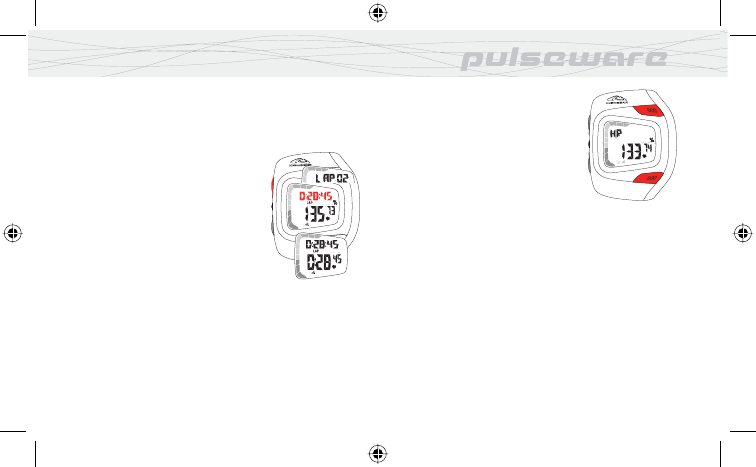
21
english
OPERATING THE WATCH
OPERATING THE CHRONOGRAPH – PULSEWARE DUO
Pulseware heart rate monitors are equipped with a 24-hour 26-lap
chronograph. For the first 59m 59s of timing the resolution is 0.1
second. After the first hour the resolution of the timing is seconds.
The top line displays the CURRENT LAP
NUMBER and TIME FOR CURRENT LAP.
The lower line display is ACTUAL HEART
RATE on the left and PERCENTAGE OF
MAXIMUM HR on the right. When the
Chronograph is running, the middle line of
the display will indicate LAP. When the
Chronograph is stopped, the middle line of the
display will indicate STP.
When you advance to a new lap, the upper
line will display TOTAL ELAPSED TIME for
workout and the lower line will display TIME
FOR PRECEDING LAP for approximately 5 seconds.
In Finger Touch heart rate mode, you can
view your heart rate in any Mode by touching
the sensors on the top plate with your index
and middle fingers for 5 seconds. Heart
Rate will display for 2 seconds then display
return current operating mode. This is also
a convenient way to monitor your waking or
resting heart rate if you are on a competitive
training program.
NOTE: When using Finger Touch heart rate mode (not wearing
HR transmitter strap) heart rate is only displayed when
contacting Finger Touch sensors on the top plate of watch. In
Chrongraph, Timer and KCAL modes, the heart rate fields will
read zero (0).
NOTE: When using Finger Touch heart rate mode, access your
heart rate frequently to create more accurate memory data
files (Calories, maximum and average heart rates, etc.).
Pulseware_DuoMax_HighGear.indb Sec1:21
Pulseware_DuoMax_HighGear.indb Sec1:21
2/17/06 12:34:10 PM
2/17/06 12:34:10 PM