Operating the watch – Highgear PulseWare Duo User Manual
Page 23
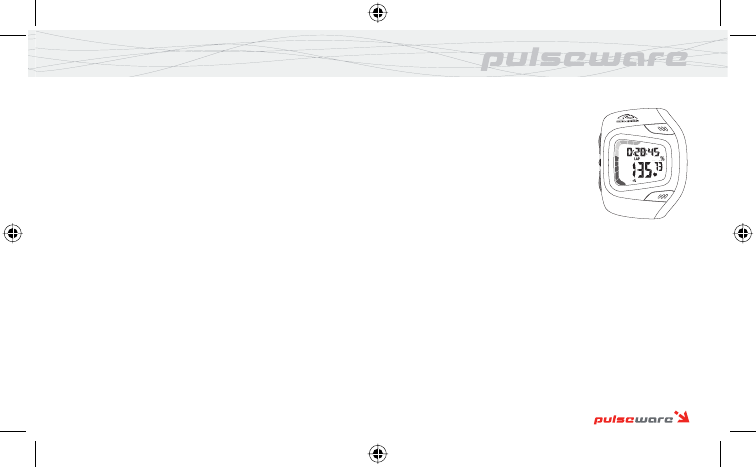
22
english
OPERATING THE CHRONOGRAPH – PULSEWARE DUO
1. Advance to CHRONOGRAPH by Pressing the
MODE
key.
2.
PRESS & HOLD
the
SS
key to clear data from previous workout.
3. To
BEGIN TIMING,
PRESS
the
SS
key.
4. Use
QUICK PRESSES
of the
SS
key to Advance the LAP
CHRONOGRAPH. The top line will display TOTAL ELAPSED
TIME for 5 seconds and the lower line will display ENDING
TIME of previous lap then return to HEART RATE display.
5. To
STOP TIMING, use
2 QUICK PRESSES
of the
SS
key. To
CONTINUE TIMING,
QUICK PRESS
the
SS
key.
NOTE: Lap Chronograph will advance when restarting the
Chronograph.
6. To CLEAR CHRONOGRAPH,
PRESS & HOLD
the
SS
key when
Chronograph is stopped.
NOTE: The Chronograph must be activated to record heart
rate and KCAL mode information.
INZONE GRAPHIC DISPLAY (MAX & DUO)
Pulseware heart rate monitors are equipped
with InZone graphic display at the left of the
display screen. This provides a quick reference
to your level of intensity for monitoring your
exercise effort. The segmented bar displays
where your heart rate is in relation to your
selected training zone. The 3 lower blue
segments will darken when your heart rate
is below your selected training zone. The
4 middle green segments will darken as
your heart rate is in selected training zone. The lower segment is
darkened when you are in the lower 25% of your training zone. As
your intensity progresses through your training zone, the segments
will darken in 25% increments. When your heart rate is above your
selected training zone, the red segments at the top of the display
will darken.
OPERATING THE WATCH
Pulseware_DuoMax_HighGear.indb Sec1:22
Pulseware_DuoMax_HighGear.indb Sec1:22
2/17/06 12:34:11 PM
2/17/06 12:34:11 PM