Operating the watch – Highgear PulseWare Duo User Manual
Page 28
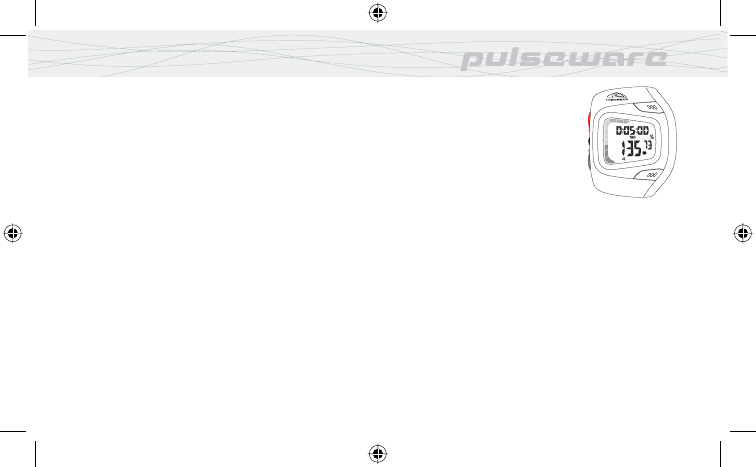
27
english
OPERATING THE COUNTDOWN TIMER (MAX & DUO)
Pulseware heart rate monitors are equipped with a Countdown Timer
for time-based and interval workouts. The Countdown Timer operates
independent of the Chronograph and will not effect its operation.
DISPLAY:
PULSEWARE DUO: Upper line displays TIMER. Lower line
displays CURRENT HEART RATE.
PULSEWARE MAX: Upper line displays TIMER. Lower line
displays TIME OF DAY.
NOTE:
Chronograph must be activated to record heart rate
and KCAL information.
1. Advance to TIMER mode by
PRESSING
the
MODE
key.
2. SET TIMER to desired TIME OF
INTERVAL.
3.
PRESS
SS
key to BEGIN TIMER
operation.
4. Once set time has elapsed, the monitor will
sound 3 short beeps.
Upper line of TIMER SCREEN will
automatically RESET to
PRE-PROGRAMMED TIME.
5. If the TIMER is set to REPEAT (Pulseware Duo only), TIMER will
automatically RESTART COUNTDOWN.
6.
PRESS
SS
to start timing another interval.
NOTE: You can reset the timer any time by
PRESSING &
HOLDING
the
SS
key.
OPERATING THE WATCH
Pulseware_DuoMax_HighGear.indb Sec1:27
Pulseware_DuoMax_HighGear.indb Sec1:27
2/17/06 12:34:15 PM
2/17/06 12:34:15 PM