Honestech VHS to DVD 4.0 Deluxe User Manual
Page 10
Advertising
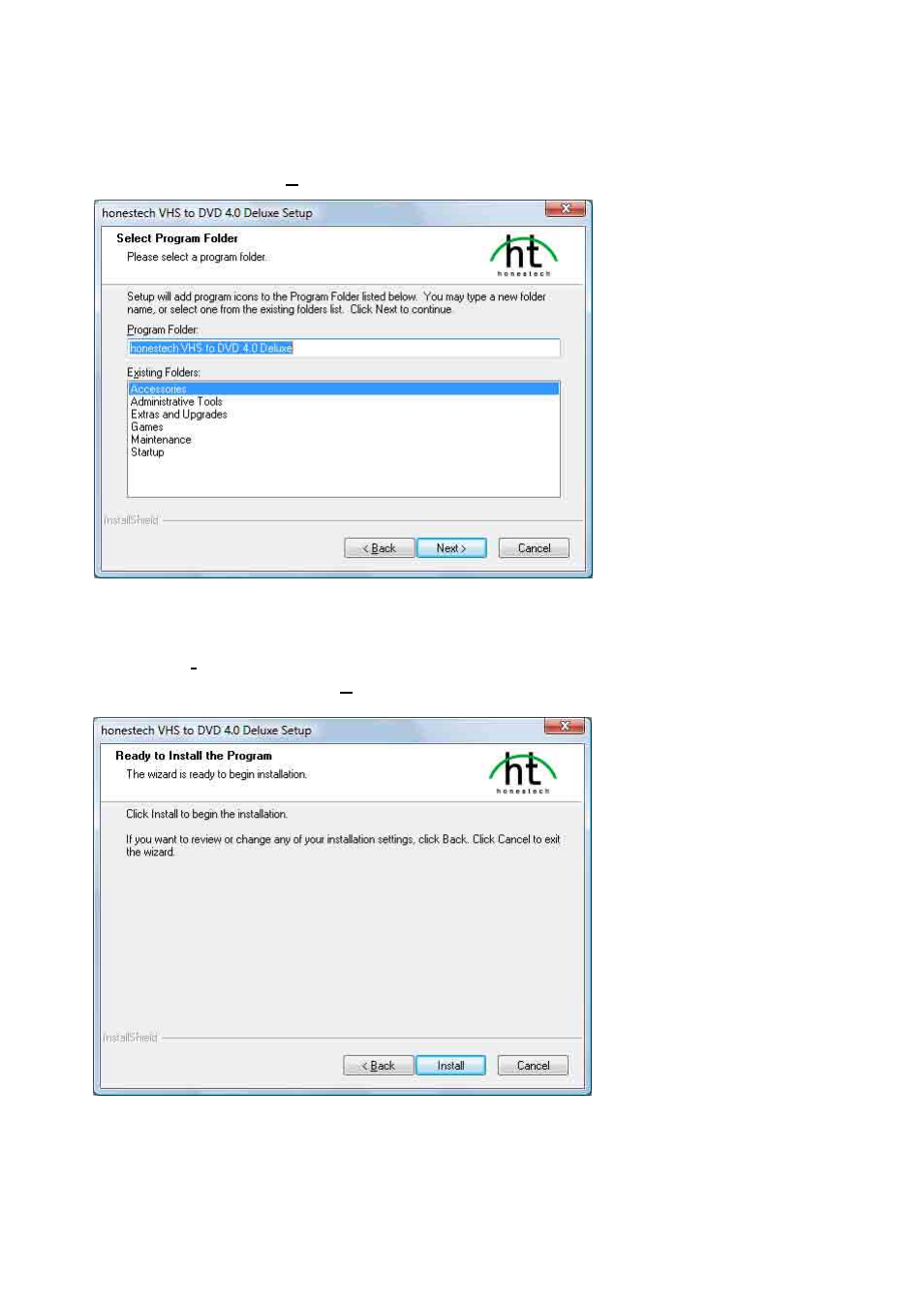
10. honestech
™
3.1.6. Accept the default program folder or create your own program folder by entering a new
folder name. Then click [Next >] to continue with the installation.
3.1.7. Click [Install] to start installing the software with the current settings. If you want to
change the settings, click on [< Back] to go back to the previous screen.
Advertising
This manual is related to the following products: