Honestech™ vhs to dvd™ 4.0 deluxe installation – Honestech VHS to DVD 4.0 Deluxe User Manual
Page 8
Advertising
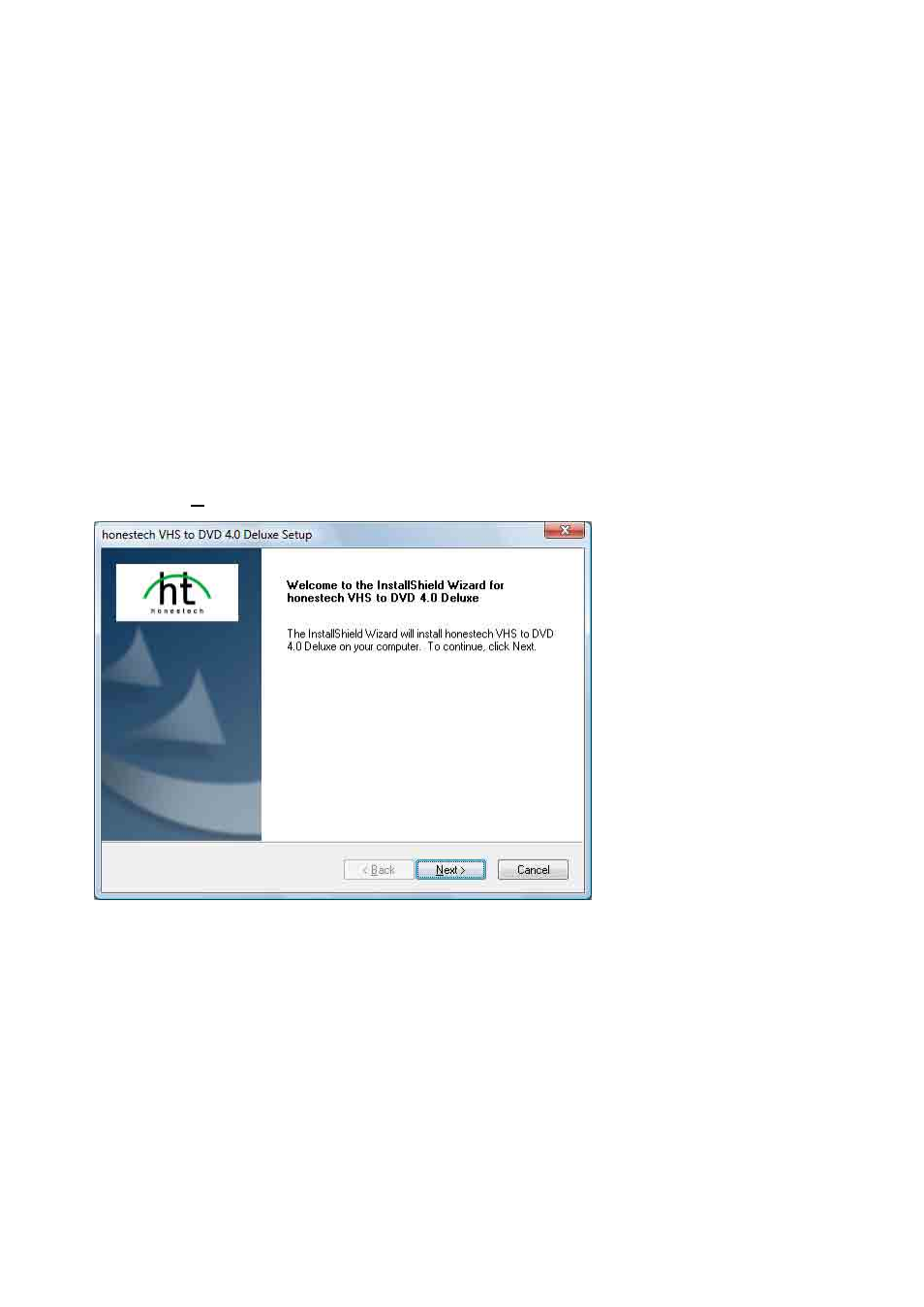
8. honestech
™
3.
honestech™ VHS to DVD™ 4.0 Deluxe Installation
3.1. Installing
honestech™ VHS to DVD™ 4.0 Deluxe
3.1.1. Insert the installation CD into the CD/DVD drive on your computer.
Do Not connect the VIDBOX
– if you have connected the device, unplug it now.
Disable any Anti-Virus or Spyware.
3.1.2. The installation process will start automatically.
Note: If the installation does NOT start automatically, double-click the
“Setup.exe”
file on the installation CD to begin the installation process.
3.1.3. Click [Next >] to continue the installation.
Advertising
This manual is related to the following products: