Honestech VHS to DVD 4.0 Deluxe User Manual
Page 60
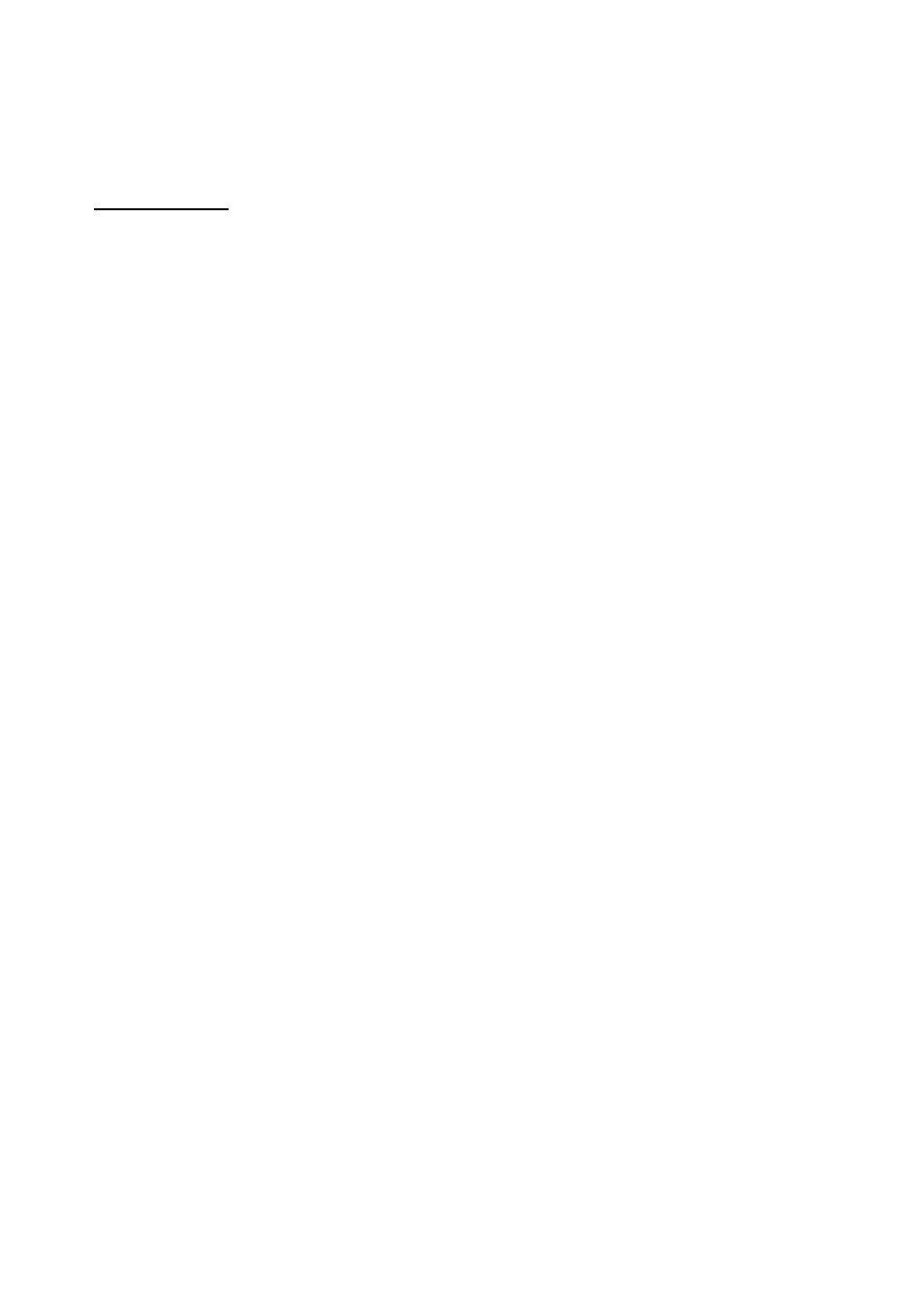
60. honestech
™
Audio Problems
No Audio:
Check your cable connections to make sure they are secure.
Verify you are connecting your cables to the ports labeled „Output‟ on your video/audio
player. *If there are no „Output‟ ports available, try using a Headphone output by way of a
headphone-to-RCA (Composite) adapter cable.
If using a Headphone output, adjust the volume for your audio player.
Verify the audio output ports of your video player work by testing them with your
television.
Verify the USB 2.0 VIDBOX capture device is plugged into your computer directly and
not through a USB hub.
Check your video & audio device settings from the Record Settings control panel (see
Step Two of the Advanced Mode
– Capture section).
Choppy audio:
Verify your computer meets the programs minimum system requirements.
Avoid the following actions while recording and burning:
- Locking the workstation.
- Running other applications in full screen mode.
- Running CPU intensive programs.