Honestech VHS to DVD 4.0 Deluxe User Manual
Page 36
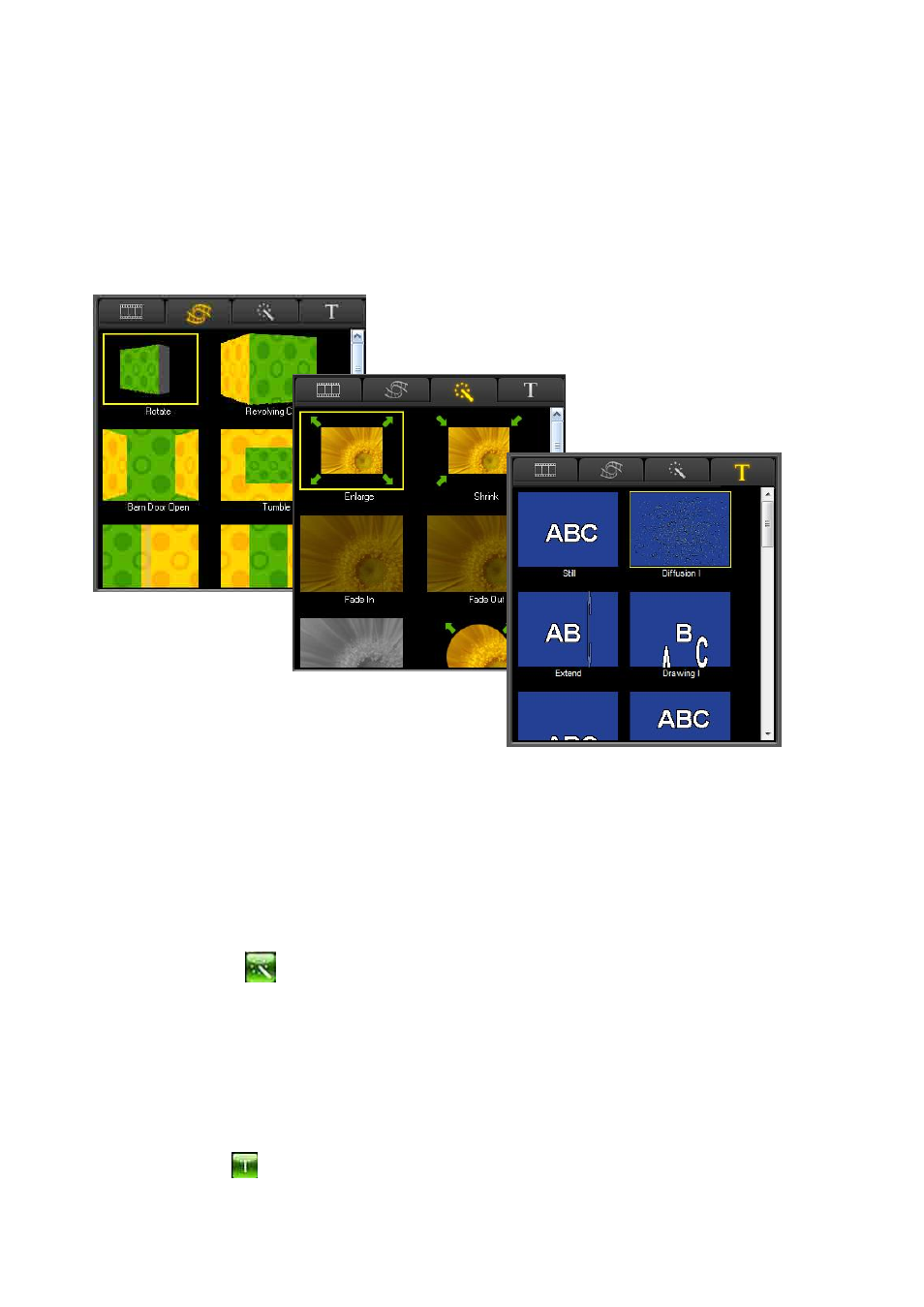
36. honestech
™
Step Four
– Adding Effects (optional)
The Edit screen includes a large selection of optional effects that can be used to visually
enhance your video.
To access the effects, select one of the three effect tabs above the Video Clipboard:
Transitions, Visual Effects, or Titles.
Transitions: used to provide a specific look or feel to the change from one clip to another.
To add, select a transition from the Transitions tab and drag and drop it on a transition box
between two video segments in the Storyboard panel.
Visual Effects: add unique and interesting effects to your video.
To add a visual effect, select one from the Visual Effects tab and drag and drop it on a video
segment within the Storyboard panel.
A small effects icon will appear on the segment indicating that a visual effect has been
applied.
Titles: text titles can be added to an Intro or Ending frame, or to any video segment within the
Storyboard Panel.
To add a title, select one from the Titles tab and drag and drop it on a video segment or
Intro/Ending frame.
A small Title icon will appear on the video segment indicating that a title has been applied.