Step two – setup – Honestech VHS to DVD 4.0 Deluxe User Manual
Page 49
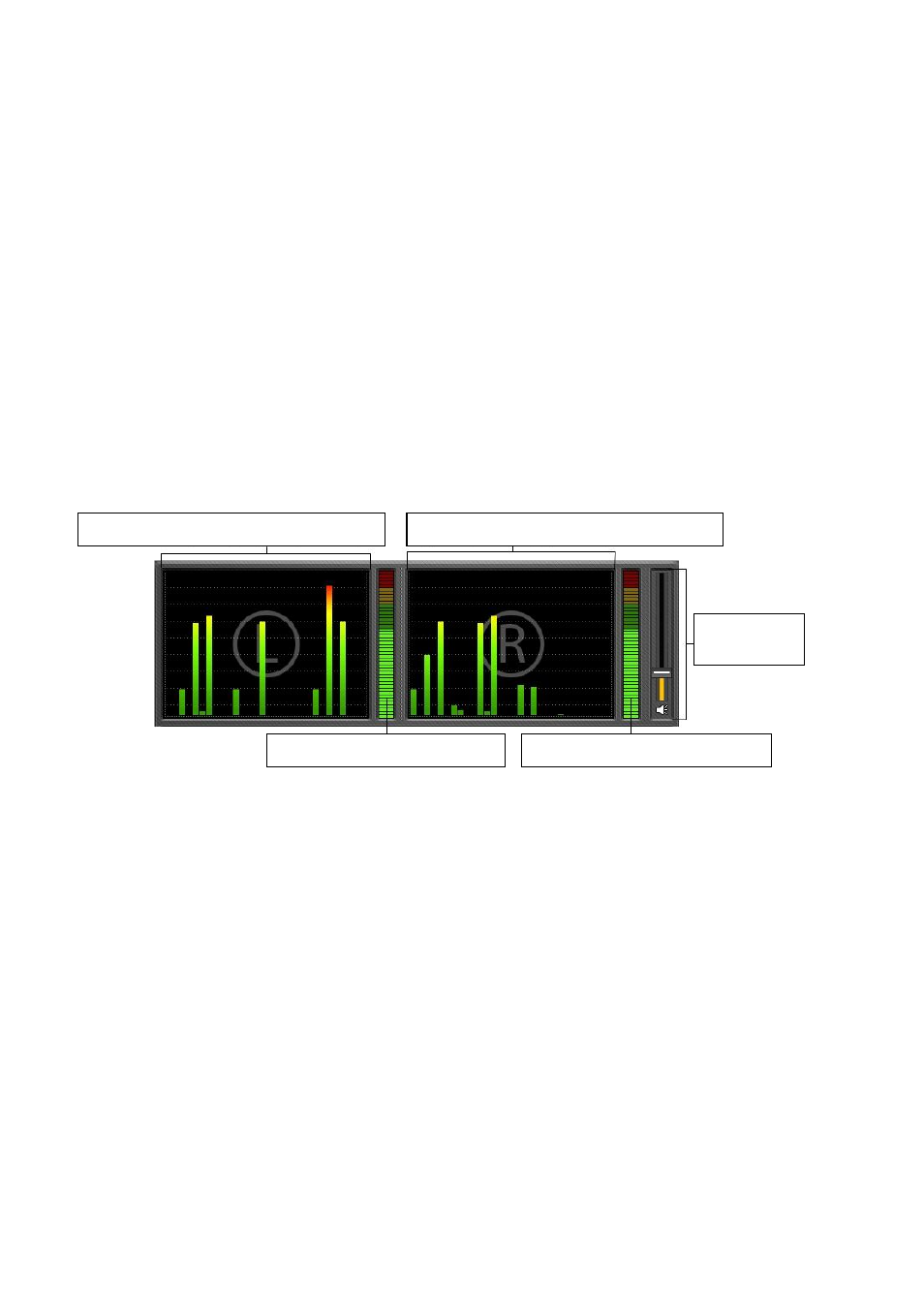
49.
VHS to DVD™ 4.0 Deluxe
Step Two
– Setup
Once your connections are complete;
Open the Audio Recorder and check your device setting.
Audio Device
– this field should reflect the capture device/card that connects between
your audio player and your computer. *Many capture devices/cards will be automatically
detected by the software, and listed as your audio device by default.
If your device setting is correct;
Press play on your audio player to verify your connections and settings match up. If your
setup is good, you should hear the audio player through your computer and see the Signal
Frequency Bars moving in unison.
While previewing your audio signal;
Use the Recording Volume slider to adjust the recording volume, visible in the Left & Right
Volume Meters. *For best recording volume, set the recording volume slider so that the
volume meters average within the top third of the green area.
Tip: It is always a good idea to preview the loudest sections of your audio source
while adjusting your recording volume. This will help you to avoid distortion when
the signal peaks.
Signal Frequency Bars (Left channel)
Signal Frequency Bars (Right channel)
Volume Meter (Left channel)
Volume Meter (Right channel)
Recording
Volume