Claymation studio, Honestech – Honestech VHS to DVD 4.0 Deluxe User Manual
Page 63
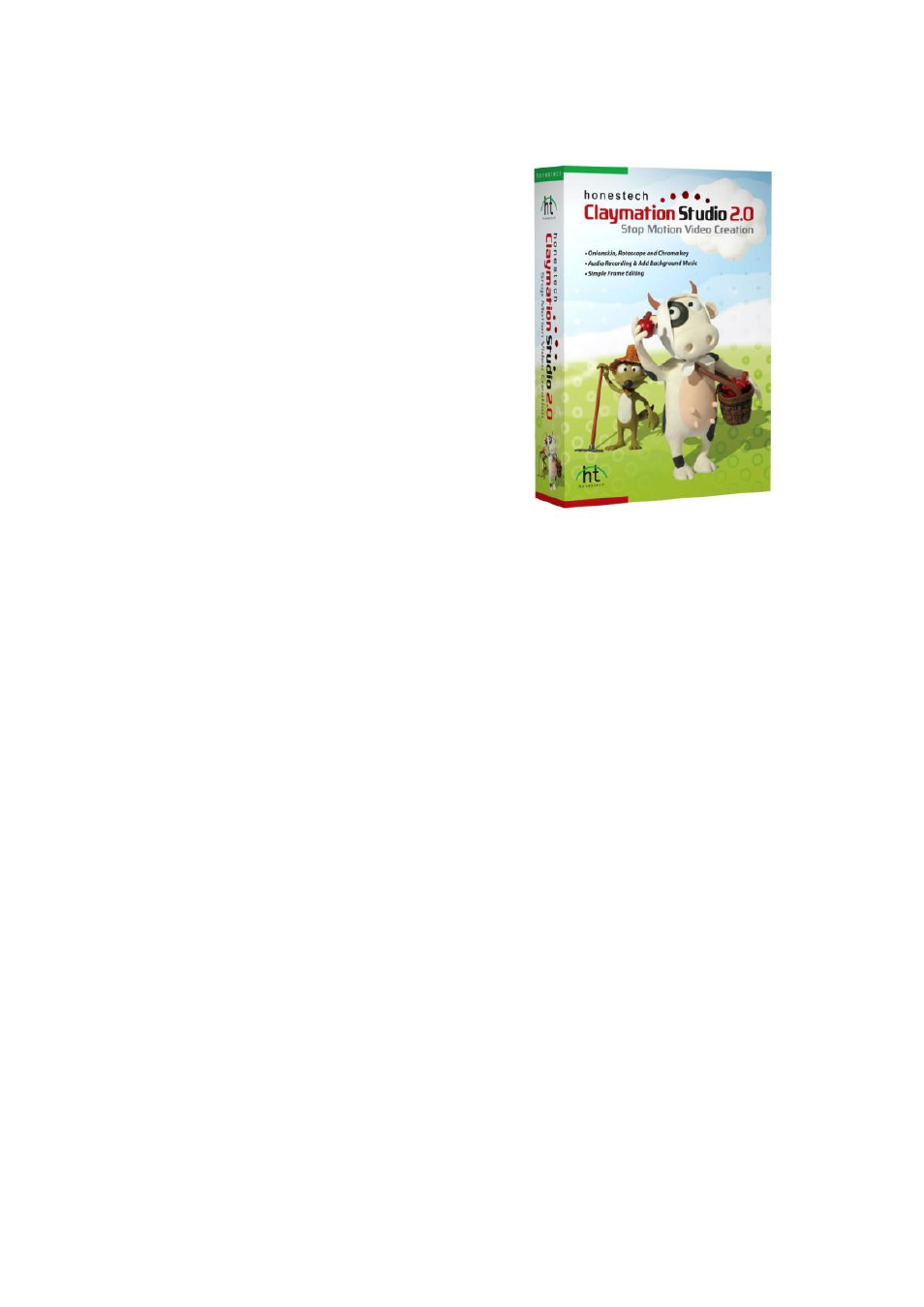
63
. VHS to DVD™ 4.0 Plus
honestech™
Claymation Studio
™
2.0
With honestech™ Claymation Studio™2.0,
you can easily create stop motion video.
Capture images using a digital camera, webcam
or DV camcorder and
add background images, audio, and music to
create your own stop-motion movies.
Features
• Adjustable Capture Resolution
(320x240~720x576)
• Chroma Key Effect
• Partial Chroma Key Effect
• Rotoscope
• Onionskin
• Audio dubbing
• DV camcorder compatibility
• Auto Capture
• Grid/Key drawing
• Copy, Cut & Paste
• Intro & Ending Title
• Import Images
• Audio Recording
• Background Music
• Text on Screen
• Chroma key on imported images
• Supports WMV, AVI & MPEG format
System Requirements
• Operating System:
Windows XP Service Pack 2/3
Windows Vista
• Processor:
Pentium IV 1.8GHz or equivalent
• Memory:
128MB of RAM
(256MB or higher recommended)
• Free Hard Disk Space:
50MB for program installation
• Other:
Microsoft DirectX 9.0(or higher)
Windows Media Format SDK 9 (or higher)
Windows Media Player 7 (or higher)
Optional Devices
• Video Capture Device:
Web Camera , DV-Camcorder
• Audio Capture Device:
microphone
Input/Output Formats
• Image input:
JPEG, BMP, PNG, GIF
• Audio input:
MP3, WAV
• Video Output:
AVI, WMV and MPEG