Honestech VHS to DVD 4.0 Deluxe User Manual
Page 24
Advertising
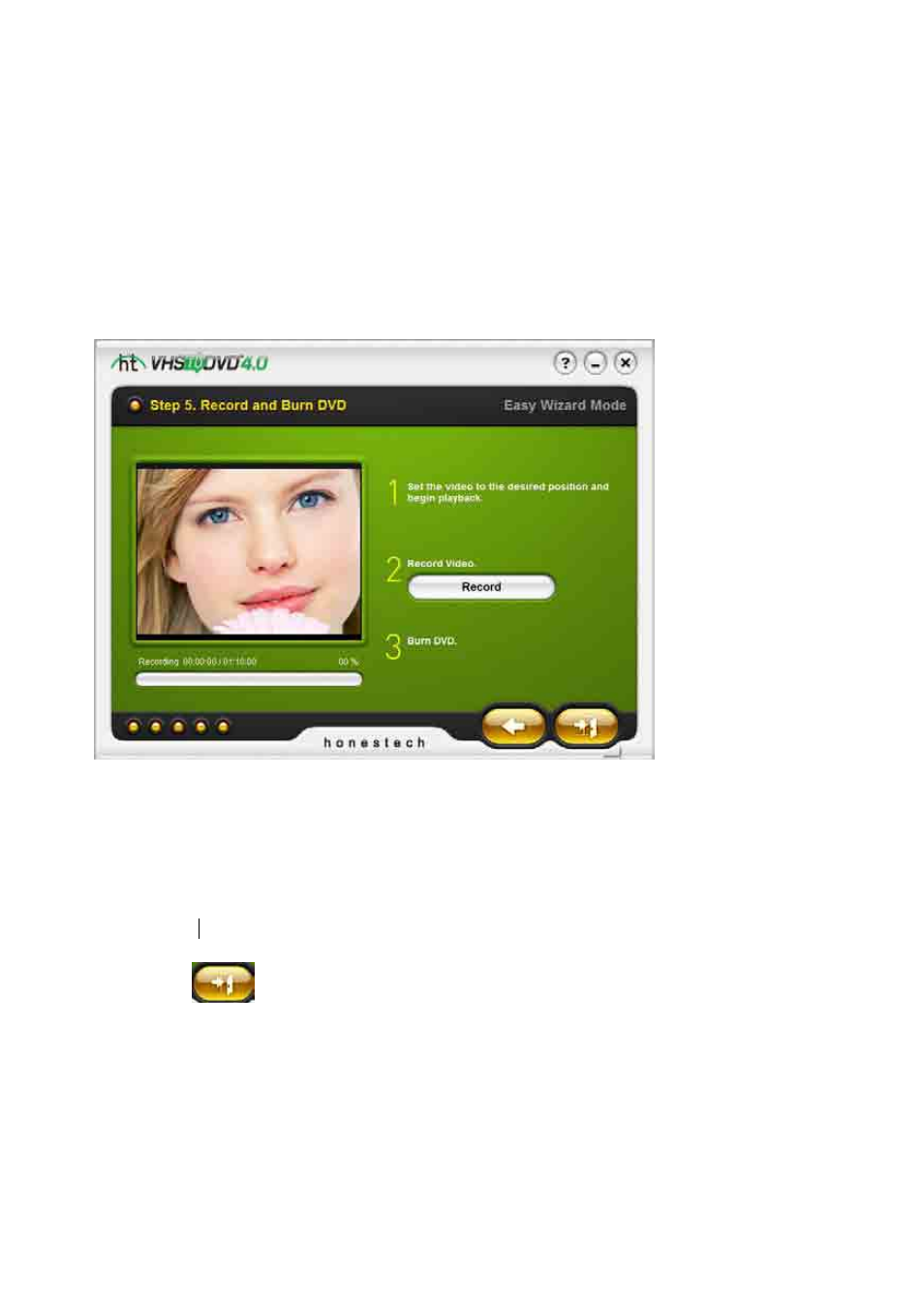
24. honestech
™
Step 5. Record your video and burn to disc.
Position your video tape/source to the point where you wish to begin recording and start
playback.
Once your video appears in the Video preview screen on the left, click the Record button to
start recording.
After the selected recording time you made in step 4 has elapsed, the program will
automatically begin the disc writing process. The disc will automatically eject upon
completion.
*
Warning: Manually ejecting your disc before completion can cause the disc to
malfunction.
Click the
Open Door button to exit the program.
Advertising
This manual is related to the following products: