Calibration – Ivoclar Vivadent IPS Eris for E2 User Manual
Page 31
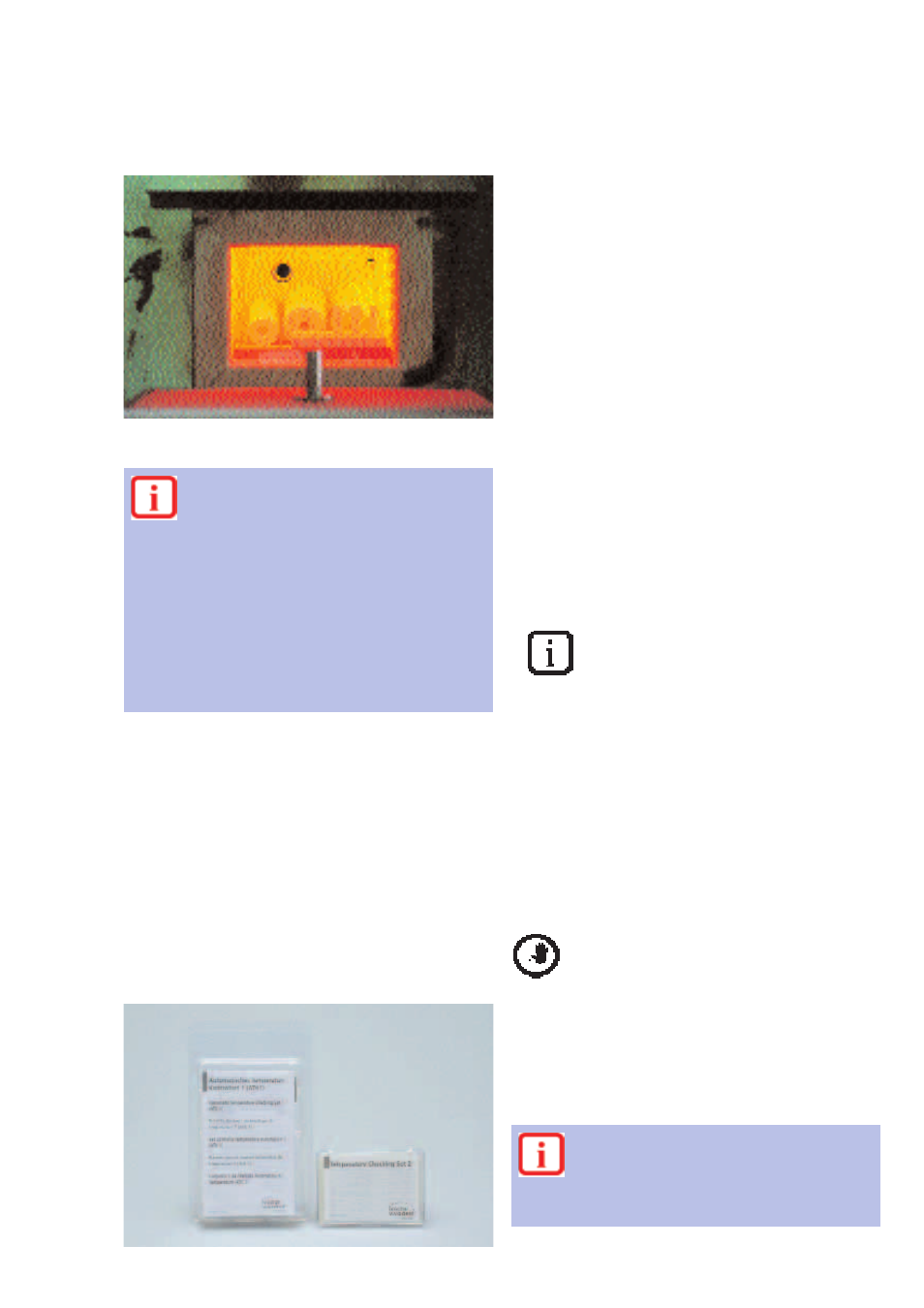
31
Carefully remove investment material and ceramic
residue from the AlOx plunger after each use.
Always keep the marked side of the AlOx plunger
upwards.
Clean and calibrate the burnout furnace (follow the
manufacturer instructions).
If desired, preheating in conjunction with the IPS Empress 2
Special Investment materials (but not in conjunction with
the IPS Empress 2 Speed Investment material) may be per-
formed overnight. Since the investment material may be
subject to crystallization, however, preheating over the
weekend should avoided.
Do not burnout/preheat together with other casting objects (e.g. soldering models, metal casting rings, etc.).
Oxides may settle on the objects.
EP500
1. Switch on the EP500 and allow the furnace heat up to the
stand-by-temperature of 700 °C/1292 °F. hold this
temperature for at least 20 minutes.
2. Select the program for the staining technique T=1075 °C/
1967 °F. Run the program with the furnace empty. After
activation of the holding time H=20 min., which the EP500
does automatically, interrupt the program after 15 minutes
(set timer) by pressing the STOP key twice.
If you fail to interrupt the program, the ER16 error messa-
ge appears. Rectify this error by following the instructions
given on the corresponding list of error messages. allow
the furnace to cool until the stand-by-temperature of
700 °C/1292 °F has been reached with the furnace head
closed. Hold this temperature for at least 30 minutes.
3. Place the calibration set on the honey-combed firing tray in
order to ensure the appropriate height (temperature range)
in the furnace.
4. Conduct the calibration using the Temperature Checking
Set 2.
EP600
1. Place the melting sample in the ceramic base.
2. Tighten the contact pin to secure the melting sample.
Important:
Do not use tweezers or tongs. Apply slight
pressure to secure the melting sample in place.
3. Select the calibration program in the 'Miscellaneous'
menu. The furnace head opens.
4. Remove the firing plate from the furnace and place it on
the cooling plate using the firing tongs.
5. Place the calibration tray in the holes for the Automatic
Temperature Checking Set ATK 1 in the stone lining.
6. Slightly press the calibration tray into place with the firing
tongs until it you feel it click into place.
7. Start the calibration program.
8. Once the program is completed, remove the calibration
tray from the furnace using the tongs and allow it cool.
Contraindication:
Do not pull at the melting sample. The ceramic base
may fracture when you do so.
9.Replace the firing tray and select the firing program. The
furnace head closes automatically.
10.Once it is cooled, disassemble the calibration tray.
11.Use a new melting sample for the calibration procedure
and start with item 1.
Calibration
If the furnace is used for the first time, carry out a test
pressing cycle with the enclosed trial press set before the
first pressing cycle.
The assortment contains a trial press set with two wax
objects and an IPS Empress 2 ingot for the layering
technique for a trial pressing cycle. Invest one of the test
objects according to the Instructions for Use. Use a large
ring base for this purpose. Calibrate the EP500 furnace with
the Temperature Checking Set 2, and the EP600 furnace
with the Automatic Temperature Checking Set 1 as follows:
Calibrate your furnace regularly. Please refer to the
corresponding Instructions for Use of either the
Temperature Checking Set 2 for the EP500 or the
Automatic Temperature Checking Set for the EP600 for
information about the furnace calibration procedure.