Surface conditioning with sr link, Applying telio lab opaquer – Ivoclar Vivadent Telio Lab User Manual
Page 28
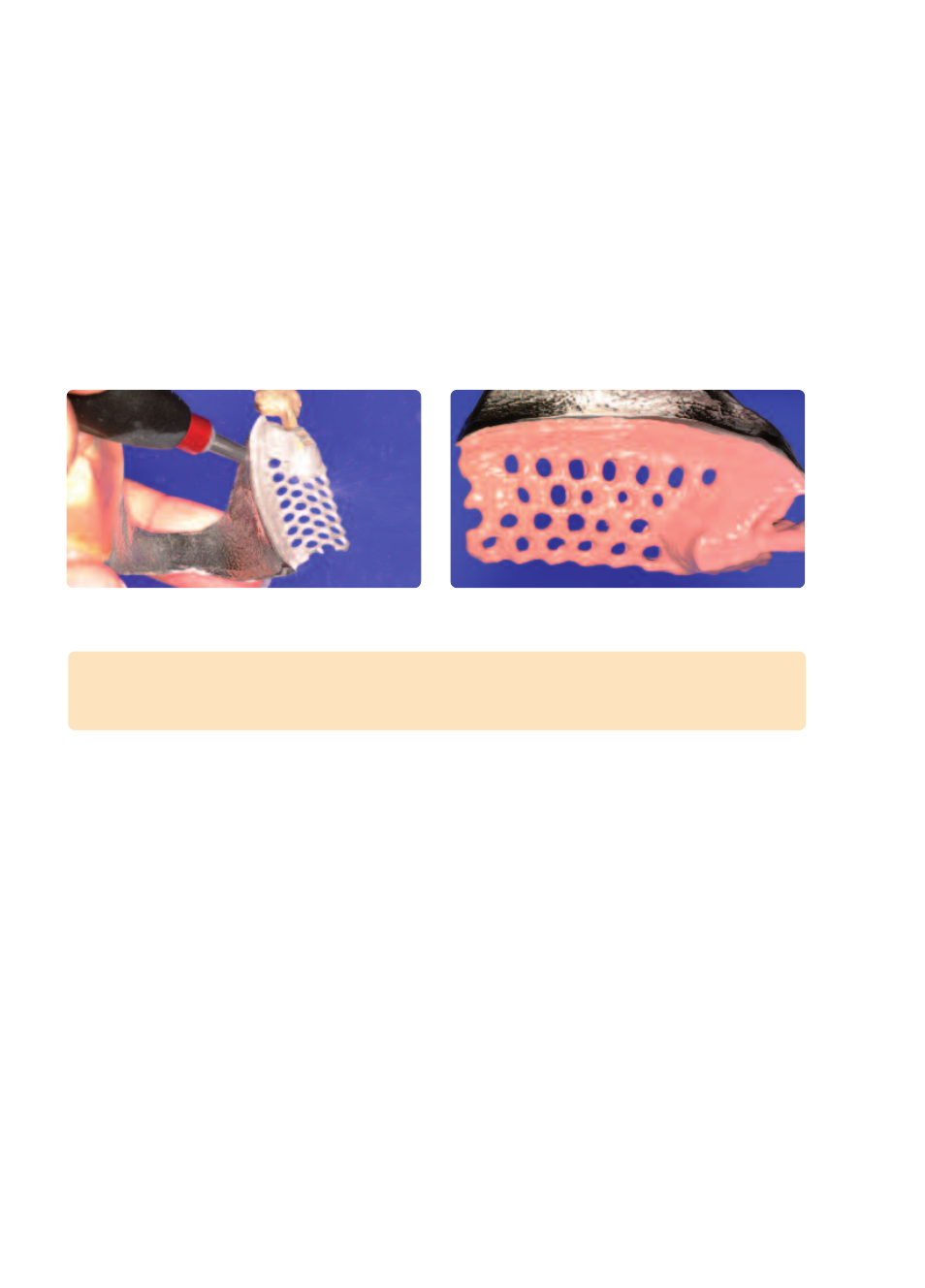
Surface conditioning with SR Link
– After finishing the model cast, carefully blast the retention grids with Type 100 Al
2
O
3
, at 2-4 bar /
29-58 psi (observe the instructions of the alloy manufacturer).
– Sandblasting cleans the surface and improves the mechanical bond.
– After blasting, remove blasting medium residue by tapping the framework against the work surface
rather than by cleaning with steam or blasting with compressed air.
– Start with the application of SR Link immediately. Apply SR Link with a clean disposable brush and
allow it to react for 3 minutes.
Applying Telio Lab Opaquer
– Mix Telio Lab Opaquer with Telio Lab Opaquer Liquid to a flowable consistency, cover it, and let the
material rest for approximately 2-3 minutes.
– After that, entirely cover the retention beads of the model cast restoration with Telio Opaquer.
– Telio Lab Opaquer requires a drying time of approximately 15 minutes.
– The final polymerization of the Telio Lab Opaquer is carried out together with the polymerization of
the denture base resin.
Masking of model cast retention grids with
Telio Lab Opaquer
Blast with Type 100 Al
2
O
3
at 2-4 bar / 29-58 psi pressure.
Covering the retention grids
Important
Do not blast the framework with compressed air or steam when using SR Link! Do not touch
the surface once it has been cleaned!
28