Leprecon LP-612 User Manual
Page 12
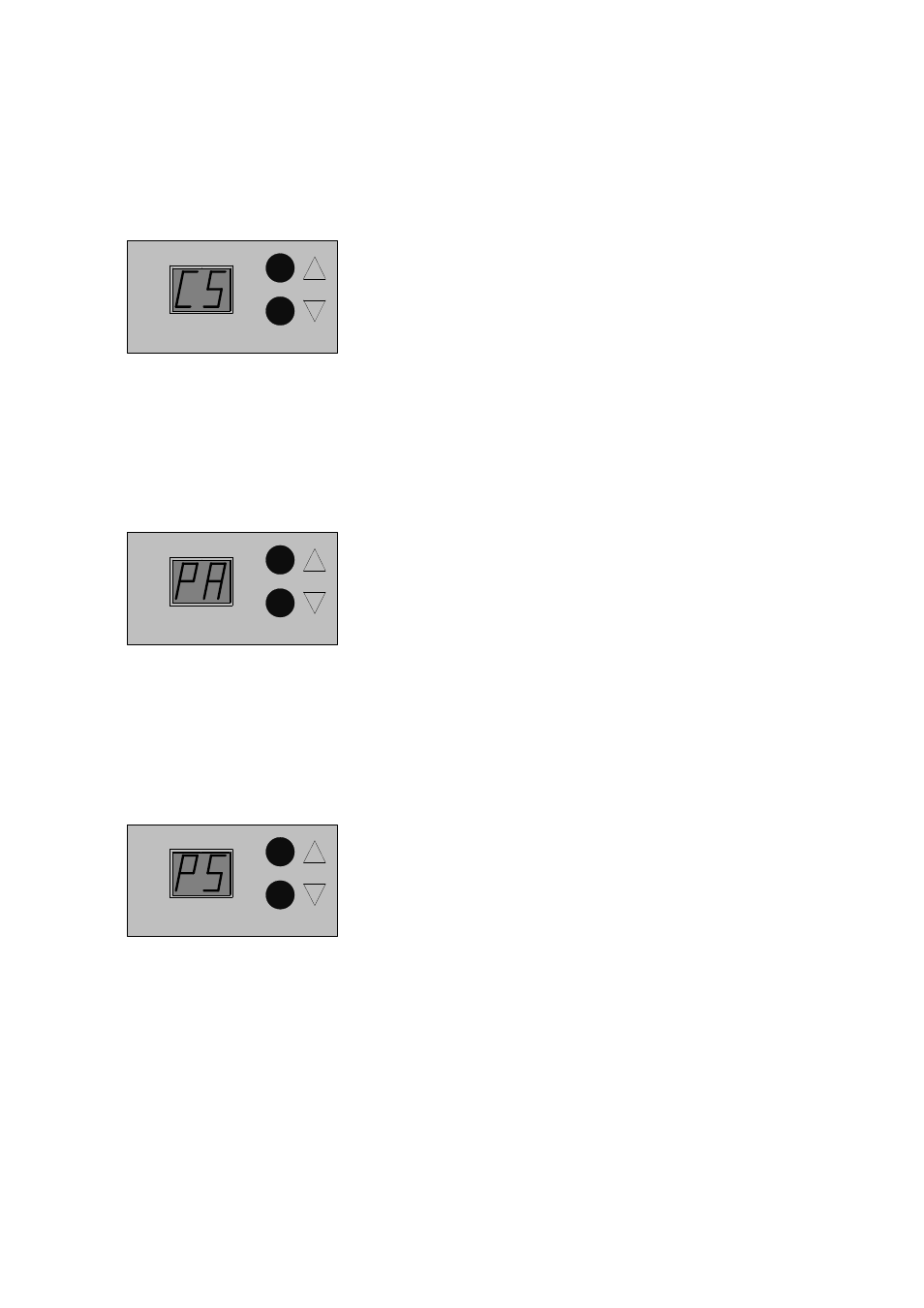
11
2) Channel Add
Channel Add is the simplest mode of bump operation; pressing a bump button will bring the
channel up on stage for as long as the button is pressed without affecting any other channels.
3) Channel Solo
When Solo mode is selected, pressing a bump button will black out any other channels that are
up, and bring the selected channel to 100% output. As with bringing down the Grand Master
manually, any output from the Chaser will be unaffected by a Solo button being pressed.
The last two bump modes are available only when preset memories are active.
4) Preset Add
When preset memories are active, the lower scene faders are being used as Preset Masters. In
this case, the Y scene faders no longer control single channels, but entire memory scenes. The
bump buttons can be used to flash the memorized scene. The Channel Add and Channel Solo
settings can still be used to bring up a single channel, even though the fader controls an entire
scene.
For more information, see “Using Memory Presets”.
5) Preset Solo
The Preset Solo mode flashes a memorized preset scene on stage, while blacking out any other
channels or scenes. The effect is the same as bringing down the master fader momentarily while
pressing a bump button. The Chase and any other bumps are the only area of the board not
affected by a Solo bump.