Leprecon LP-612 User Manual
Page 23
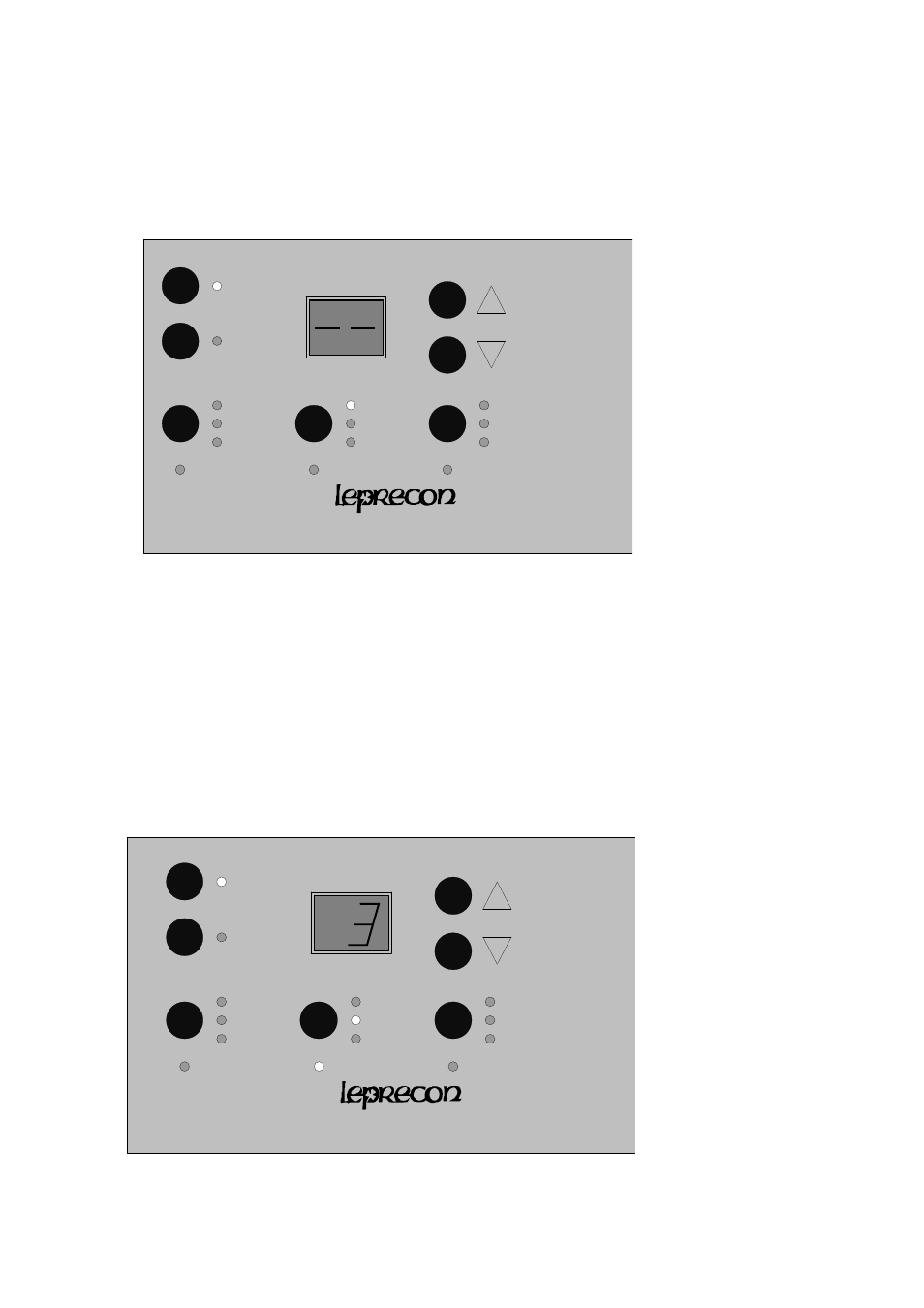
22
When the 'stack' key is pressed for the first time, the 'now' LED will light. The display will show:
now
next
time
stack
step
rate
pattern
ch ase
preview
bump
preset
record
m o de
on
on
on
page
run
612
This indicates that the current stack cue is blank, and no output is present from the stack. The
scene number which is below 1, "--", is the blackout scene. This blank scene can be set for the
Next scene, and a fade to black will result.
In the case where both the Now scene and the Next scene are set to off, "--", the stack output is
off and the 'stack on' LED is off. The stack crossfader and the GO button are now ignored.
Pressing the stack menu button a second time will light the 'next' LED, and the display will indicate
the cue ready to fade. Pressing the 'up' and 'down keys allow any of the 50 scenes to be set in the
'next' display:
The Crossfade from Now to Next can be started by pressing the "Go" button, or controlled
manually by moving the stack fader from one end of it's travel to the other.
now
next
time
stack
step
rate
pattern
ch a se
bump
p reset
reco rd
m o d e
on
on
o n
page
run
612
preview