Leprecon LP-612 User Manual
Page 26
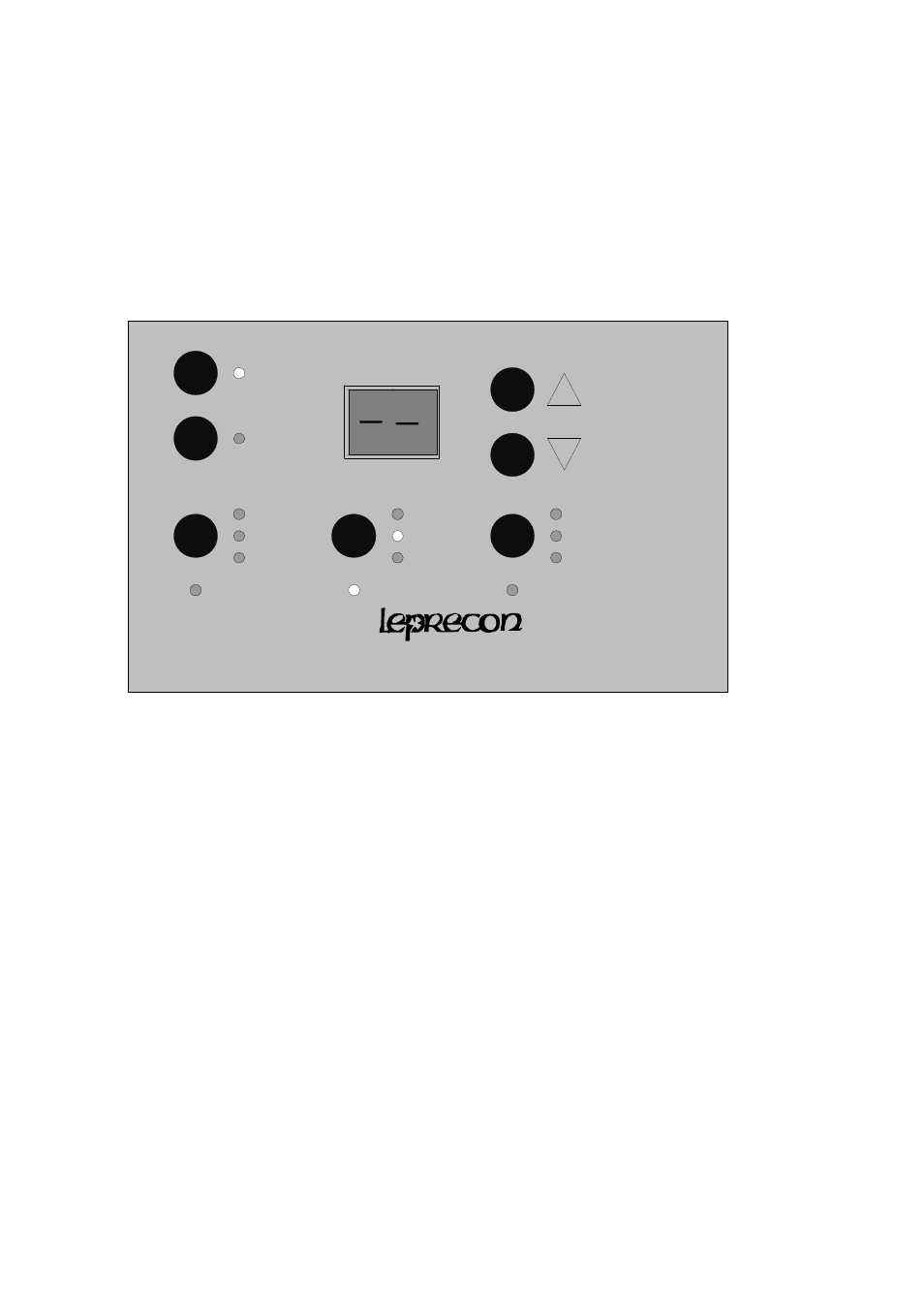
25
Default fade time
To simplify entering fade times, a default time may be entered for all cues. This can only be done
when the Stack is cleared and all cues are erased. To select a default time for all stack cues,
press the ‘stack’ key until the ‘next’ LED is lighted. Use the ‘down’ arrow to set the display to the
blank scene:
now
next
time
stack
step
rate
pattern
c h
a se
bump
p
reset
r
ec
ord
m o d e
o n
o n
o n
page
run
612
preview
When ‘next’ has been set to the blank scene, press the ‘stack’ menu button again to light the
‘time’ LED. Enter the time desired as the default time for all scenes.
Now proceed to erase all stack scenes as described on page 11. The time that was entered for
the blank scene will be inserted as the fade time for all stack scenes.
Stack Playback
The cues recorded in the Cue Stack can be used in several ways. The first is as a simple manual
crossfade stack. As the crossfader is moved from one end to the other, a dipless crossfade is
performed between the cues listed as Now and Next. This gives the board operator control of the
transition.
An automatic timed fade is started by pressing the "Go" button. At the instant the button is
pressed, the fade begins. The "Next" cue display can be re-set at any time to take cues out of
sequence. The playback order will continue on sequentially from that point.
The green LED above the crossfader indicated the progress of the fade. The LED pops to full to
indicate the beginning of the fade, and dims out as the fade continues.