Leprecon LP-612 User Manual
Page 13
Advertising
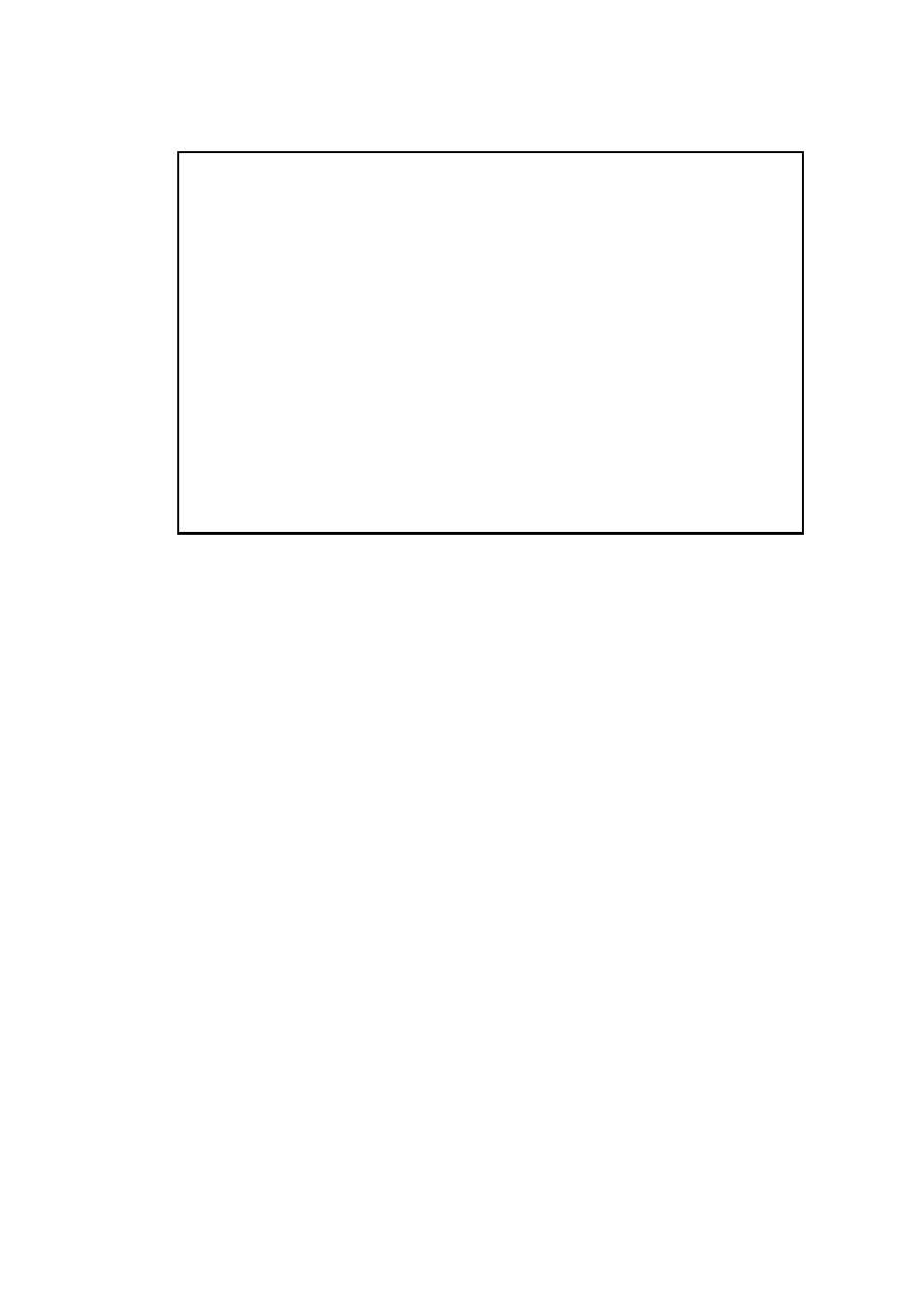
12
Running in Manual Mode
1. Set all X and Y channel faders, and the PRESET master fader to zero.
2. Set the manual crossfader fully downward, to the Y scene position.
3. Bring the MASTER fader up to full. No stage lights will be on.
4. Set up the first scene on the X channel faders.
5. Push the manual crossfader up to the X position, and the X scene will light the
stage.
6. Set up the next scene on the inactive Y channel faders.
7. Crossfade to the Y scene by moving the manual crossfader to the Y position.
7. Continue to set up subsequent scenes in this manner; alternating between the X
and the Y groups.
Advertising
This manual is related to the following products: