LSC Lighting EKO User Manual
Page 37
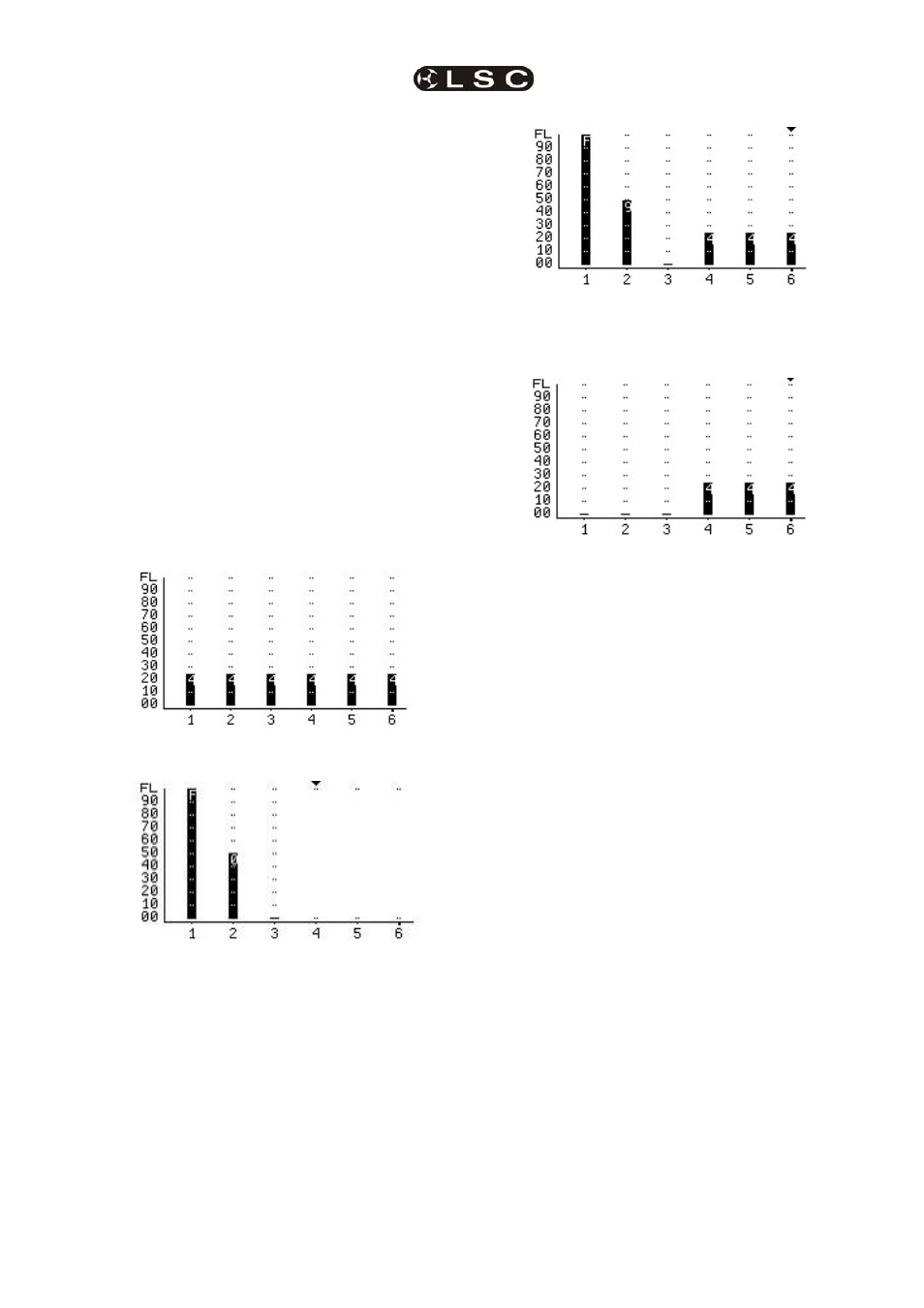
EKO Dimmer
Memory Control
Operator Manual V2.3
LSC Lighting Systems (Aust) Pty. Ltd
Page 33
The typical command to control a memory
is……..
“Fade Memory Number # to Level #% in Time #”
When this message is received by the EKO, it
will fade the channels listed in the Memory
Number
to the levels in that Memory, scaled by
the Level #%. The time taken can be either a
value in seconds or an instruction to use the
time saved in the Memory.
Therefore, the same memory can be recalled at
different levels from different buttons.
• One button might fade up the memory to
full level.
• Another might fade the same memory to
half level.
• Yet another button might fade the same
memory off. This would be achieved by
sending a command to playback the
memory with its Level at 0%.
8.3.3 Simplified Memory Playback
Example:
Assume that the current output looks like this. All
channels of a 6 channel dimmer are at 24%.
Lets playback Memory 1 which has the following
levels….
Channel 1 is at 100%. Channel 2 is at 50%.
Channel 3 is at 0%. Channels 4, 5 and 6 are not
in the Memory (no grid lines above them).
To fade UP memory 1, the message “Fade
Memory 1 to Level 100% in time 1s
” is sent from
an ePlate. Channels 1,2 and 3 will fade to their
recorded levels in 1 second. Channels 4 to 6 are
not affected.
The result is:
To fade DOWN memory 1, the message “Fade
Memory 1 to Level 0% in time 1s
” is sent.
Channels 1, 2 and 3 will fade to 0%.
The result is:
8.3.4 LTP (Latest Takes Precedence)
When a memory is played back, each dimmer
channel contained in the memory is set to its
level in that memory. When another memory is
played back, if the same channel is in that
memory, then it goes to its level in this latest
memory, even if the previous memory is still
faded up. The “latest” memory takes
precedence.
8.3.5 Active Memories
When a memory is played back, the memory is
marked as “Active” and a command is sent to
the ePlates to light the relevant indicator in the
button.
As other memories are recalled, they may turn
off channels that were part of this “active”
memory. There may come a point where none of
the dimmer channels in the original memory are
on, even though there has not been a command
to turn off this memory. When this happens, the
dimmer sends a message that the Memory has
been “Released”.
The result of this is that an indicator on an
ePlate for a particular Memory will remain lit so
long as at least one channel in that Memory is
still active on an EKO.
8.4 FADE TIMES
When an button ePlate is configured, you can
choose to set a fade time for that button or use
the default time held in the memory.
Therefore different buttons can recall the same
memory but use different fade time.
When an ePlate fader is moved, the memory it is
controlling is told to fade to the level associated
with the new fader position. The fader may be
configured with a specific fade time, or to use