9alarms and troubleshooting – LSC Lighting EKO User Manual
Page 39
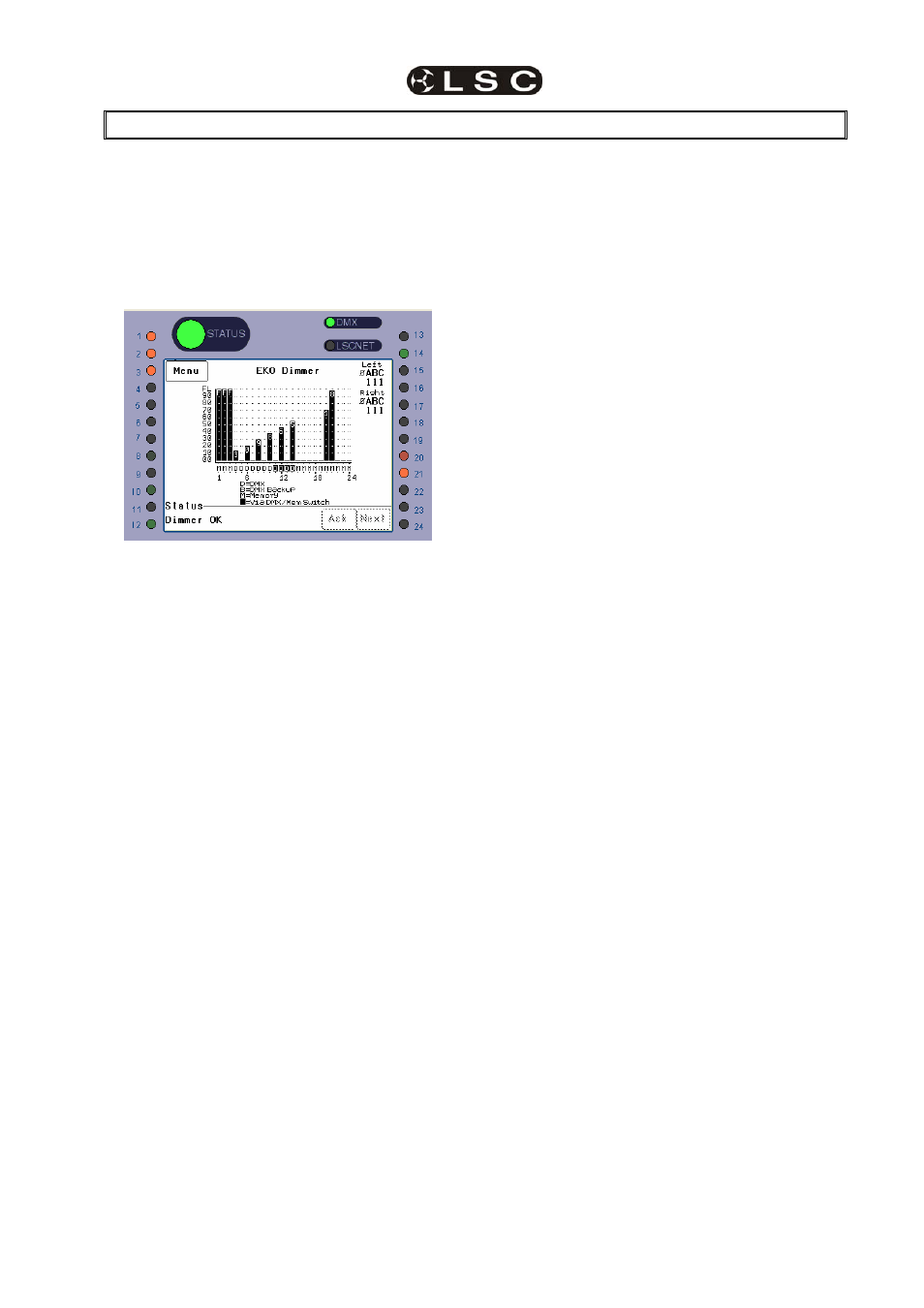
EKO Dimmer
Operator Manual V2.3
LSC Lighting Systems (Aust) Pty. Ltd
Page 35
9
Alarms and Troubleshooting
Warning
. No user controls or user serviceable
parts are located inside the EKO Dimmer. Refer
all servicing to suitably qualified personnel.
The only routine maintenance for the EKO
Dimmer is to periodically ensure that the air
vents at the top and bottom of the frame are free
from dust.
If the EKO is not functioning correctly, check the
LED indicators on the front panel and the status
area at the bottom of the LCD screen for any
messages.
9.1 STATUS LED
• Green = Normal operation.
• Red (flashing) = Alarm. See message
on LCD touch screen.
• Red (steady) = Alarm is acknowledged
but the problem still exists.
Possible causes of a flashing Status LED are;
• Over Temperature.
There is one temperature sensor for
dimmers 1 to 12 and another temperature
sensor for dimmers 13 to 24. If the temperature
of the EKO is too high, the circuitry automatically
switches off the bank of dimmers with the high
temperature. All affected dimmer channels will
flash red. Either reduce the load or increase the
cooling to the EKO. When the temperature
returns to normal, the EKO automatically returns
to normal operation.
• Temperature sensor failure.
If either of the temperature sensors fail,
the circuitry automatically switches off the
affected bank of dimmers. All affected dimmer
channels will flash red.
• Loss of input power phase(s).
If any of the input power phases are lost,
the affected dimmer channel LEDS will flash red.
In the event of any alarm, read the message on
the status area of the LCD screen. Press [Ack]
on the touch screen to Acknowledge the alarm.
This stops the status LED from flashing but it
remains red until the fault condition is rectified.
9.2 DMX LED
• Green = Valid DMX control signal
connected.
• Red (flashing) = Error on DMX control
signal.
• Green (flashing) = Loss of DMX control
signal.
If the DMX LED is flashing RED, the EKO
Dimmer has detected an error in the DMX
control signal. Try connecting the EKO Dimmer
to a known good DMX controller via the existing
DMX distribution installation. If the LED turns
green, the DMX controller is faulty.
If the DMX LED is flashing Green, the EKO
Dimmer is not receiving a DMX control signal.
Check that the lighting control desk is ON and
sending a DMX output. Also check that any
DMX splitters in the installation are working
correctly and that all DMX cables are intact.
9.3 LSCNET LED
• Green = Valid LSCnet control signal
connected (from ePlates).
• Green (flashing) = Data traffic detected
on LSCnet.
9.4 CHANNEL LEDS
The numbered LED’s around the perimeter of
the control panel light when their respective
dimmer channel is on. The brightness of the
LED shows the channel level.
• They light green when under DMX
control.
• They light red when under local control.
If a dimmer channel is not working check the
MCB (Miniature Circuit Breaker) for that dimmer
channel.
If the MCB has tripped (OFF), firstly try to
determine the cause of the breaker tripping. It
could be a blown lamp or a circuit overload.
Rectify to problem (replace the lamp or reduce
the load) then restore the MCB. If the MCB
continues to trip, refer the problem to a suitably
qualified person.
If the MCB has not tripped, you can test the
operation of the dimmer from the local LCD
touch screen. See section 3.1.1.2 “Channel
Test” for details. If the dimmer is working from
the touch screen but not via DMX (remote),
check that the dimmer is patched to the correct
DMX slot and correctly configured. See section
3.1.2.1 “Patching Basics” for details.