LSC Lighting EKO User Manual
Page 40
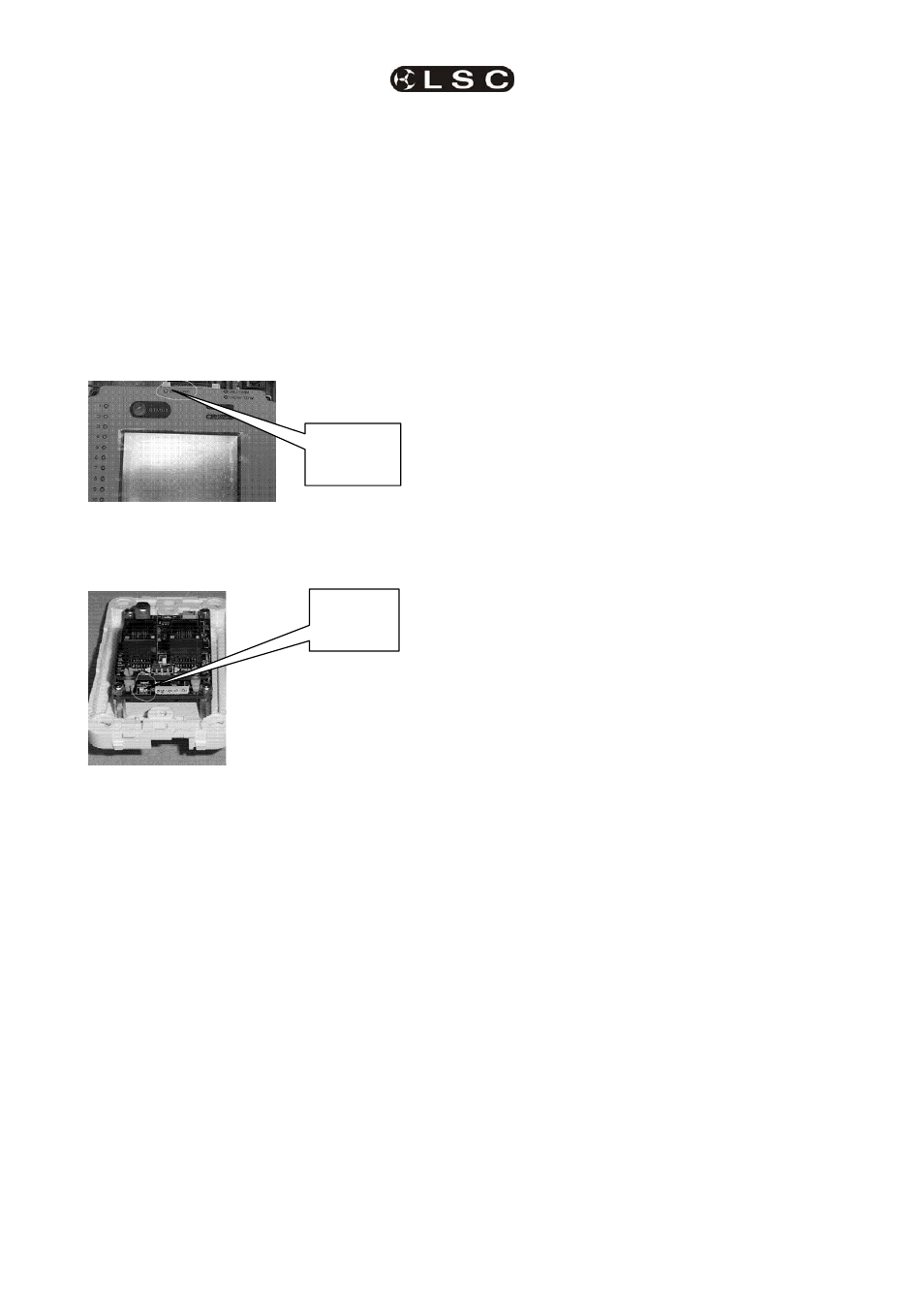
Alarms and Troubleshooting
EKO Dimmer
Operator Manual V2.3
Page 36
LSC Lighting Systems (Aust) Pty. Ltd
9.5 TROUBLESHOOTING
Fault
. My ePlate is dead.
Solution
. The ePlate receives it power via the
LSCnet cable, so it could be a faulty cable or a
faulty LSCnet PSU in the EKO dimmer rack.
To locate the problem check the status of the
LSCnet Datalink LED’s
On the EKO Dimmer, the led is marked Data
Link, and is located just above the Touch
Screen. The EKO door must be opened to see
the LED
On the ePlate the Data Link led is located on the
back of the main circuit board. It will only be
visible during installation.
With everything turned on, make sure that all of
these LED’s are GREEN. If any LED is not lit,
then there is no power getting to that device.
Check the cables for bad connections.
Fault
: My ePlate is responding to button
presses, but the EKO dimmer is not responding.
Solution
. Check the LSCnet Datalink LED’s on
the ePlate (see above). Whenever you press a
button the LED should flash Orange for a
moment and then return to the normal Green
state. If the LED always stays Green, then the
ePlate is not operating correctly.
If the ePlate is working correctly then check the
LSCnet Datalink LED on the EKO dimmer. It
should also flash Orange whenever you press a
button on the ePlate. If not then there is a cable
fault between the dimmer and the ePlate. Check
and repair the cable.
If the Datalink LED does flash orange, then
dimmer is receiving the message ok. If the
dimmer is still not reacting then it is a problem
with the dimmer configuration.
Check the following;
1) Does the memory that is being recalled by the
ePlate have the correct channels saved in it? If
not, save the correct channel levels in the
memory
2) Are the channels configured for Memory
control? If not, change the dimmer channels
control source to Memory.
Data Link
LED
Data Link
LED