An explanation of offline status – Measurement Computing eZ-TOMAS version 7.1.x User Manual
Page 106
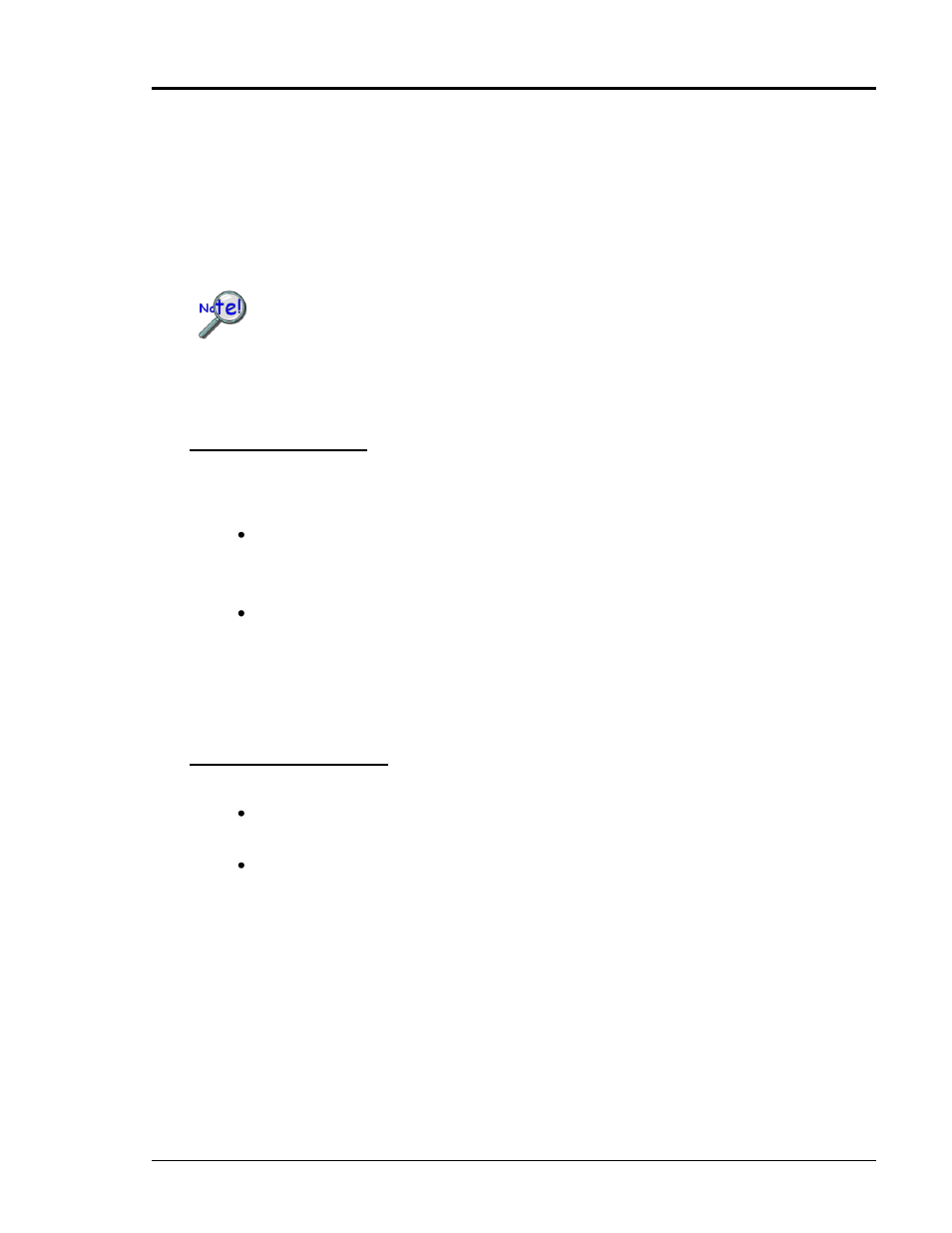
eZ-TOMAS and eZ-TOMAS Remote
927191
Using eZ-TOMAS Remote 10-12
An Explanation of Offline Status
The term “Offline” refers to both (1) the associated server, and (2) the server connection. When a server
shows a status of Offline the server may, in fact, be available while the network connection [to the server]
may not be.
eZ-TOMAS Remote uses a polling technique to obtain status and data. Each network request is protected by
a port timeout, for which the value is set in the Server Connections dialog box [in eZ-TOMAS Remote]. If a
request is not answered within the specified timeout interval, the connection will show a status of Offline.
An excessive occurrence of Offline states, while a server is known to be available,
is a strong indication that the Port Timeout should be set to a higher value.
Setting a higher Port Timeout value will typically reduce the number of Offline occurrences. The following
factors should be considered when resetting the Port Timeout.
Server Response Time
Other than the basic parameters of processor-speed and memory, eZ-TOMAS server response may be
affected by the number of concurrent clients and/or the types of display transactions taking place.
The monitoring of gauge data is a relatively light demand on a server; however, a large number
of clients (eZ-TOMAS Remote applications) connected to one server may affect server response
time.
A request for time or spectrum displays of real-time or historical data places a much larger
network demand on the server. Both time and spectrum displays result in time data for the
number of specified channels being transferred from server to remote.
Note: The parameter which affects the amount of data transferred [for a given time frame or spectrum] is
the spectral lines acquisition configuration parameter on the server (host eZ-TOMAS application).
Network Considerations
There is a distinct difference in network response times when considering the following two scenarios:
Both the eZ-TOMAS Remote (client) and its host eZ-TOMAS application (server) reside on the
same intranet.
The client and server are running across a VPN connection or across the open internet.
To avoid excessive Offline occurrences, the Port Timeout setting will have to be set higher for the VPN and
internet scenarios, as compared to when the client and server are on the same intranet.