Working with previously recorded projects, Troubleshooting – Measurement Computing eZ-TOMAS version 7.1.x User Manual
Page 107
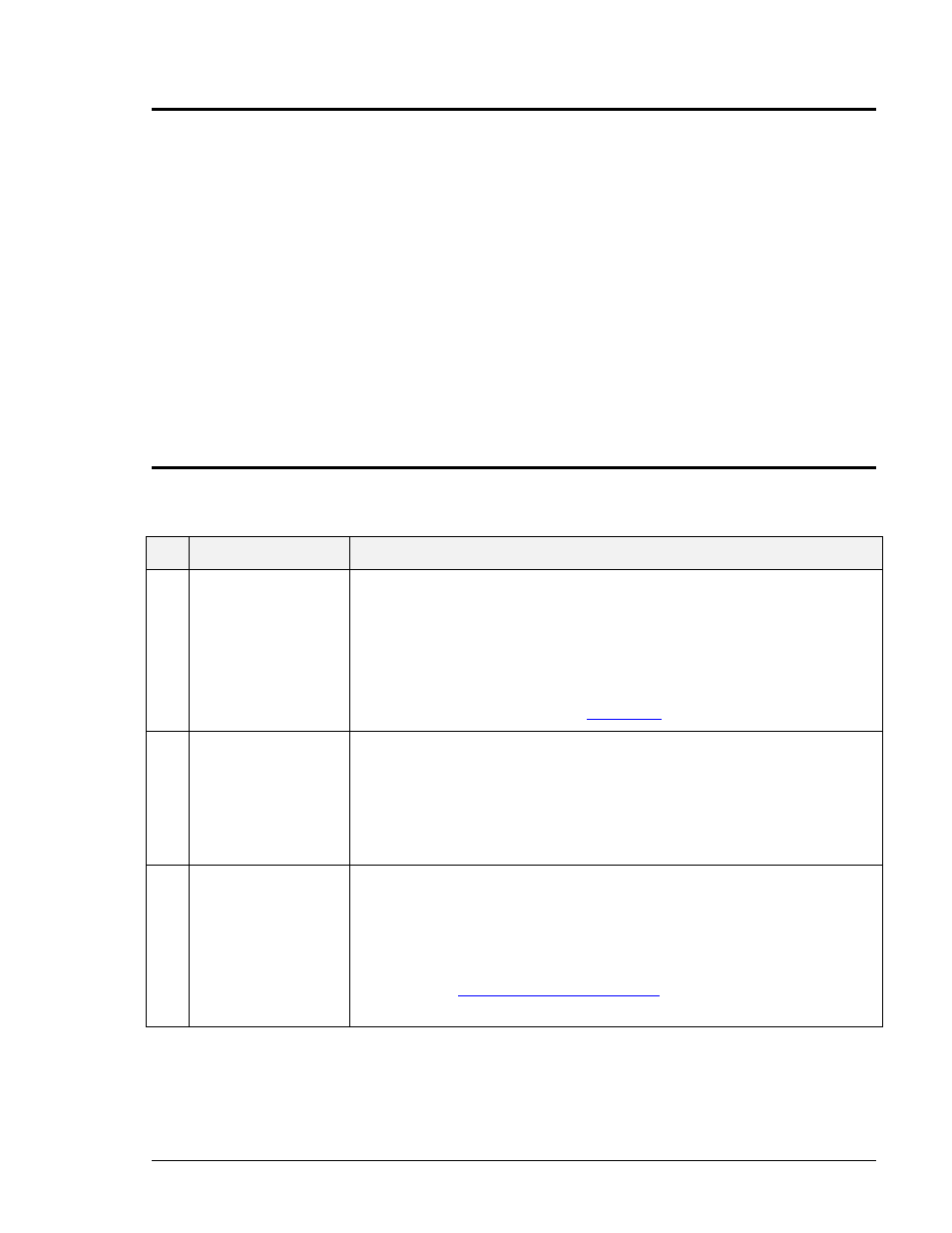
eZ-TOMAS and eZ-TOMAS Remote
927191
Using eZ-TOMAS Remote 10-13
Working with Previously Recorded Projects
If you want to use eZ-TOMAS Remote to look at historical data from a previously recorded project, simply
open the project with the application. No server communication is required.
However, note that you cannot use eZ-TOMAS Remote to look directly at archived data which resides on
the PC that is host to eZ-TOMAS. By archived data we mean data that has been saved, but that is not
associated with the project currently opened.
To view data from a previously recorded project, via eZ-TOMAS Remote, you need to do one of the
following:
(a) Copy the eZ-TOMAS project to the file system of the eZ-TOMAS Remote, or
(b) Make the eZ-TOMAS project „network accessible‟ to the eZ-TOMAS Remote‟s file system.
Troubleshooting
Symptom
Comment
1
Error messages
received during
historical data access
Errors may occur during historical data access if the rate at which storage is
occurring is faster than network access time, and the FIFO has wrapped around.
The error condition may be resolved by either
(a) stopping acquisition temporarily (if acceptable), or
(b) decreasing the rate of storage.
For related information refer to the
section on page 3-12.
2
Client can’t connect
to server
1) In eZ-TOMAS, verify that the Enable Data Server check-box is checked
(see page 10-7); if not, check it.
2) If the client still cannot connect to the on-line server, go to the Server
Connection dialog box in eZ-TOMAS Remote (see page 10-9). Look at the
‘Name/IP Address’ field for the associated server. If the field shows the
server’s host name, replace it with the server’s IP address.
3
Server goes ‘Offline’
during operation
If a server or server connection goes Offline during operation, the client will not
continue attempts at reconnecting. You can use the manual refresh button to
attempt to restore the connection.
Note that an excessive occurrence of Offline states, while a server is known to be
available, is a strong indication that the Port Timeout should be set to a higher
value. Refer to
An Explanation of Offline Status
, page 10-12, for related