Configuring the project – Measurement Computing eZ-TOMAS version 7.1.x User Manual
Page 19
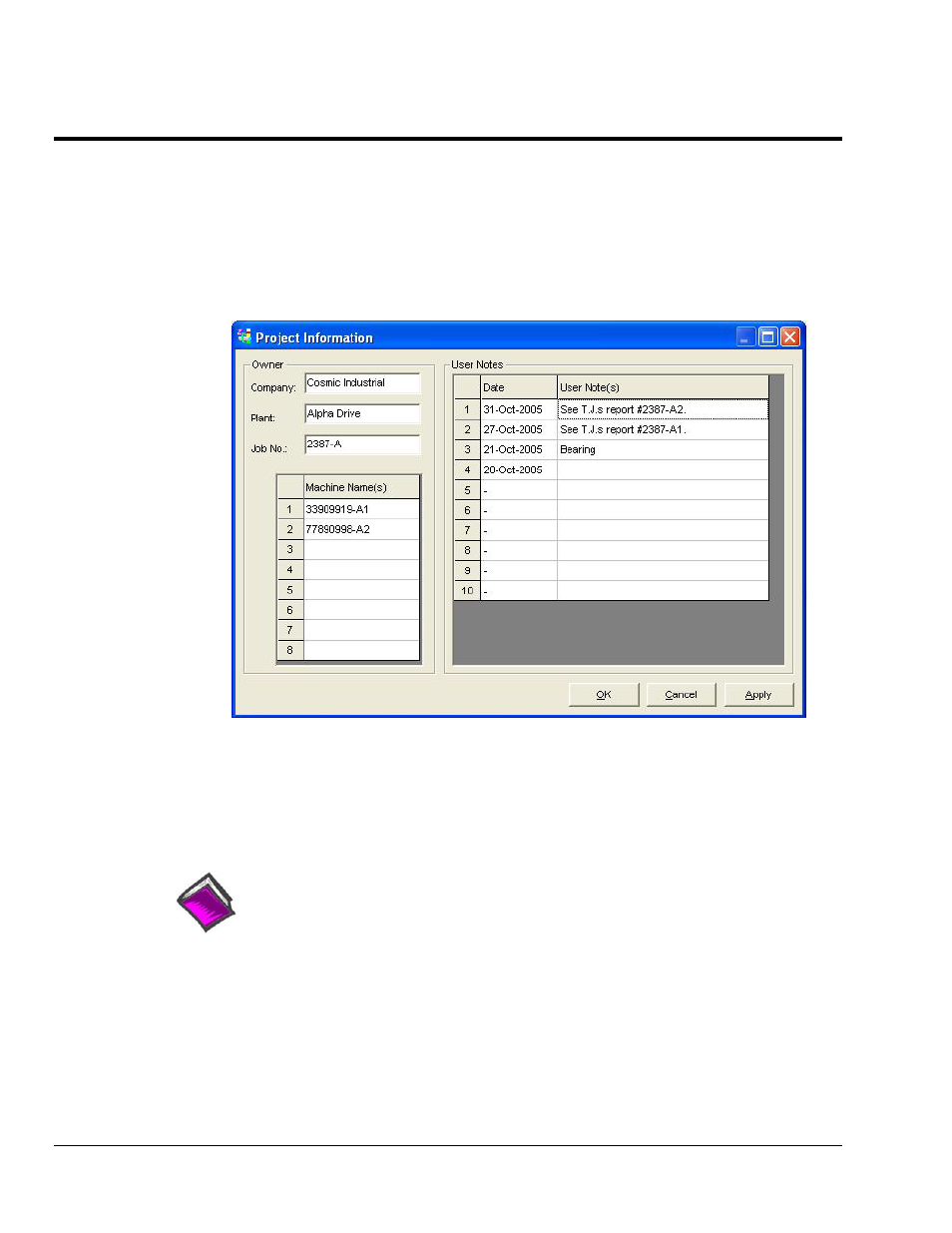
eZ-TOMAS & eZ-TOMAS Remote
988490
File Menu 2-8
Configuring the Project
A default configuration is automatically loaded when you open an eZ-TOMAS file. However, you may
want to make some changes to the configuration. To make changes:
1. From the eZ-TOMAS Main Window, open the Edit pull-down menu.
2. Select Project Information to open the associated window (following figure). Update
information and/or add notes as applicable.
Project Information Window
3. After the Project Information is as desired, click the <OK> button.
4. In the Edit menu select Configuration. The Setup Configuration window will appear
(following figure).
Reference Note:
The four tabs of the Setup Configuration window are labeled: Acquisition, Input Channels,
Spectral Bands, and Storage. They are discussed briefly in this section and in detail at the
beginning of Chapter 4, Edit Menu.