Reading / writing parameters, Reading parameters from a connected sensor, Eading – Microsonic LCA-2 User Manual
Page 11: Writing parameters
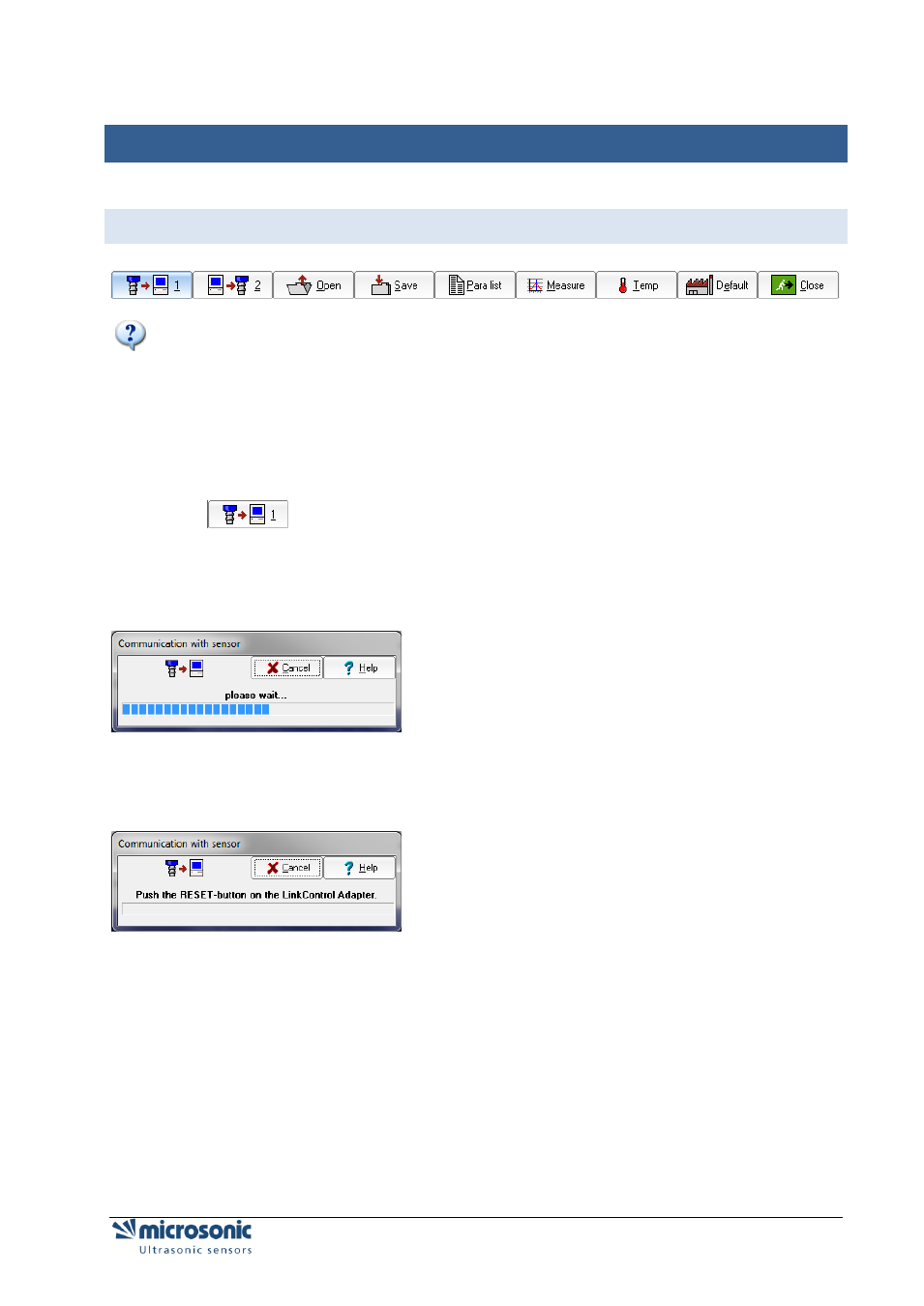
Reading / writing parameters
Page 11 of 51
R
EADING
/
WRITING PARAMETERS
R
EADING PARAMETERS FROM A CONNECTED SENSOR
only for mic-.../M30, lcs and lpc:
Please notice that the sensor does not perform ultrasonic measurements during programming with
LinkCon-trol; thus none of the outputs are served during this period. You are allowed to alter sensor
parameters on an installation or machine under operation using LinkControl only, if you have made sure
that no harmful situation for man and machine may occur when doing so. When in doubt you have to
power down the installation or machine before altering parameters with LinkControl.
Check for a proper connection of your LinkControl Adapters to your sensor and to your PC and
make sure that the correct port has been selected (COM1...COM23).
Click
, for Reading parameters from the sensor and confirm the security query.
or
switch on the sensor and confirm the security query.
All parameters are read from the sensor and transferred to the input mask of the LinkControl software
after-wards.
If the following message occurs,
push the RESET button on the LinkControl Adaptor.
If still the parameters cannot be read from the sensor, please check, whether
a sensor capable for LinkControl is connected
the sensor gets its power supply via the LinkControl adaptor (LED's on sensor have to be
illuminated)
the USB - connection to the PC is made properly
the correct port has been selected within the LinkControl software