Individual input mask, Locking input fields, Ndividual input mask – Microsonic LCA-2 User Manual
Page 49
Advertising
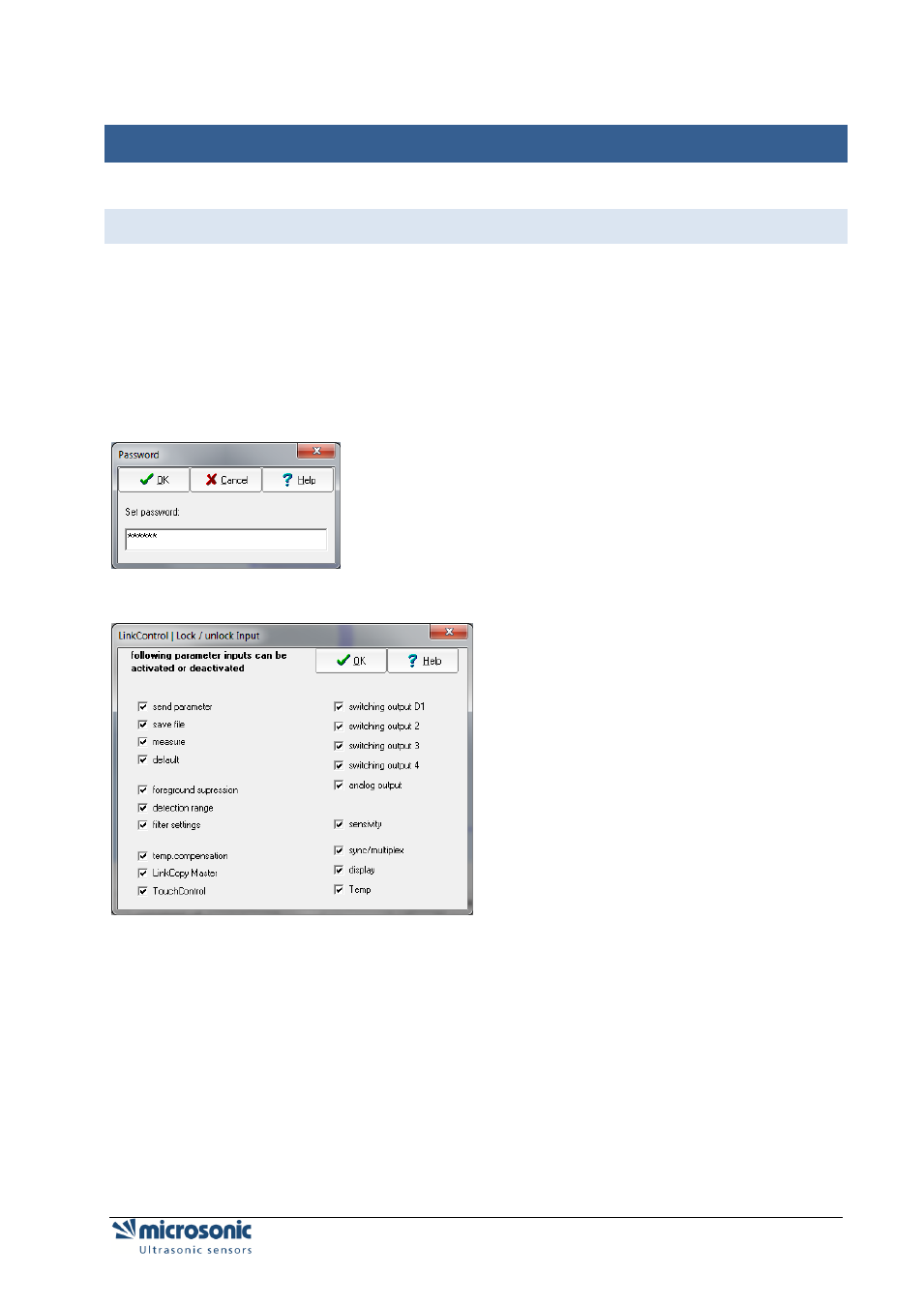
Individual input mask
Page 49 of 51
I
NDIVIDUAL INPUT MASK
L
OCKING INPUT FIELDS
You can create your own input mask by enabling or disabling certain input fields. This is helpful when you
want to send a floppy disc with a special parameter set and the LinkControl software to a third party, but
only letting them adjust for instance the trip points of switching sensors.
To design an individual input mask the LinkControl software offers the feature to lock / unlock each
parameter input field.
Select from the menu File the submenu Lock Inputs
Enter the password snoopy
Select which input field shall be locked or not.
Advertising
This manual is related to the following products: