Changing parameters for switching sensors, N.o. / n.c (make / break behaviour), Setting trip points and hysteresis – Microsonic LCA-2 User Manual
Page 23: Window mode
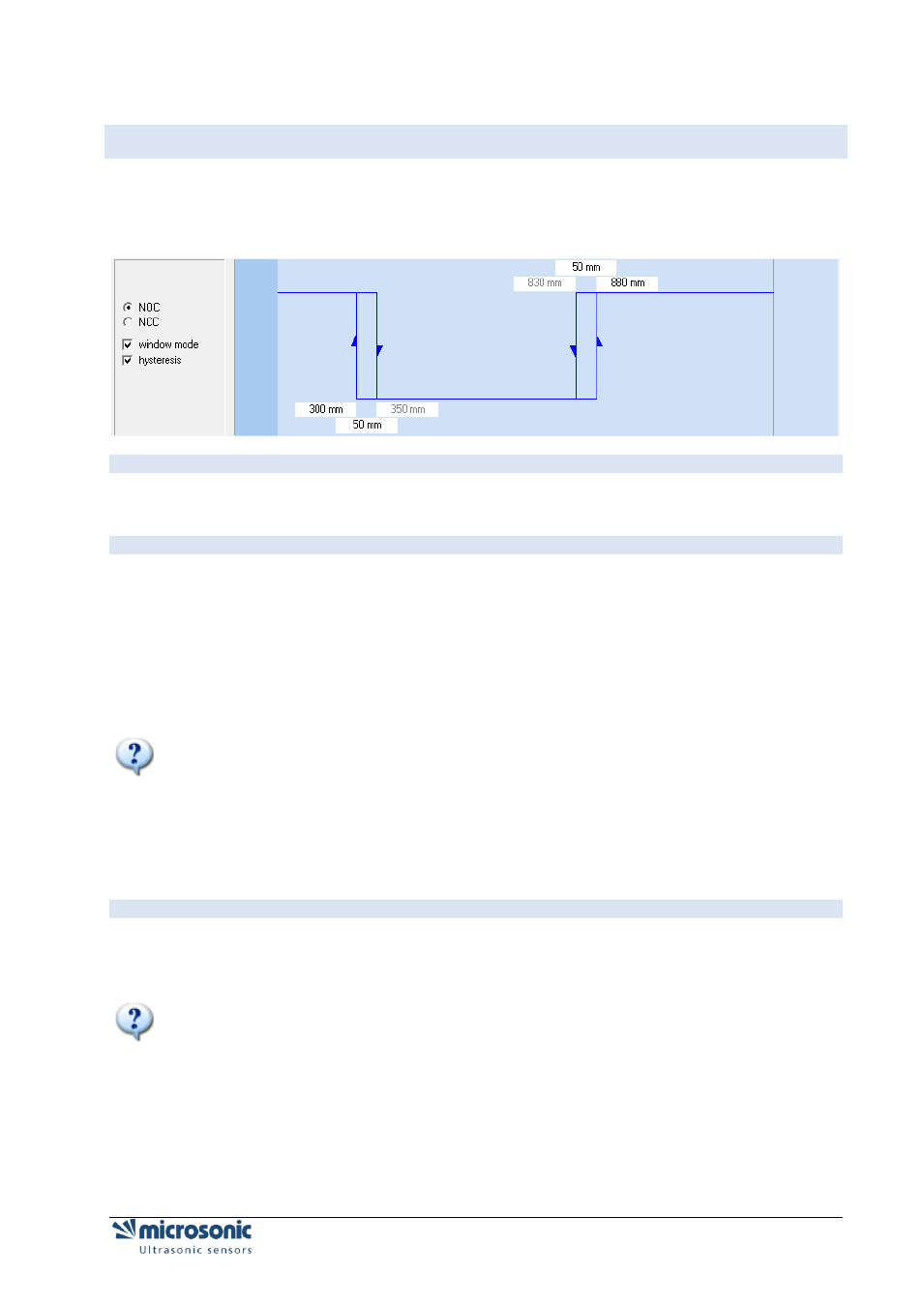
Changing parameters on distance measuring sensors
Page 23 of 51
C
HANGING PARAMETERS FOR SW ITCHING SENSORS
microsonic ultrasonic sensors with pnp- or npn switching output are available as versions with one or two
outputs (S1 and S2). On sensors with two switching outputs the trip points can be set independent from
each other.
N
.
O
.
/
N
.
C
(M
AKE
/
B
REAK
B
EHAVIOUR
)
For each switching output a Make or Break behaviour can be selected individually (make = n.o. = normally
open, break = n.c. = normally closed).
S
ETTING TRIP POINTS AND HYSTERESIS
The trip points (=switching distances) are furnished with an adjustable hysteresis. If the check box
Hysteresis is checked, you specify a fixed hysteresis in the correspondent input field. The trip point may
then be adjusted between the foreground suppression and the selected detection range (minus
hysteresis).
If the check box Hysteresis is unchecked, you specify the trip point to the OFF-state and the trip point to
the ON-state separately. The hysteresis is then calculated by trip point OFF minus trip point ON. (This is
interesting for level detection applications: a Min/Max control feature can be realised by using just one
switching output).
only for mic-.../M30
These trip points may as well be adjusted on mic series sensors using the TouchControl panel; all
hysteresis values have a fixed pre-selection. If you however have used LinkControl first to make
adjustments on trip points inclusive their hysteresis, you can still alter the trip points afterwards using
TouchControl; the hystere-sis values remain the same as programmed before in this case.
W
INDOW MODE
If the check box Window Mode has been checked, another trip point plus correspondent hysteresis
becomes available for each switching output. Both trip points form a window, where the output is set only
if an object is detected between these two margins.
only for mic-.../M30
If you activate the window mode, TouchControl is automatically locked, since an adjustment of several trip
points via the control panel does not appear feasible any longer in this case.