Sensor families mic-.../m30 und lcs, No filter, Standard – filter – Microsonic LCA-2 User Manual
Page 29
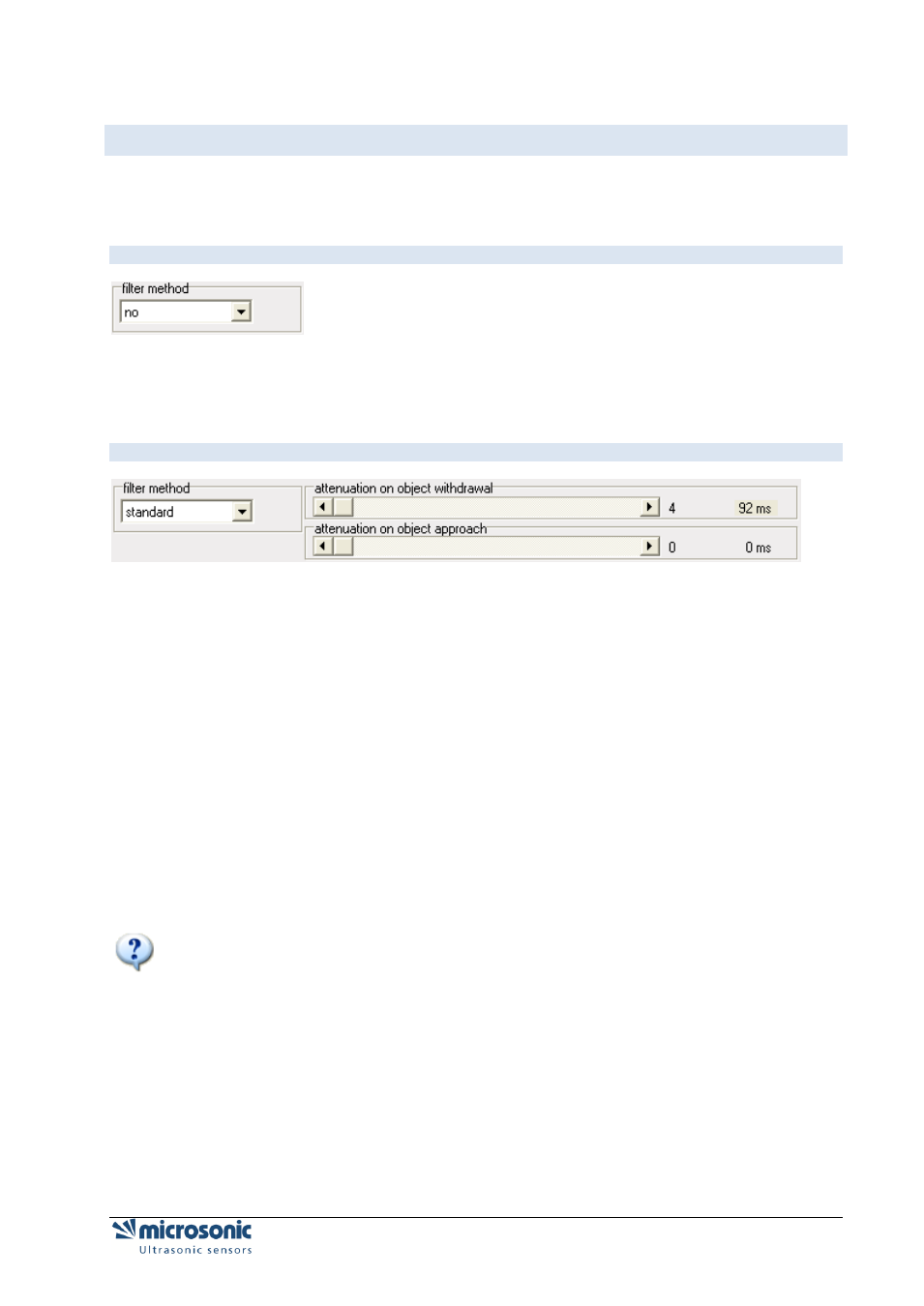
Changing parameters on distance measuring sensors
Page 29 of 51
S
ENSOR FAMILIES MIC
-.../M30
UND LCS
Within these sensor families you are able to select two different types of filter. You can change the filter
strength by a slider.
N
O FILTER
Every measured distance value takes effect on the output unfiltered. This filter setting is used for real
measurement purposes, for example when the measured values are post-processed in a laboratory using
a PC.
S
TANDARD
–
F
ILTER
The standard filter method is component of the basic setting of switching ultrasonic sensors. The default
filter intensity at object withdrawal is set to 4 and the default intensity for object approach is set to 0.
Thus with the default setting, the standard filter is acting unsymmetrical: At an approximation of the object
onto the sensor, the shorter measured value is accepted immediately. If the object removes itself from the
sensor, the old measured value is output for the holding time, before the new value is accepted. With this
filter method for example short-term dropouts of the measurement can be bridged. The hold time can be
several seconds.
This filter method has the advantage, that the sensor in a working-direction (here at object approximation)
reacts immediately and without delay.
Example1
With level detection applications on diffuse reflectors, like on sand or gravel, there can be a blanking in
the target detection. To prevent the container from overflowing when filling up (= object approach) there
shall be a fast response on decreasing distances. The value for an object approach is 0% and a high
attenuation for object withdrawals is selected.
Example2
The attenuation for an object approach can be used to suppress unwanted obstacles which appear
sporadically and which are located in between sensor and the real target.
The maximum allowable filtering should be determined experimentally.