Event, Figure 9: sf-2110m back view, Figure 10: sf-2110r back view – NavCom SF-2110 Rev.C User Manual
Page 37: Figure 9. each conforms to the eia rs232 standard
Advertising
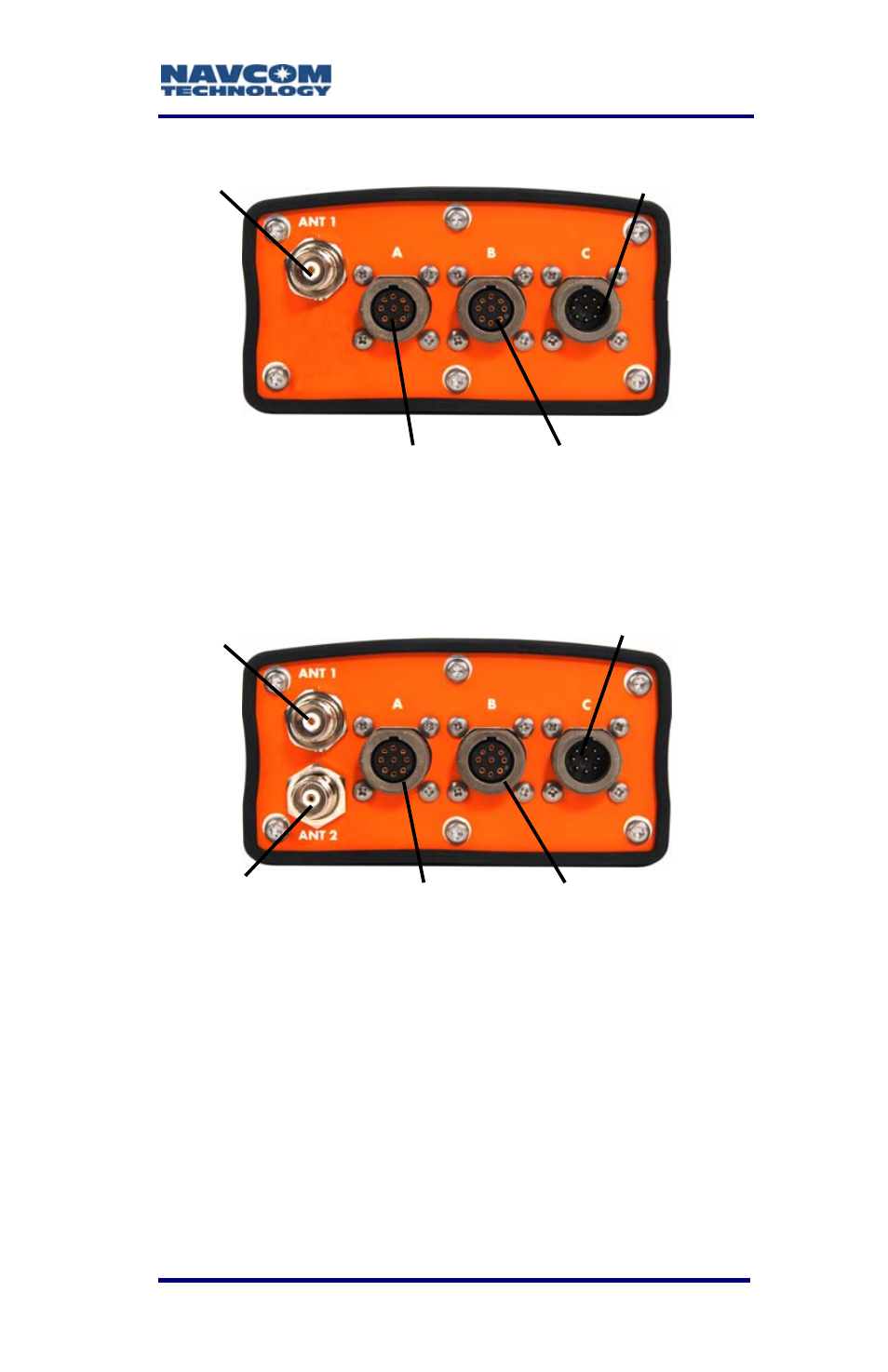
SF-2110 User Guide – Rev. C
Figure 9: SF-2110M Back View
Port B
RS232/422
(switchable)
Port A
RS232
TNC Connector 2
Optional Separate
StarFire Helix
Antenna
Power
Port
TNC Connector 1
L1 Antenna
TNC Connector 1
L1/StarFire Antenna
Port A
RS232
Port B
RS232/422
(switchable)
Power
Port
Figure 10: SF-2110R Back View
*Event
The SF-2110 accepts an event input pulse to
synchronize external incidents requiring precise GPS
time tagging, such as aerial photography. For
example, the action of a camera’s aperture creates
an input pulse to the Event port. The SF-2110 outputs
* Consult Release Notes on the NavCom web site for availability.
2-35
Advertising
This manual is related to the following products: