Figure 28: *pps & event latch configuration – NavCom SF-2110 Rev.C User Manual
Page 82
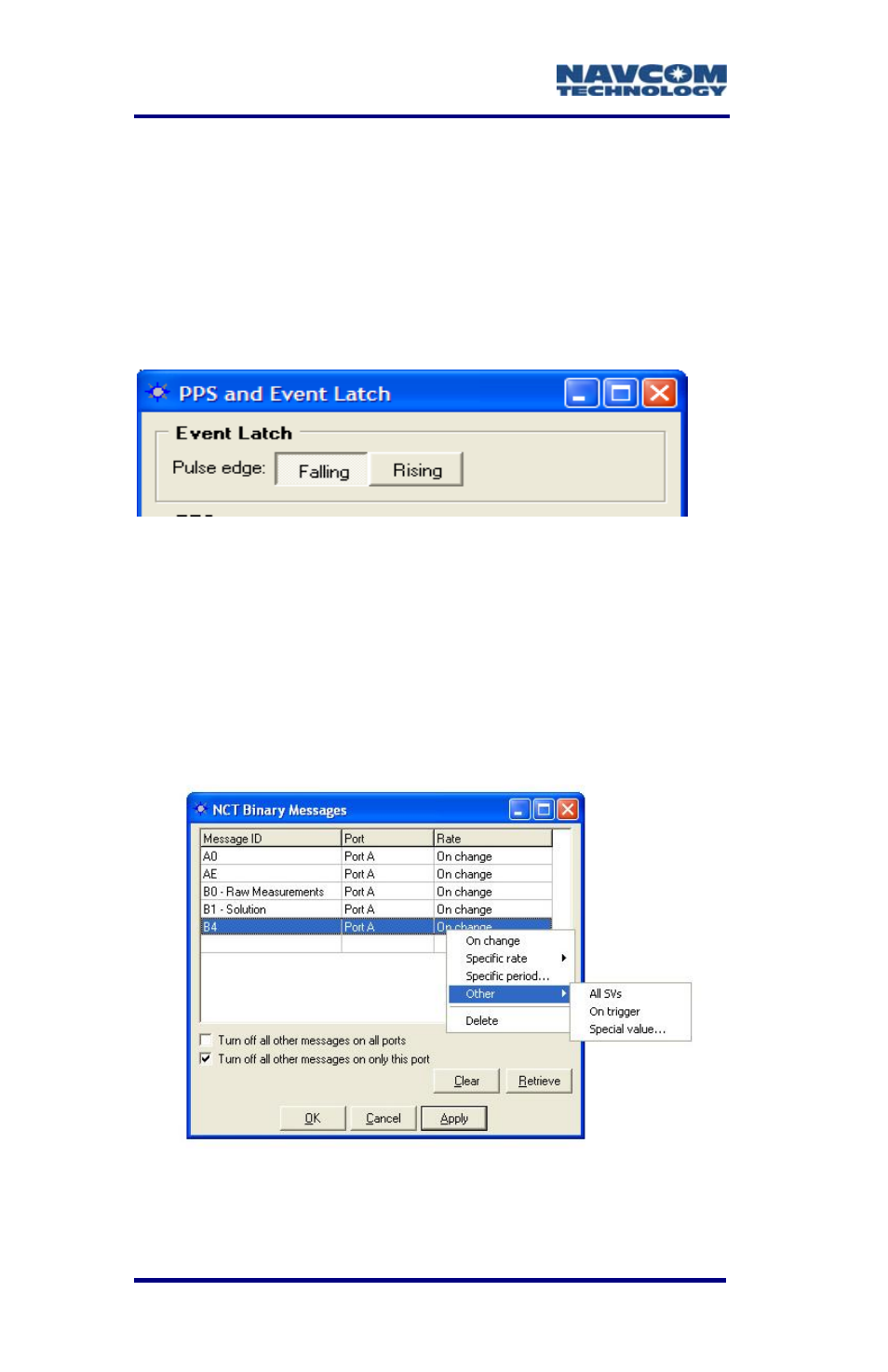
SF-2110 User Guide – Rev. C
D-80
* Consult Release Notes on the NavCom web site for availability.
The *Event Input can be triggered on the Rising or
Falling edge of the input pulse. Configuration is
possible thru the StarUtil-2110 program.
Figure 28 is a screen capture of the program’s PPS &
Event Latch window.
Enable the Event Latch message (0xB4) in the NCT
Binary Messages output list. Set the Message Rate
for 0xB4 to “On Trigger”. Right-Click on the Rate cell
for the B4 Message, and follow the menu as depicted
in Figure 29. Once configured, the Event Latch
Message (0xB4) is output upon recognition of an
input trigger by the receiver.
the time kept within the receiver, indicating when the
event is sensed (0xB4).
Figure 29: *Event Latch Output Rate Configuration
Figure 28: *PPS & Event Latch Configuration