General and language settings – NDrive 10 for phones User Manual
Page 21
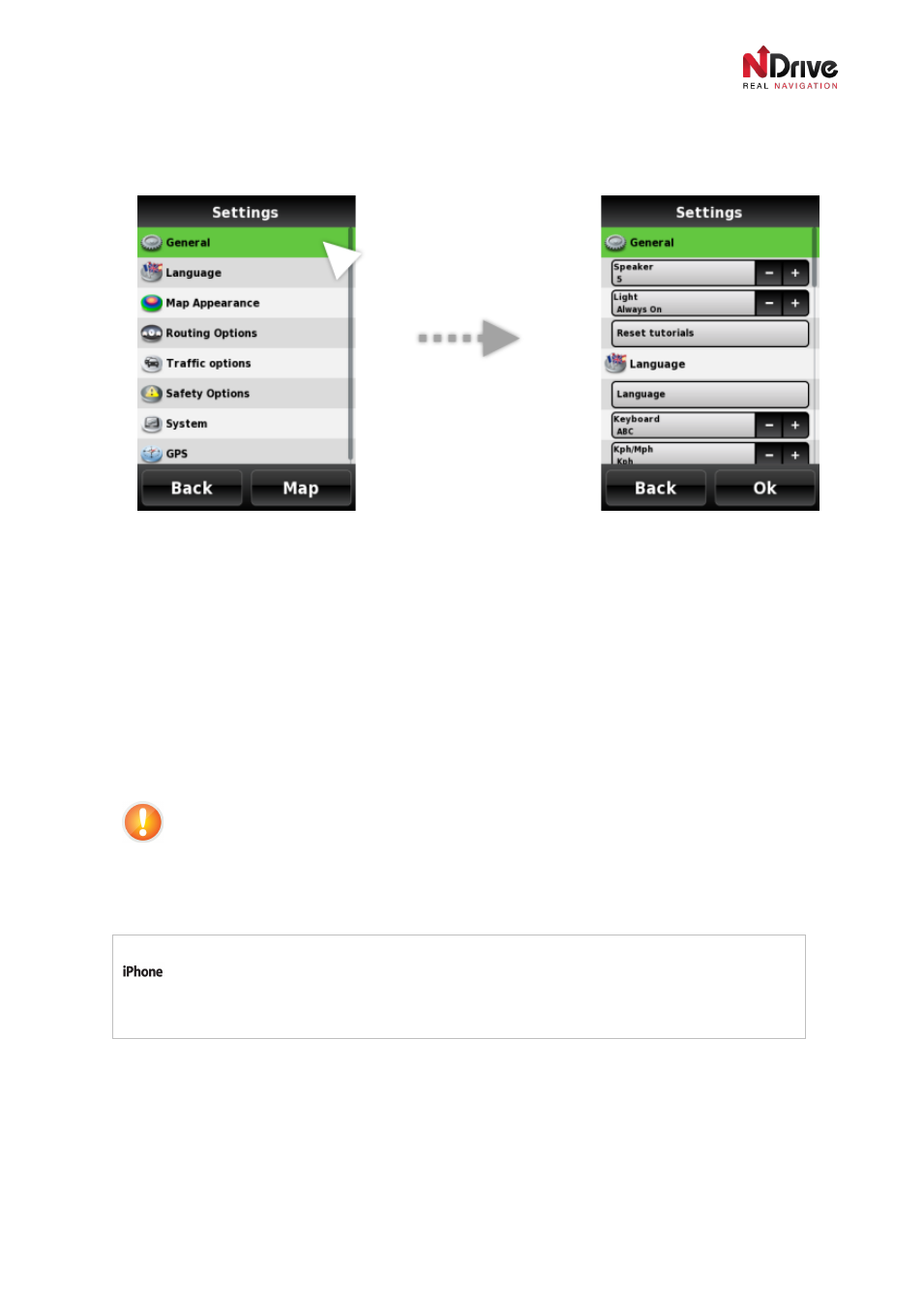
UG-N10PH-01-EN-EN-201005
20
General and Language Settings
General Settings
Speaker
Speaker toggle allows you to change the NDrive voice instruction volume from
“Off” to level “5”.
Light
This toggle allows you to manage the backlight. There are two possible options:
•
Always on: Backlight stays on
•
System - Phone goes to dim mode in accordance with the phone system settings.
Light dim timing
Light will dim after 30 seconds of disuse and then sleep.
Video Tutorials Reset
The
Reset video tutorials button enables you to start watching all the video tutorials again - once
again you will be asked to start them when you enter some sections of NDrive.
Language Menu
In the
Language Menu you can set the language and other language-related display options such as
keyboard mode (
ABC or QWERTY) and KpH/MpH.