NDrive 10 for phones User Manual
Page 45
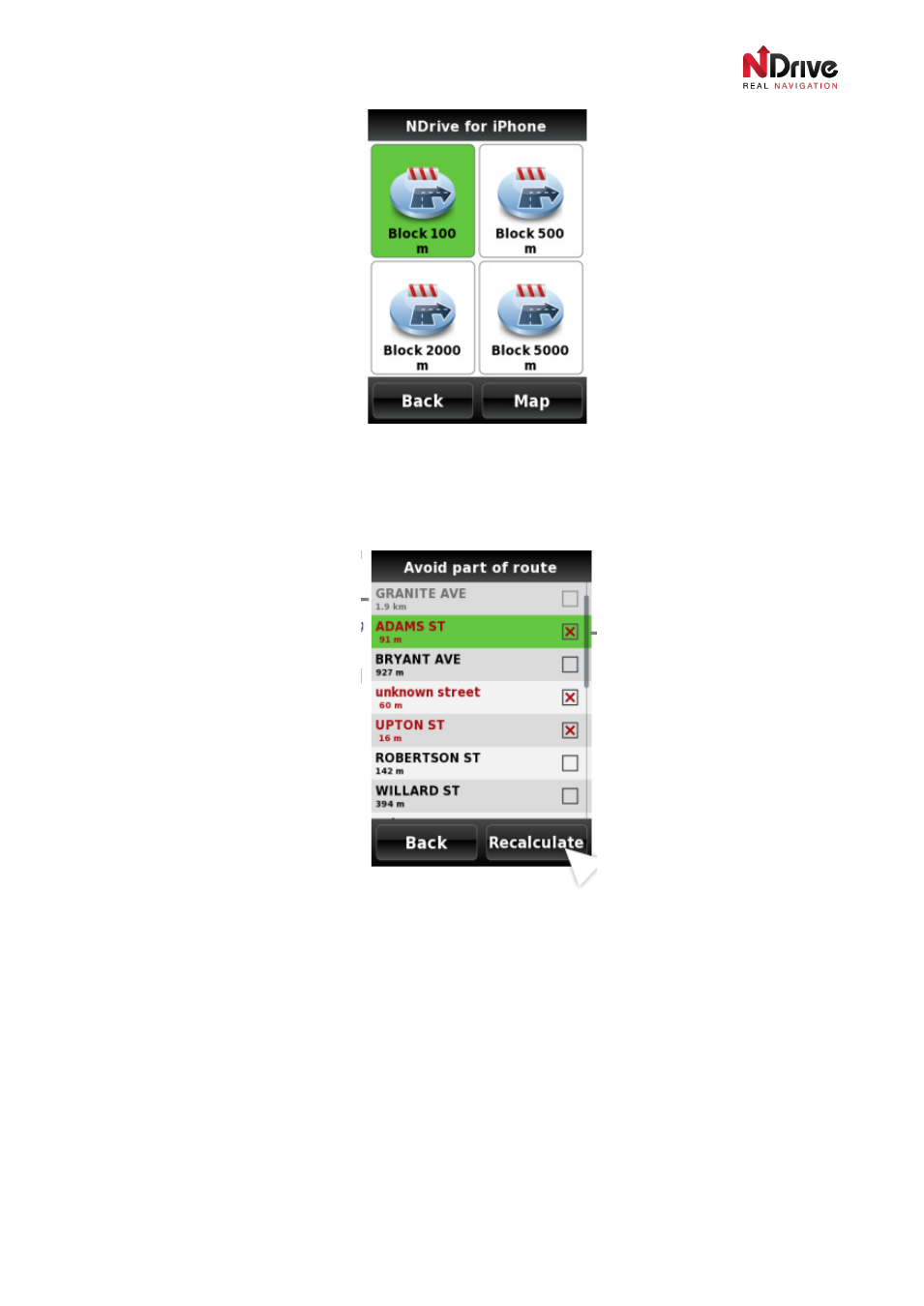
UG-N10PH-01-EN-EN-201005
44
Road Block Options
The
Avoid part of the route option will enable you to have more control over which specific roads you
want to avoid during navigation. The image below demonstrates how to use it.
Avoid Part of the Route screen
Pressing
Recalculate will bring you back to the map screen. You can also click Back to exit without
saving changes to your route.
If you want to take a detour
and return to the main road,
you can use the Roadblock
function.
Choose how long the
roadblock will be and NDrive
will recalculate your route.
If an entry is greyed out, it
means you have passed that
street.
The number below indicates
how far you’ve travelled.
By marking a road with an X
you can choose to avoid it.
NDrive will recalculate the
route based on your
selections.