Gps settings – NDrive 10 for phones User Manual
Page 27
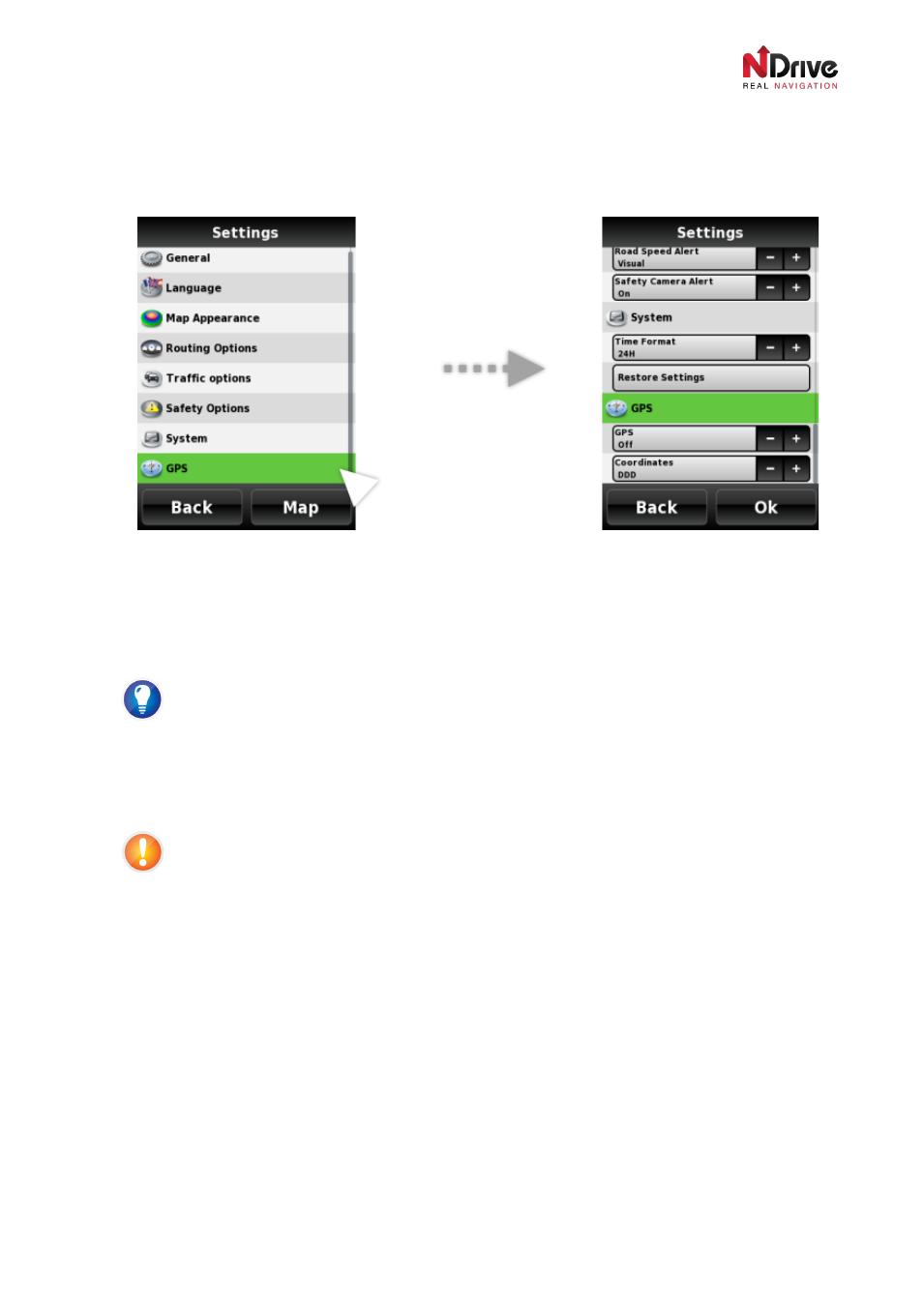
UG-N10PH-01-EN-EN-201005
26
GPS Settings
There are two settings you can change in the GPS section.
GPS settings
GPS:
Here you can turn GPS on and off.
Disabling GPS signal reception enables you to use NDrive’s Demo Mode
When the GPS signal reception is disabled, you are able to calculate and start routing in demo
mode. In order to start the simulation you just need to select a travel place in the
Navigate
section.
Problems with disabled navigation
Normal navigation will only work properly with the GPS on. If you are moving and the GPS isn’t
updating your position, this is one of the settings you should check.
Coordinates
Here you can set the coordinates format. This setting also defines the search/navigate by coordinates
format. There are three format types:
•
DMS –
Degrees, minutes and seconds
•
DMM –
Degrees and minutes
•
DDD –
Degrees and decimal degrees