NDrive 10 for phones User Manual
Page 9
Advertising
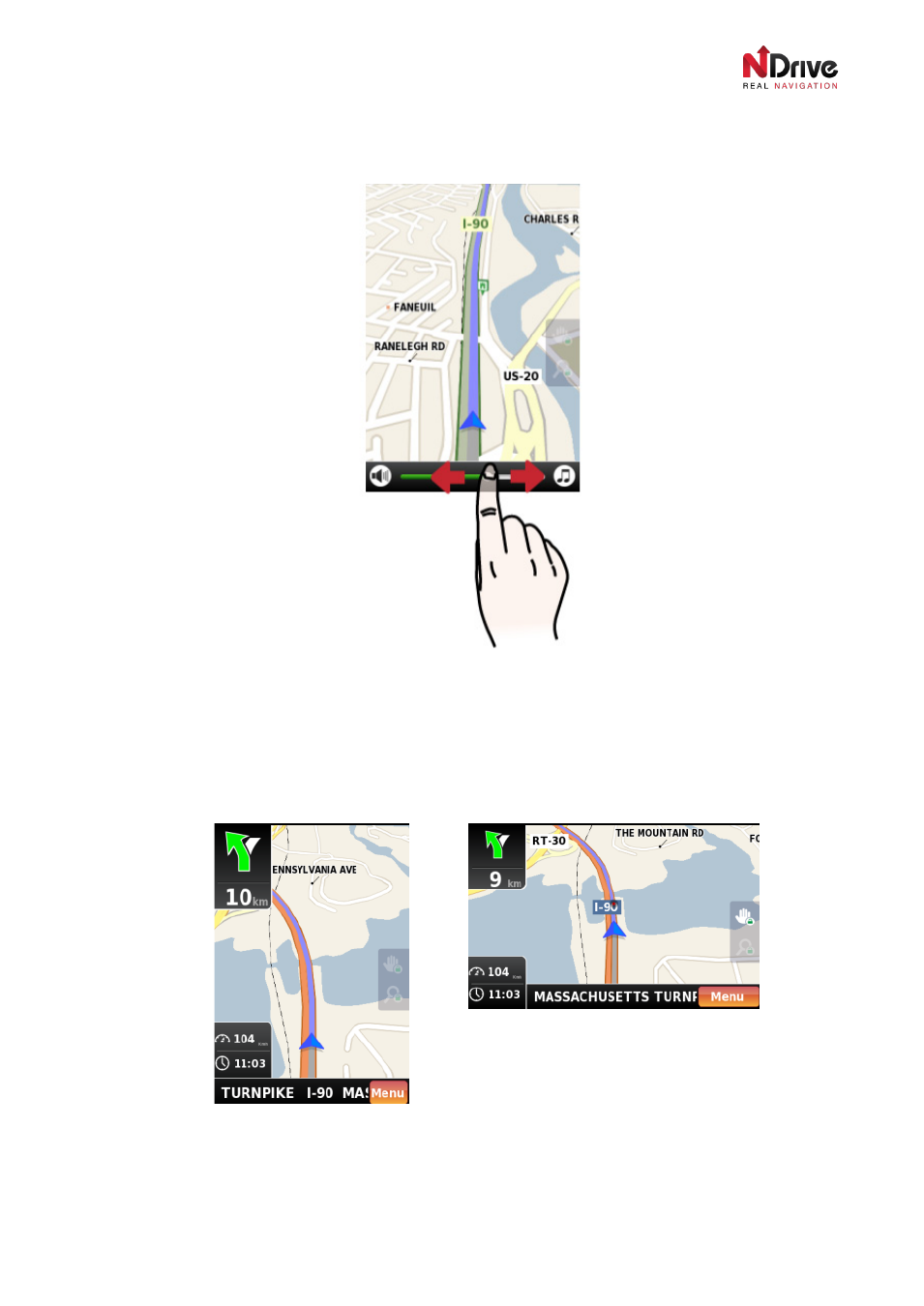
UG-N10PH-01-EN-EN-201005
8
Changing the Volume Level
When navigating, you can also change the volume level. If you slide your finger over the bottom of the
screen you can increase/decrease the audio level.
Changing the volume
Portrait & Landscape modes*
Changing the phone position from vertical to horizontal will change the mode of the display from Portrait
to Landscape.
*available on selected phones
Portrait
Landscape
Advertising
This manual is related to the following products: