NDrive 10 for phones User Manual
Page 37
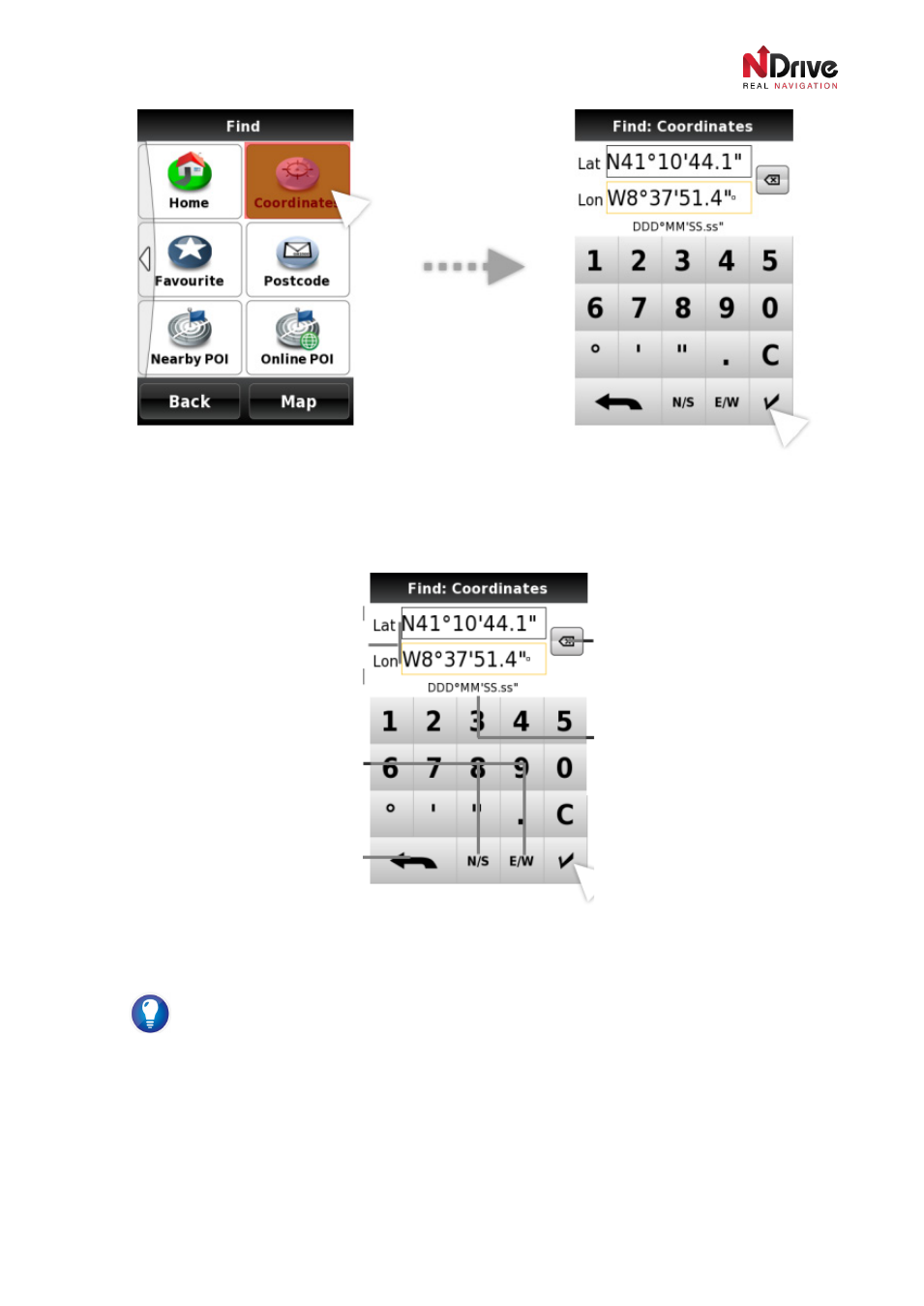
UG-N10PH-01-EN-EN-201005
36
Search by Coordinates
If you have any problems understanding any of the fields, you can crosscheck with the next screen.
Search by Coordinates
Tip: Usage for coordinates search
This option can also be used for geo-caching or to search for off-road locations. If you have
pedestrian or auto routing mode enabled, NDrive will navigate to the nearest street to the
coordinate given. If you wish to navigate directly to the coordinate then just input the coordinate
in the correct format and navigate.
Insert the coordinates you want
to search here. You must use
the coordinates format
indicated below.
Use these toggle buttons to
indicate direction
Use this key to go to the
previous screen
Use this button to delete
inserted characters
You can change the
coordinates format in the
Settings menu