NDrive 10 for phones User Manual
Page 30
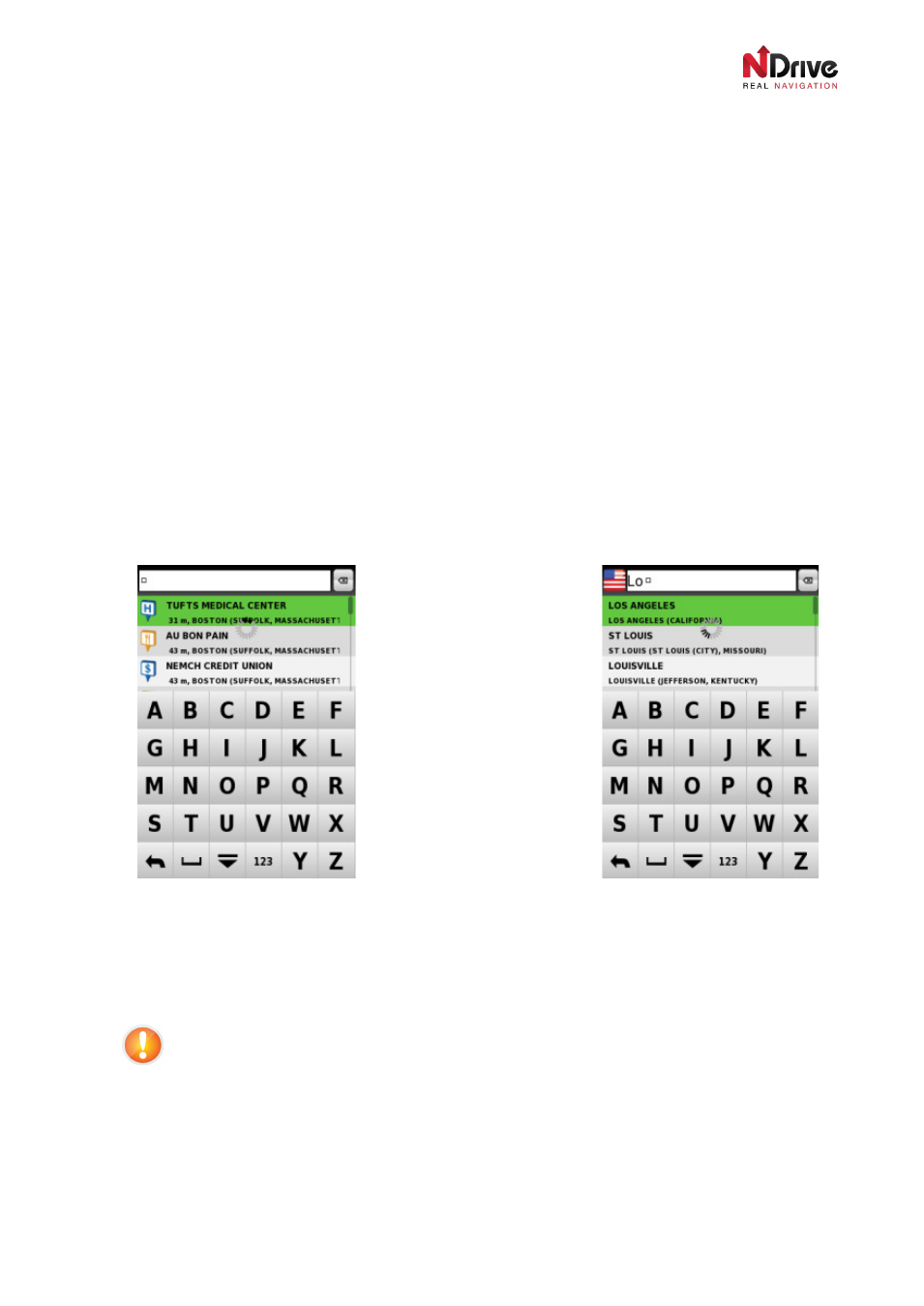
UG-N10PH-01-EN-EN-201005
29
•
Address
•
Recent Location
•
Favourite
•
Home
•
POI/Nearby POI/Online POI
•
Postcode
•
Coordinates
You can also navigate using Itineraries
All search methods are explained individually, starting with
Home, in the following subsections. Here we
would like to show you how to effectively use the search engine, which is used whenever you want to
search for POI, Address or Coordinates.
Address search queries will take you to a screen where you can input information into the three
following fields:
City name ► Street name ► The number of the building or crossing
Other search queries like POI or Postcode search queries will also start by asking you to input a
City
name
Below you can see two different search screens (POI and Address search screens)
POI and Address search screens
If you want to see more results of a search, without scrolling, then you can hide the keyboard by sliding
your finger downwards in the area of the screen where the results are shown. You can then go through
all the other results by sliding your finger vertically along the screen.
Changing the country and state*
When searching or looking for a place you want to navigate to, you can change the country or
state you are searching in by clicking on the flag on the left of the text entry bar. This only applies
if your NDrive application contains multiple countries or states.
*available on selected countries