NDrive 10 for phones User Manual
Page 54
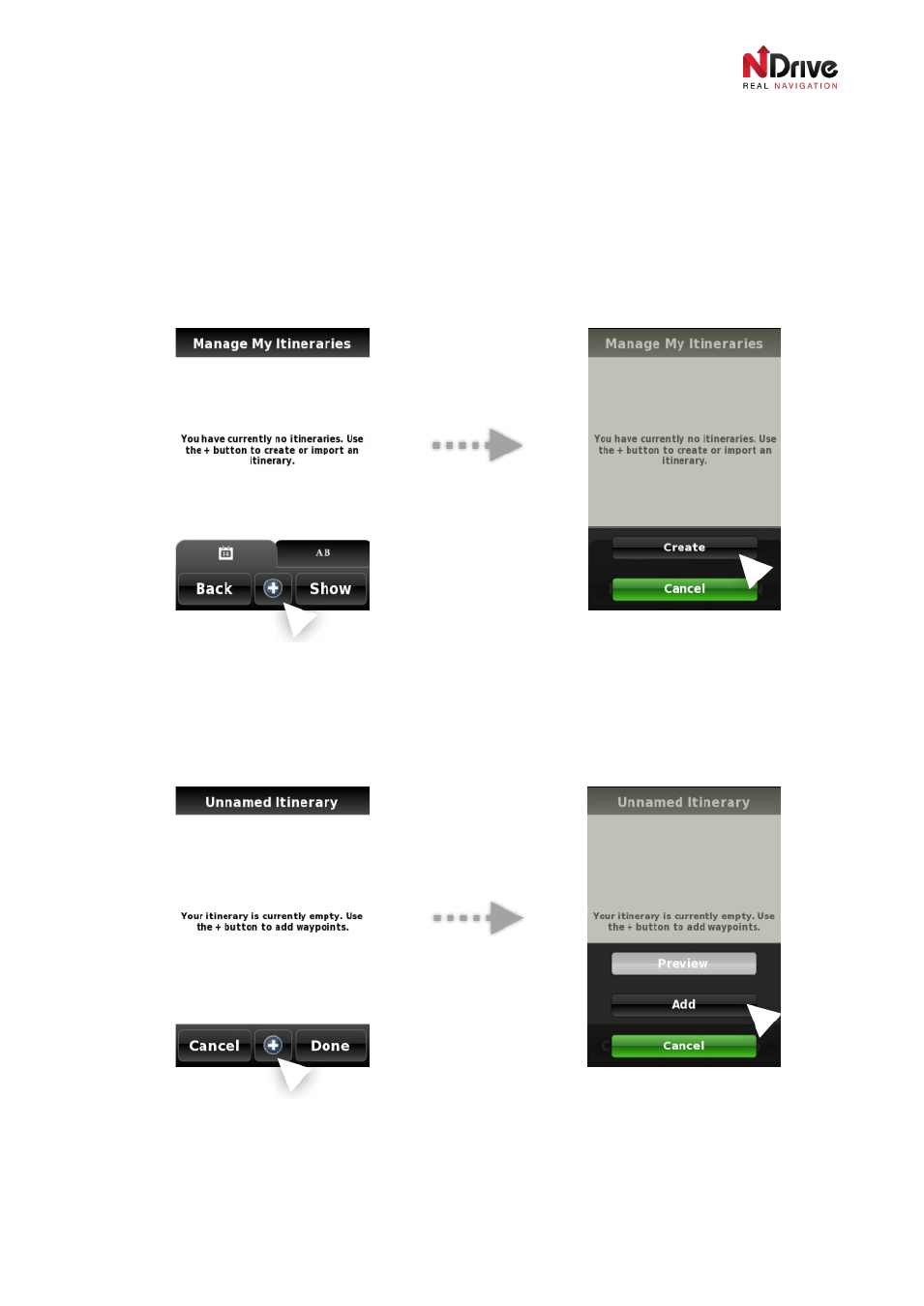
UG-N10PH-01-EN-EN-201005
53
You can create as many itineraries as you like. You can organise them by date or alphabetically using
the tabs near the bottom of the screen.
Creating Itineraries
To create an itinerary go to
My NDrive ► Manage My Itineraries.
Press the
“+” (plus sign) at the bottom centre of the screen and you will be given the option to “Create”
an itinerary.
Creating a new Itinerary
An
“Unnamed Itinerary” with no data points will open. You can add waypoints by pressing the “+”sign
at the bottom centre of the screen. Press the
“Add” option and you will be taken to the Add to Itinerary
screen.
Add waypoints to a new Itinerary
This is similar to the
Find Menu. You can add to an itinerary points like: Home, Address, POI, Nearby
POI, Favourite, Recent Location, Postcode, and Coordinates.