NDrive 10 for phones User Manual
Page 51
Advertising
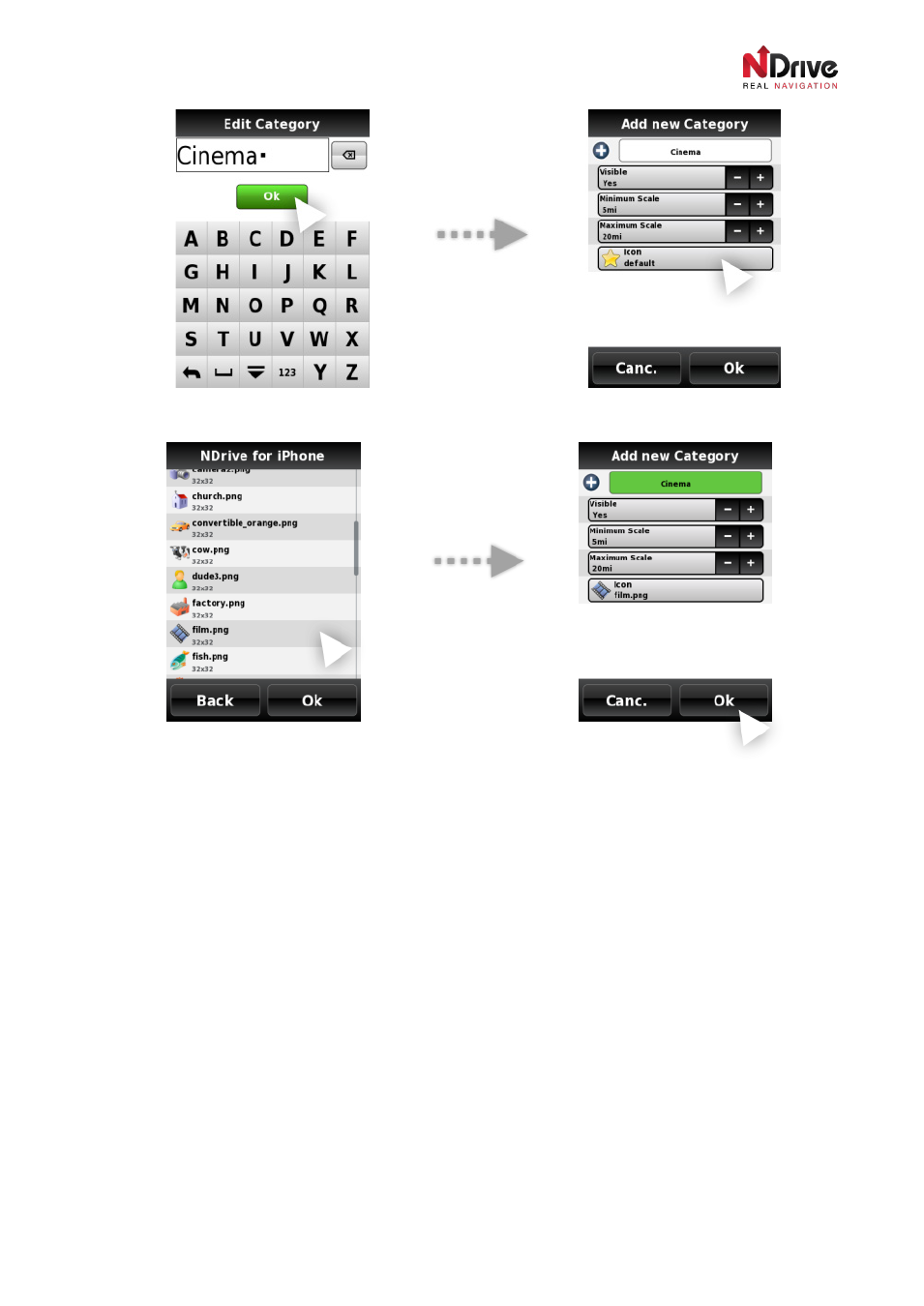
UG-N10PH-01-EN-EN-201005
50
Entering Favourite Category details
Selecting an Icon for a new Favourites Category
Editing a Favourites Category
Whenever you click on a
Category of Favourites, a new options menu will appear as above.
Show: Opens the group and shows the Favourites included in that group.
Edit: Edit the group’s definitions.
Delete: Removes the selected group (Only user-created groups can be removed).
Publish: Uploads the selected group to NDrive communities. (Refer to Communities section).
Advertising
This manual is related to the following products: