NDrive 10 for phones User Manual
Page 55
Advertising
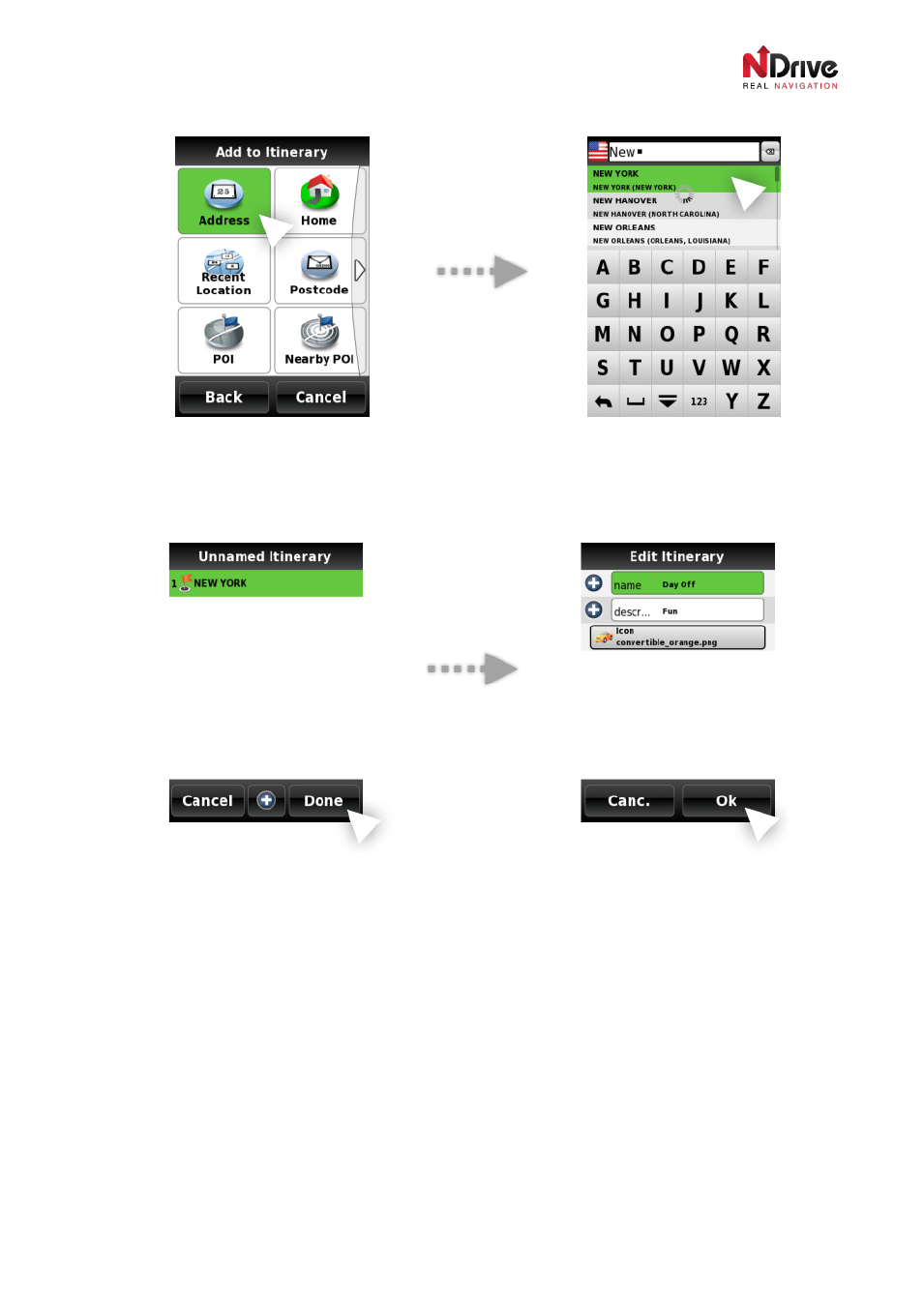
UG-N10PH-01-EN-EN-201005
54
Selecting the first Waypoint in a new Itinerary
Choose a waypoint and press
“Done” in the bottom right corner. You will be prompted to add a Name,
Description, and Icon for the new itinerary.
Editing Itinerary Name, Icon, and Description
You can add more waypoints to this itinerary by using the same
“+” (plus button).
Editing Itineraries
To edit an itinerary select an itinerary from
the Manage My Itineraries Menu.
You will see a window with three options: Show, Edit, and Delete.
Select
“Edit”.
In this screen you can edit the itinerary name, description and icon.
Advertising
This manual is related to the following products: