Routing options – NDrive 10 for phones User Manual
Page 24
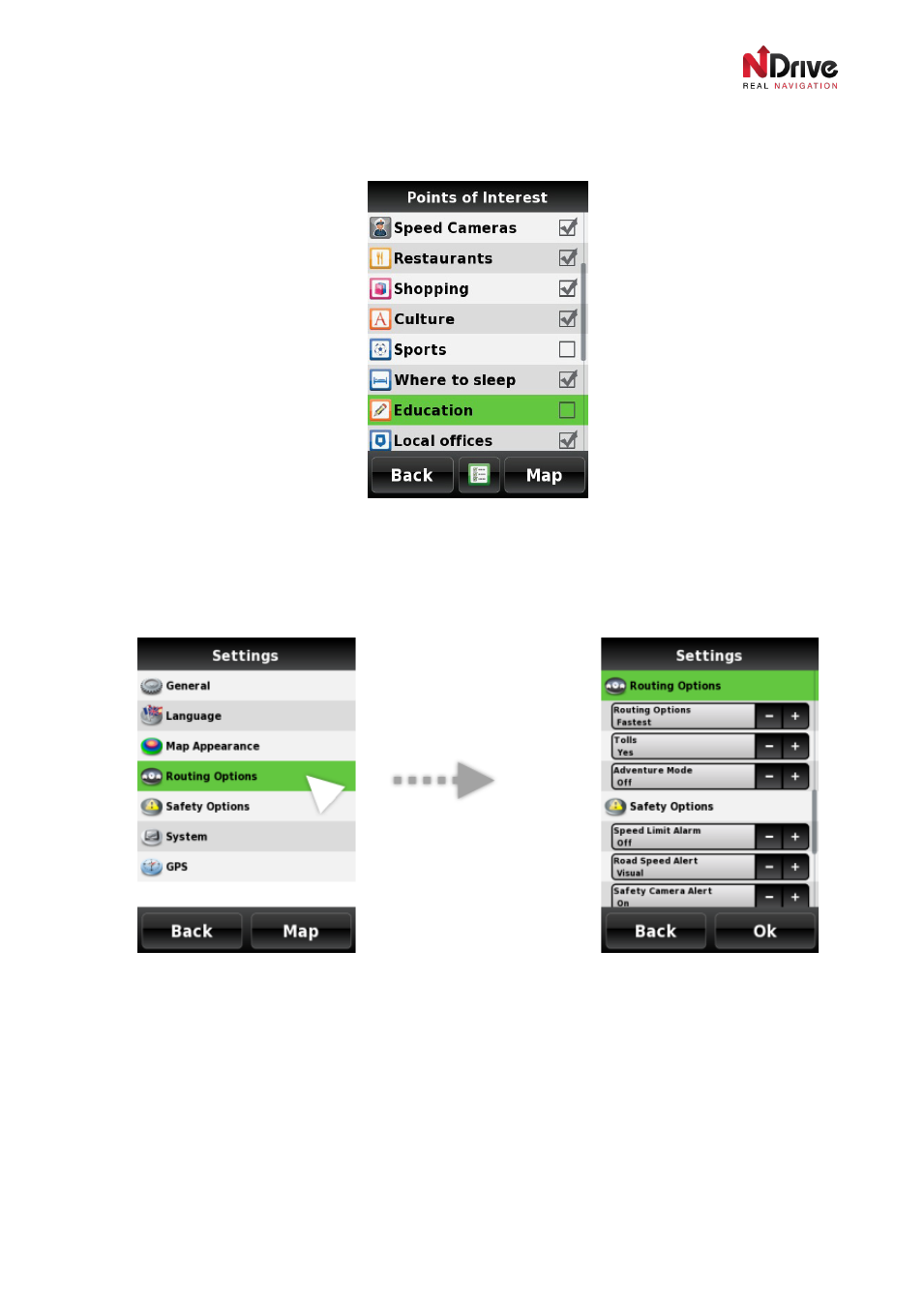
UG-N10PH-01-EN-EN-201005
23
POI settings let you choose Point of Interest categories and groups that will be shown as icons on the
map. Use this option to make the POI you are interested in visible and others invisible.
Personalization of displayed POIs
Routing Options
The configuration of NDrive’s routing options will greatly influence NDrive’s route selection.
Picture 1 - Routing Options Menu
It is important to know the behaviour of the different modes, so you can understand how the software
will make decisions.
Fastest is best for longer routes. NDrive will calculate routes by giving high priority to faster roads, such
as highways, minimizing travel time. This option is usually not the best for travelling short distances, or
within cities.
Shortest: Shortest is primarily used for in-city driving or for travelling over short distances. NDrive will
choose the shortest path to the destination by minimizing the distance to drive. This routing option does
not consider the quality of the road, speed limits, number of stop signs, or any other attribute that may
make the road less desirable.
You can tick the
categories to make
them visible on the
map
Clicking in the square
button will enable you
to select/deselect all
categories