Map appearance – NDrive 10 for phones User Manual
Page 22
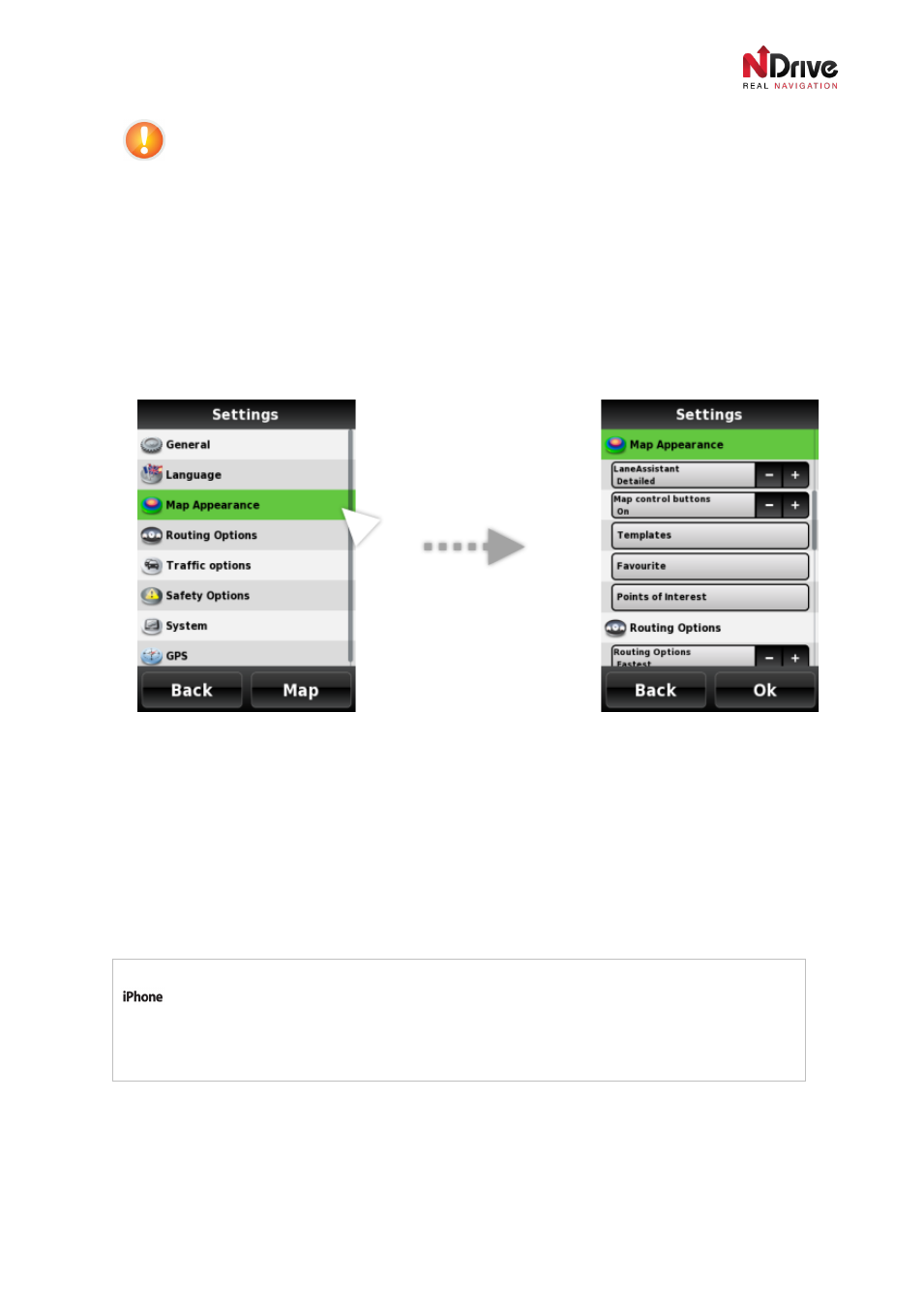
UG-N10PH-01-EN-EN-201005
21
Changing the language changes spoken instructions
Please remember, when you change the language, the spoken instructions also change
to the language of your choice.
Map Appearance
Changing options in this menu will change how you view the map and its components.
Map Appearance Settings
Lane Assistant*
The Lane Assistant informs you which side of the road you should you keep in, in order to easily follow
the calculated route. The Lane Assistant toggle lets you choose between detailed and simple display
modes for Lane Assistance graphics.
*Available in selected maps.
Map Control Buttons
Turning this option on enables two curved arrows to appear on the middle left-hand side of the
map screen. It also enables zoom buttons. The curved arrows can be used to tilt the map, or you
can slide two of your fingers vertically.