Recent locations – NDrive 10 for phones User Manual
Page 35
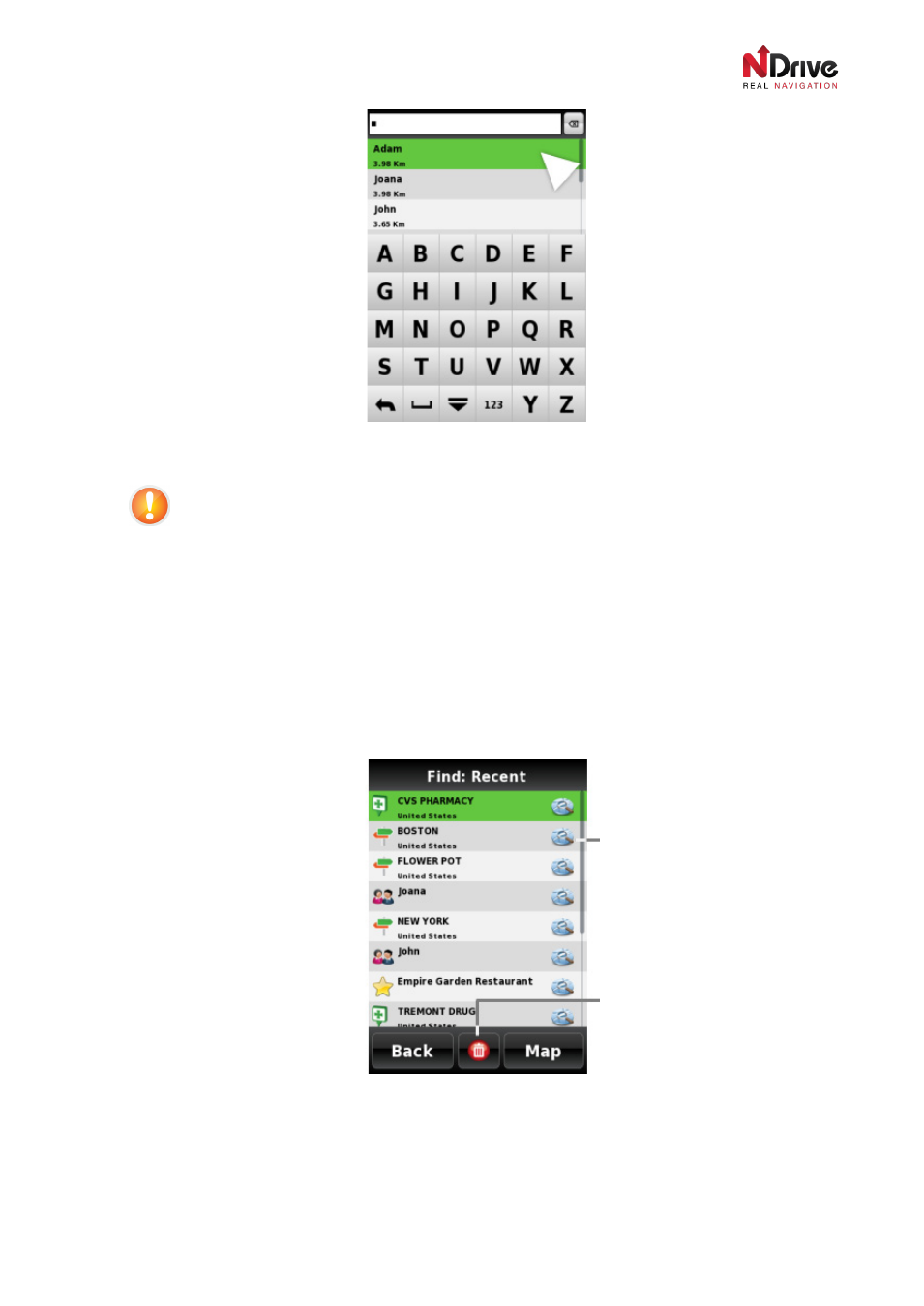
UG-N10PH-01-EN-EN-201005
34
Searching for a friend
Where to create, manage and delete Favourites?
If you would like to learn how to create, manage, edit and delete
Favourites, please refer to the
Chapter “My NDrive”, where we present more information about that section.
Recent Locations
Recent Locations contains a history of all previous searches. This category will keep streets, cities,
POIs, postcodes and coordinates until you clear them.
List of Recent Locations
This is an example of a menu
shown after clicking on the
Friends category.
You can see: how far your
friends are from you, call or
navigate to their location.
Recent locations appear with
an icon indicating the type of
location.
Click on any recent location to
find/navigate to it.
This icon indicates that you are
in the Find menu
Clicking here will clear all
recent locations.