NDrive 10 for phones User Manual
Page 8
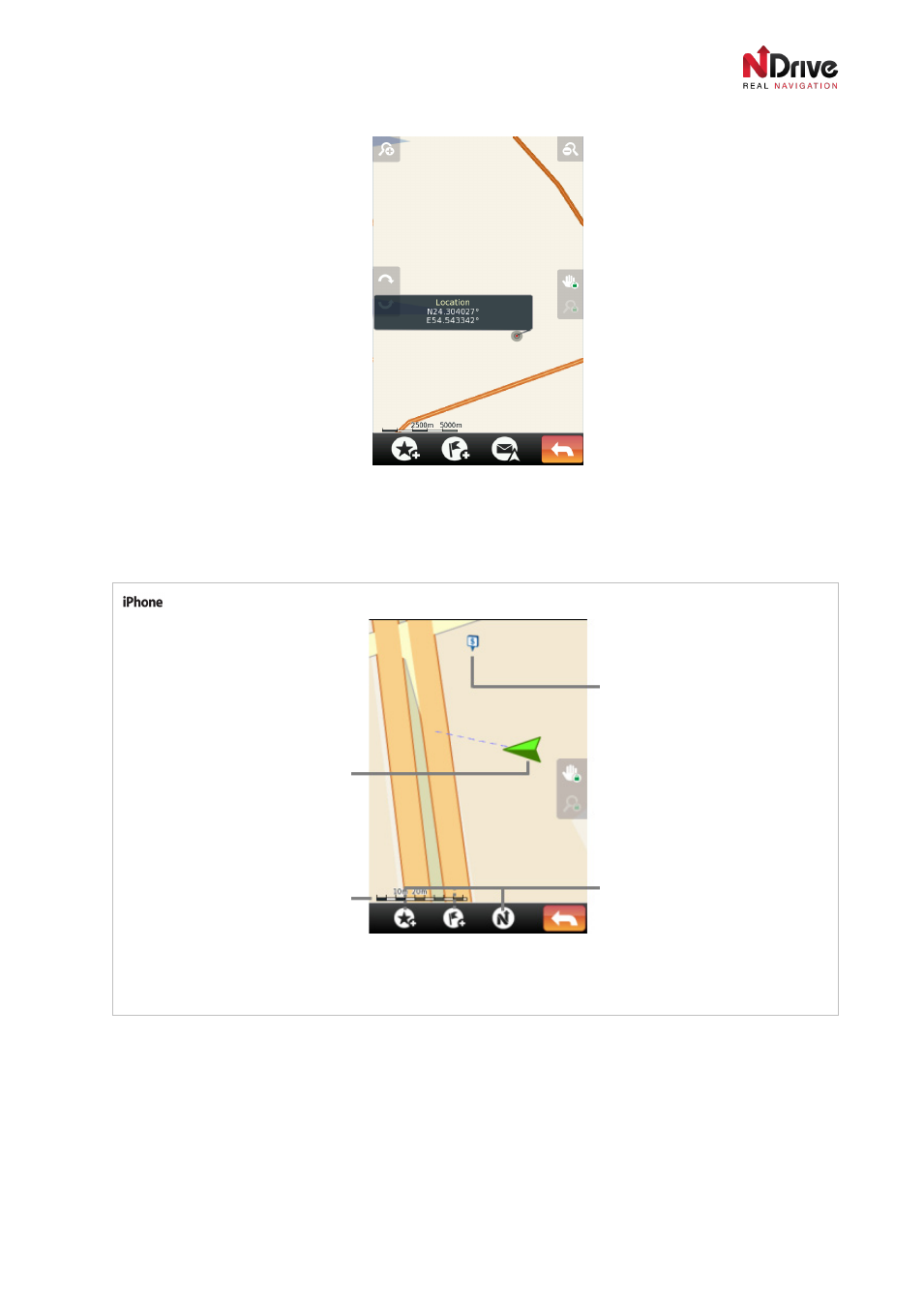
UG-N10PH-01-EN-EN-201005
7
First look on the locked map (after tapping the screen)
Icons on the bottom of the screen are used to mark a location as a
Favourite, an Itinerary waypoint,
Start Navigation, and send coordinates via SMS (not available on the iPhone). To learn more
about how to use them, please check the sections
Managing Favourites, Managing Itineraries in the
chapter
My NDrive, and refer to Find & Navigate chapter to check how you can navigate.
The green pointer
indicates the current
position
Map scale
POI (Point of interest) –
Bank icon – tap for
more information
The three icons on the
bottom are used to select
a point from the map as:
Favourite, Itinerary or to
navigate to this location
The three icons on the
bottom are used to select
a point from the map as:
Favourite, Itinerary or to
send its coordinate via
SMS