Nevion UDC-3G-XMUX4+ User Manual
Page 10
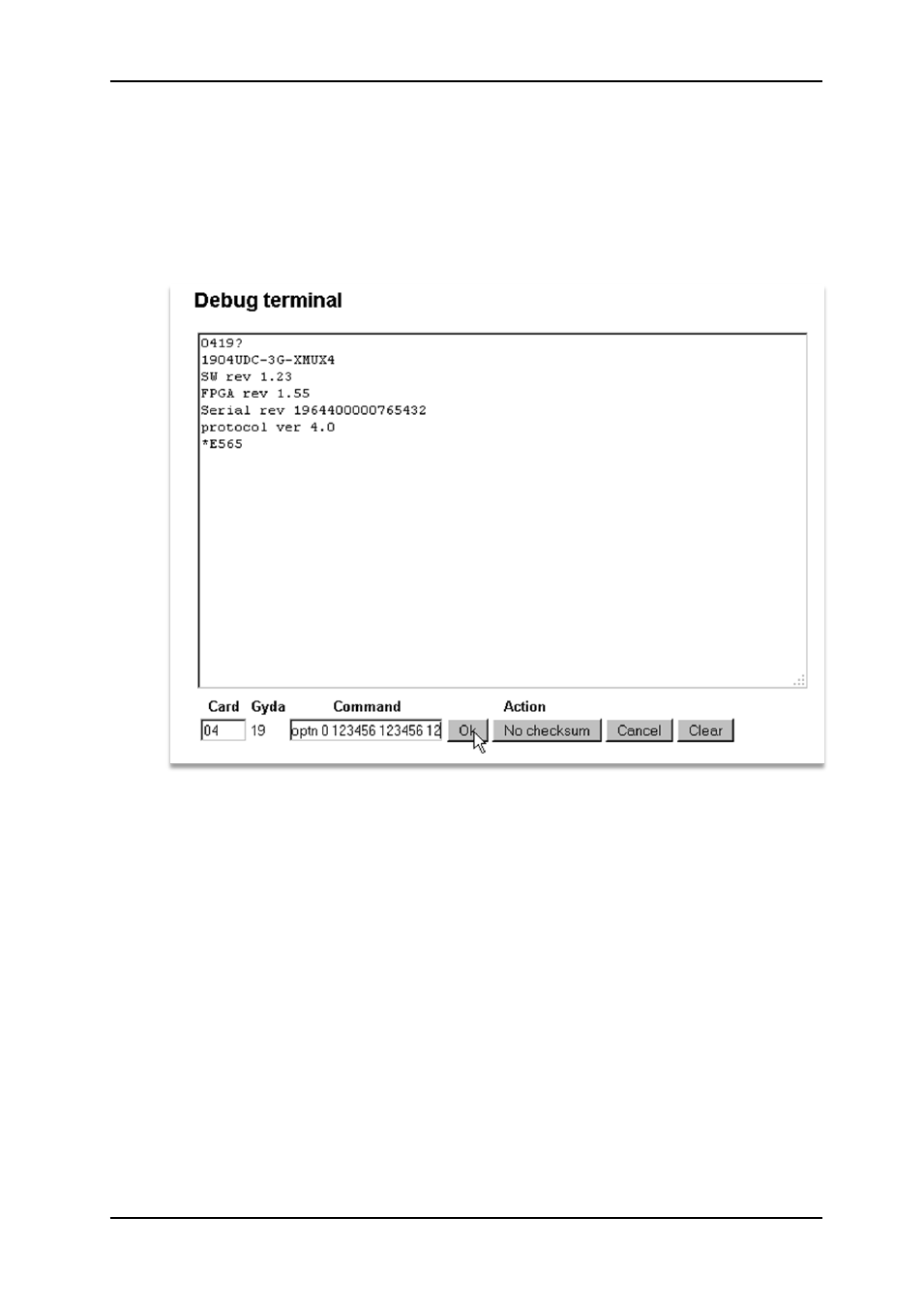
UDC-3G-XMUX4+
Rev. C
nevion.com | 10
type, version information, and serial number. In the example below the hello
command has been sent to the module in frame 0/slot 5 (that is, address
“04”), and
the module has replied.
Then the software key “optn 0 123456 123 …” has been
copy-pasted into the command field and is ready to be sent to the module. The
command will be sent when
the “Ok” button is pressed. The module will then reply
with “ok”, and restart with the new features enabled. It will take a few seconds before
Multicon Gyda rediscovers the module after the restart.
Figure 8: The debug terminal, ready to send the software key to the module
6) Remember to check that the module now has the new features enabled. Please refer
to step 2).