Nevion UDC-3G-XMUX4+ User Manual
Page 19
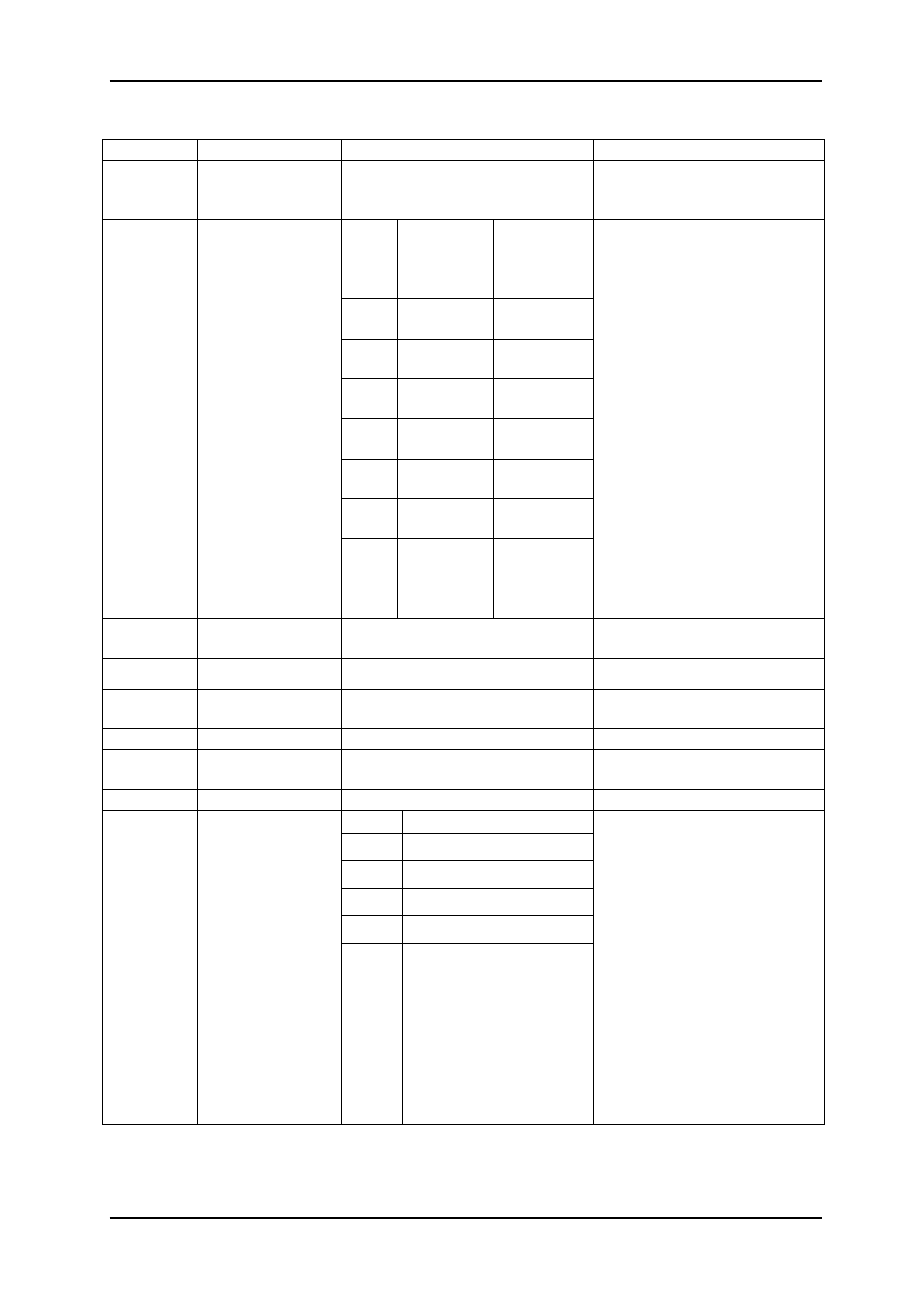
UDC-3G-XMUX4+
Rev. C
nevion.com | 19
Switch
Function name
Function DIPs
Comment
1
AES1 dir
Off = output
On = input
AES 1 input or output, if
AES1 is input, DIP 2-4
routes GROUP 1.
2-4
AES1/GRP 1
routing
DIP
234
Group 1
Embeddin
g
AES1
output
Deembed
ding
Routing matrix to AES1 or
GROUP 1
000
Disable
Group 1
ch 1&2
001
Group 1
Group 1
ch 3&4
010
Group 2
Group 2
ch 1&2
011
Group 3
Group 2
ch 3&4
100
Group 4
Group 3
ch 1&2
101
AES1&2
Group 3
ch 3&4
110
AES3&4
Group 4
ch 1&2
111
Generator Group 4
ch 3&4
5
AES2 dir
Off = output
On = input
AES 2 input or output
6-8
AES2/GRP2
See table for AES1/GRP1
Routing AES2 or GROUP 2
9
AES3 dir
Off = output
On = input
AES 3 input or output
10-12
AES3/GRP 3
See table for AES1/GRP1
Routing AES3 or GROUP 3
13
AES4 dir
Off = output
On = input
AES 4 input or output
14-16
AES4/GRP 4
See table for AES1/GRP1
Routing AES4 or GROUP 4
17-19
Output format
(marked XYZ)
XYZ
The XYZ combination sets
the output format. The
frame rate out will be
selected automatically
based on the frame rate of
the input. The “XX1”
combination means that if
the Z switch is in the On
position, the two other
switches don’t matter.
Note that the auto selection
of frame rate means that no
standard conversion
(between 50 Hz and 60 Hz /
59.94 Hz time bases) is
possible in manual mode.
000
720/50p or 720/59p
010
1080/25i or 1080/29i
100
PAL or NTSC, 16:9
110
PAL or NTSC, 4:3
XX1
1080/50p or 1080/59p