Nevion UDC-3G-XMUX4+ User Manual
Page 51
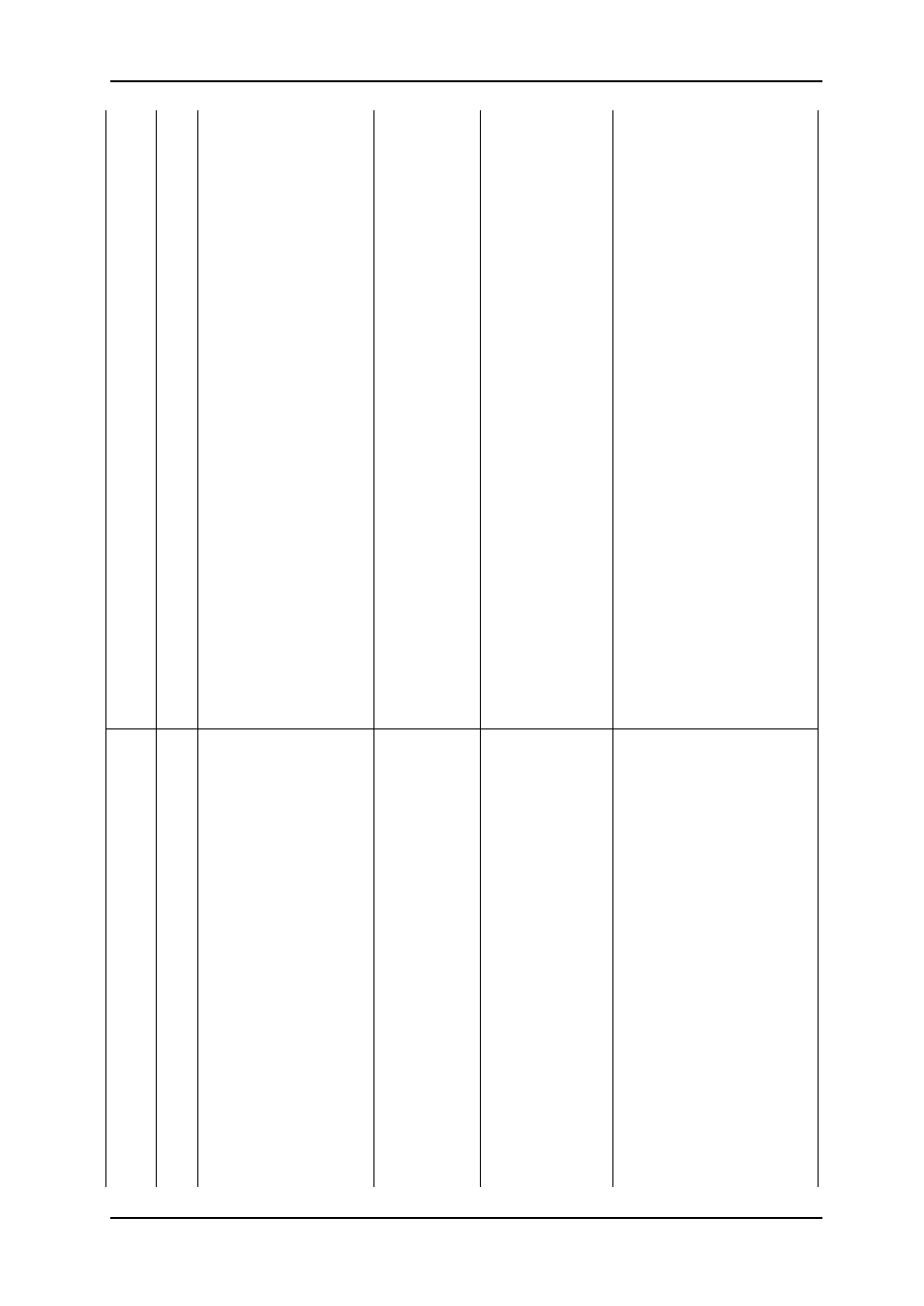
UDC-3G-XMUX4+
Rev. C
nevion.com | 51
Fill:
Fill selects how much of the
picture is preserved.
full: protect input frame
crop: zoom to fill frame
14:9: scale to 14:9 PB or LB
Rule:
<rule-value> can take on the
following values, and tells the card
which incoming aspect ratio
information to use:
0x01: AFD -> Fill -> Default
0x02: AFD -> Default
0x04: Fill -> Default
0x08: Default
No other values will be accepted
by the card, no combinations are
available.
Insert:
The <insert -value> can be any
binary combination of the
following values:
0x02: WSS Extended
0x04: WSS
0x08: SMPTE352
0x10: Video Index
0x20: AFD
Note that the value 0x01 is not
currently supported, and that the
card therefore will only accept
even numbers as <insert-values>.
Also note that WSS and WSS
Extended cannot be inserted at the
same time, as they only differ in
the bit interpretation.
supr
0
en | dis | auto
lb <page> <L1>
<L2>…<L16>
font <tag>
supr 0 auto
supr 0 lbl 0 65 66
67 0
supr 0 font 1252
Supr 0 en font 0x4e4
lb 0 86 73 68 69 79
10 76 65 66 69 76
Label generator
A label generator can be
superimposed on the video. The
setting ‘en’ means it is always
superimposed, ‘dis’ means it is
never superimposed, and ‘auto’
means it is superimposed on the
internal video generator only.
The text in the label can be set or
modified by the lb <page> sub-
command, where page is 0 to
operate on letters 1-16 or 1 to
operate on the letters 17-32.
The letters follow as a string of
ASCII numbers. To write more
than 16 letters, two commands
must be issued. A string is always
terminated at an ASCII 0, and
ASCII 10 is linefeed/new line.
Only the first ASCII 10 will be
honored.
In the second example command,
the label string is set to ‘ABC’ and
terminated with ASCII 0. If not
terminated, the command
would’ve modified the first 3
letters of the string, but any
remains of a previous string would