1 mode 1: full automatic mode – Nevion UDC-3G-XMUX4+ User Manual
Page 28
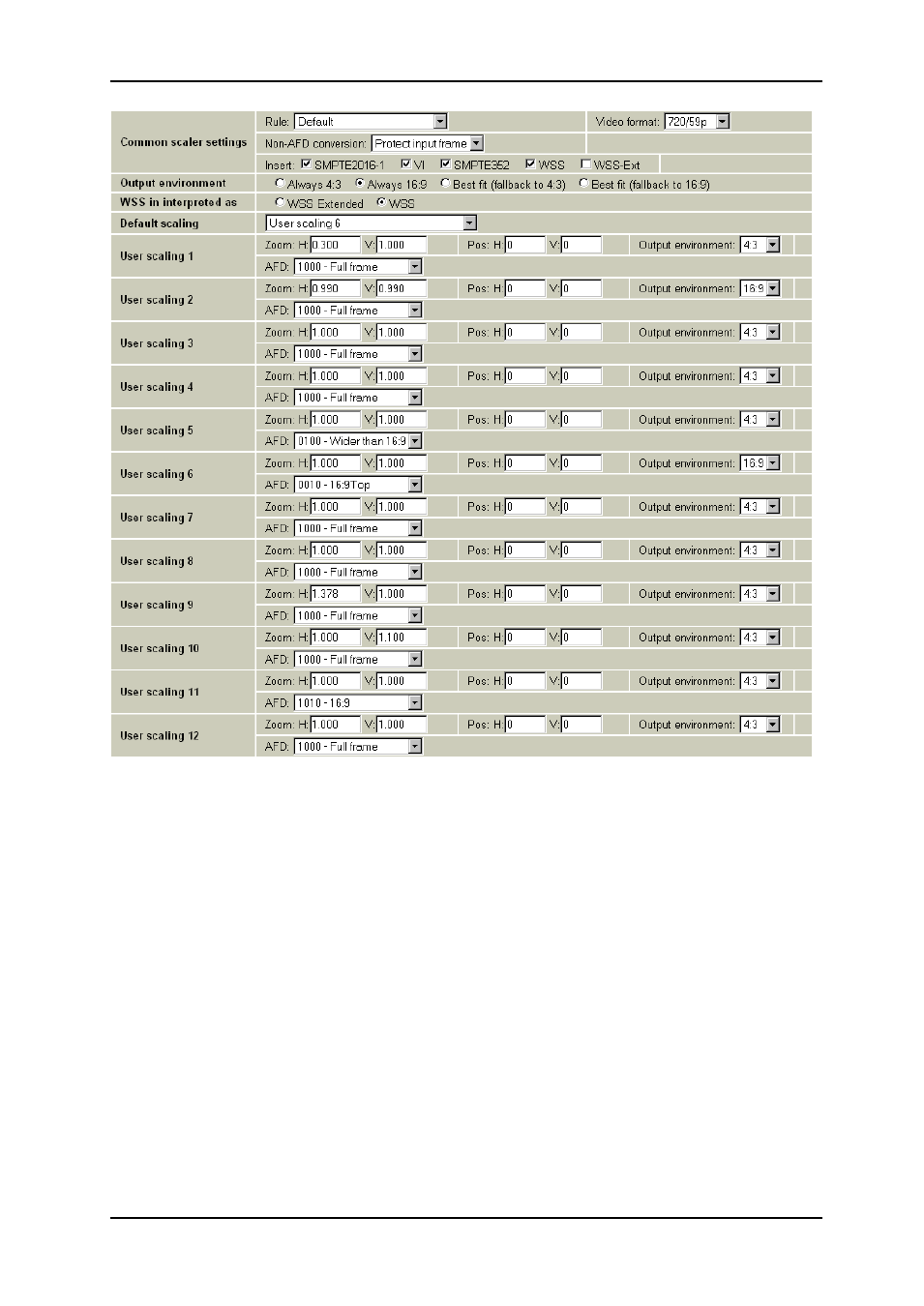
UDC-3G-XMUX4+
Rev. C
nevion.com | 28
Figure 17: Multicon Gyda view of scaler settings
3.6.4.1 Mode 1: Full automatic mode
The aspect ratio control block will start by looking for AFD presence in the input signal to
select the aspect conversion. If this is not present it will look for VI, then WSS and finally
SMPTE S352M information. If no aspect ratio information is present in the video, the default
scaling will be used.
When a valid format descriptor is present, either from SMPTE 2016, VI or WSS, all the
conversions in the AFD code drawing in Figure 18 are possible for the given output
environment.
In the case where only the input/output environment information is available, a subset of the
conversions is used. The desired filling method must be set. This may be one of the
following:
Zoom to fill frame - The image will be zoomed and cropped. No curtains.
14:9 - The image will be zoomed and cropped. Narrow curtains.
Protect input frame - The image will not be zoomed or cropped. Full curtains.
If the input environment is the same as the output environment, no conversion will be
performed.