Udc-3g-xmux4+ rev. c – Nevion UDC-3G-XMUX4+ User Manual
Page 46
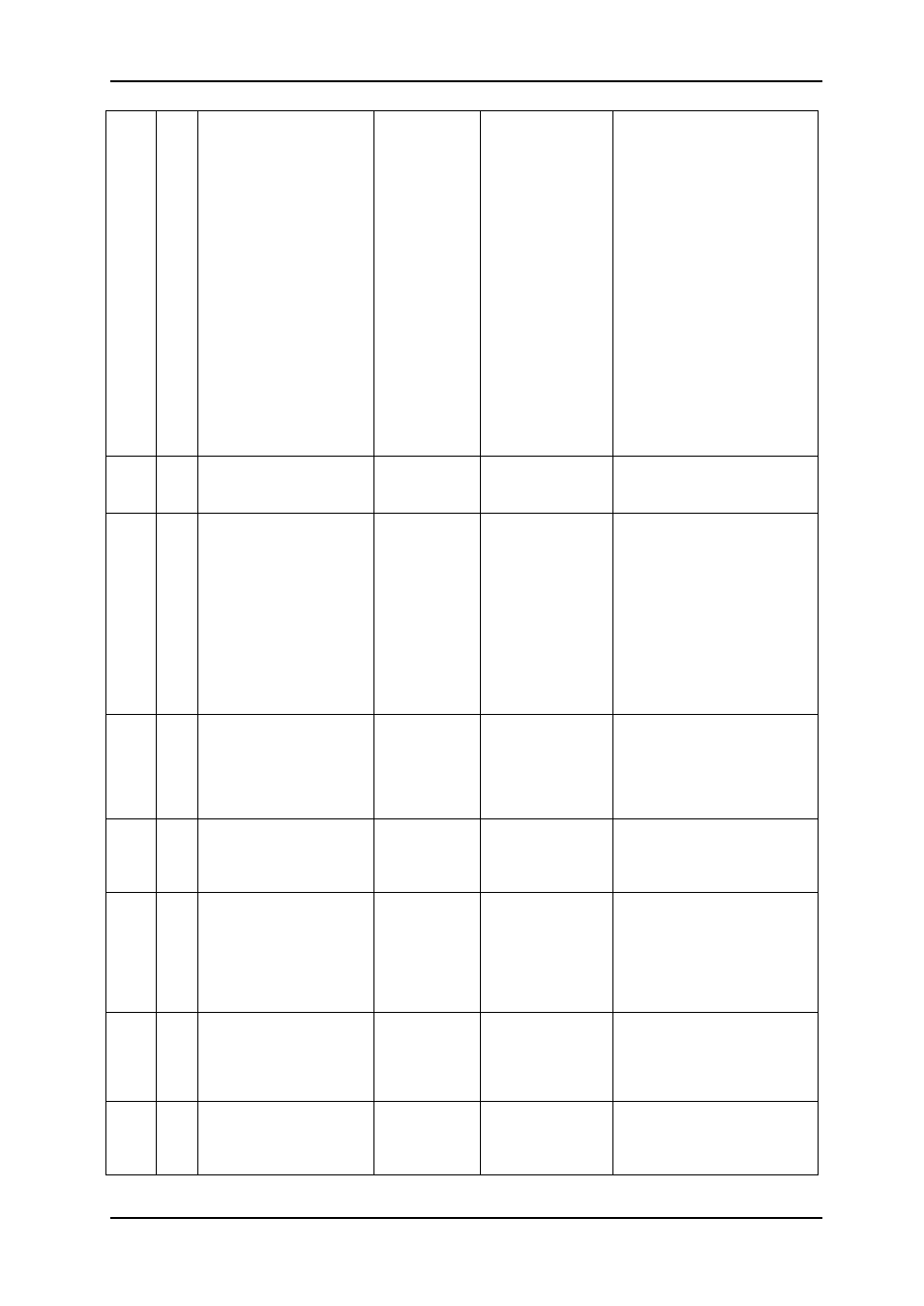
UDC-3G-XMUX4+
Rev. C
nevion.com | 46
t1 <hold_time>
t2 <lock_time>
cho 0 t1 1000
cho 0 t2 1000
command.
0 = from electrical input
1 = from optical input
2 = internal video generator
3 = mute
4 = none
The module will always respond
with 3 levels, filling in 4=none for
the levels not used.
t1 and t2: change-over doesn't
happen immediately, as a
precaution against glitches and
unstable signals. The timers t1 and
t2 let the user decide how long (in
ms) we will cling on to a missing
input before we consider it gone
and move on to the next pri level,
and how long an input with a
higher priority should be present
before we consider it repaired and
switch back, respectively.
cho
1
size 3 pri k,l auto
size 3 pri k,l man m
No commands available. Included
to show internal status and to
update Multicon GYDA graphics.
cho
2-13 pri <k> |
pri <k> <l>
cho 2 pri 1
cho 5 pri 0 2
size 4 pri k,l
Audio fallback setting
Audio change-over blocks, one
cho per audio output from the
audio matrix, mtx 0. No other
settings but the priority list.
0 = from audio matrix
1 = sine
2 = AES with silence
3 = mute
Note: Only generators (pri 1, 2 or
3) are allowed to be set as first
and only priority.
cho
14
pri <k> |
pri <k> <l>
cho 12 pri 1
cho 12 pri 0 2
size 4 pri k,l
Embedded audio common
fallback setting
A short-cut to set change-overs 2-9
all at once. Will of course not
report anything in info, that's left
to the individual cho blocks.
demb
0-3
-
demb 0
demb 2
grp k en
Audio de-embedders
one permanently assigned to each
incoming group, always enabled.
No control available.
dly
0
<frames>frms
dly 0 2frms
'tgt' <frames> frms
Video delay
This sets the additional video
delay of the card.
In info this block reports back the
current delay in nanoseconds. This
will vary with the incoming video
standard.
dly
1
<audio_samples>sps
dly 1 -30sps
'tgt' <audio_samples>
sps
audio delay for deembedded
audio
The audio delay is given in audio
samples. Audio delay is always
given relative to video.
dly
2
<audio_samples>sps
dly 2 42sps
'tgt' <audio_samples>
sps
audio delay for input AES 1
The audio delay is given in audio
samples. Audio delay is always
given relative to input AES 1.