22 audio embedder – Nevion UDC-3G-XMUX4+ User Manual
Page 41
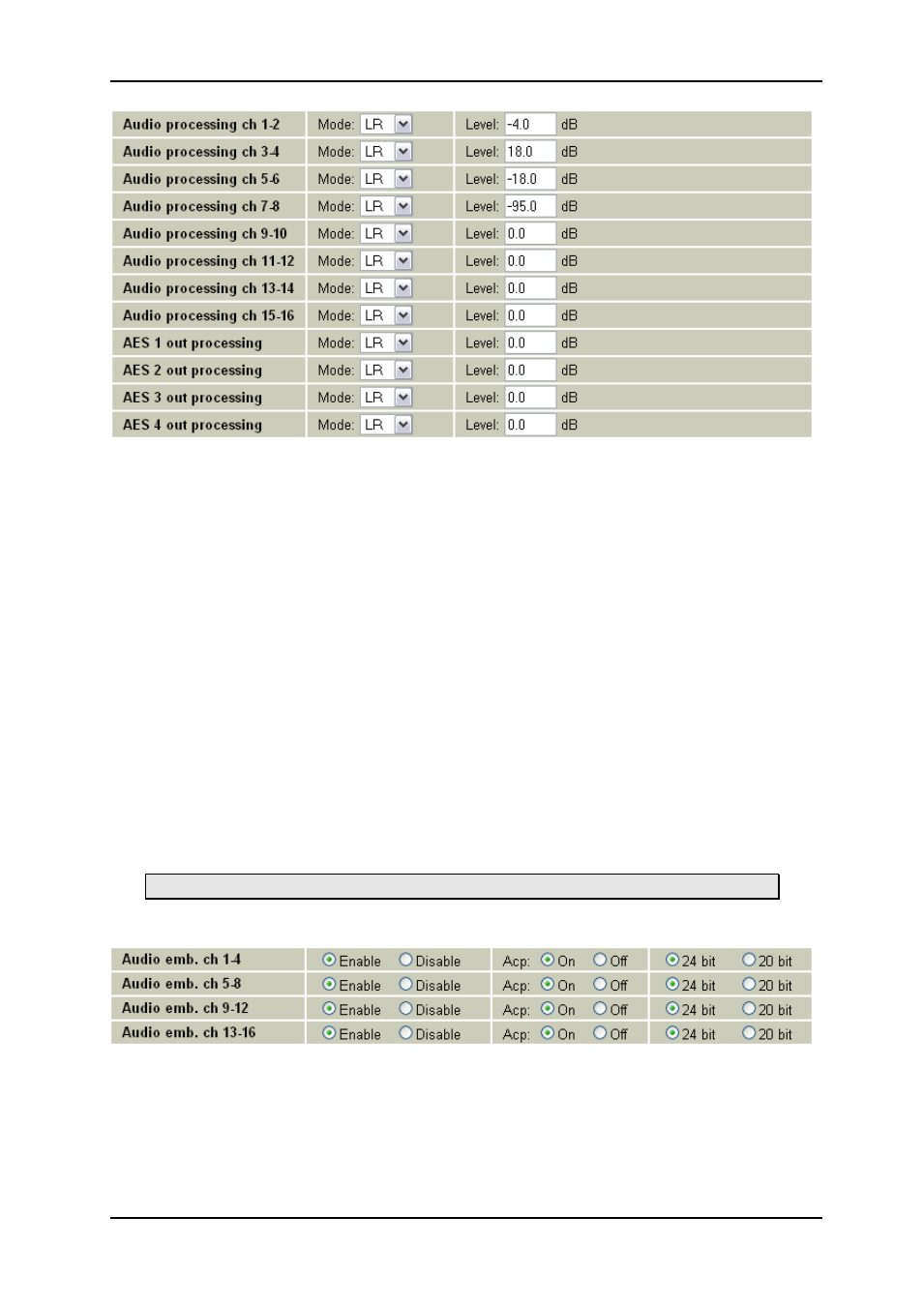
UDC-3G-XMUX4+
Rev. C
nevion.com | 41
Figure 31: The figure shows the Multicon GYDA configuration view of the audio processing
block
Channel L/R manipulation
The stereo signals may be output in one of the following ways:
- LR, Left / Right
No change.
- RL, Right/ Left
Channels are swapped.
- LL, Left/ Left
Left channel is copied into the right channel.
- RR, Right/ Right
Right channel is copied into the left channel.
- nLR, ØLeft/ Right
The left channel is phase inverted.
- LnR, Left/ ØRight
The right channel is phase inverted.
- MM, (Left + Right)/2
The left and right channels are summed.
- MS, MS/AB
The left and right channels are converted from AB stereo
to MS stereo.
The sum products (L+R/2 and MS) are reduced in level by 6 dB to avoid any possibility of
clipping.
Audio gain
Audio gain can be set for each stereo pair going into the audio processing block. The gain
range is set to [+96dB, -96dB] with a gain step of 0.1dB.
Note that non-audio data is ignored and left unchanged by the gain function.
3.22 Audio embedder
Figure 32: Multicon GYDA view of the audio embedders
The audio embedder can be enabled per group in Multicon GYDA. When a group is disabled
the audio inside that group is removed.