5 pre-defined settings, 6 user defined settings – Nevion UDC-3G-XMUX4+ User Manual
Page 32
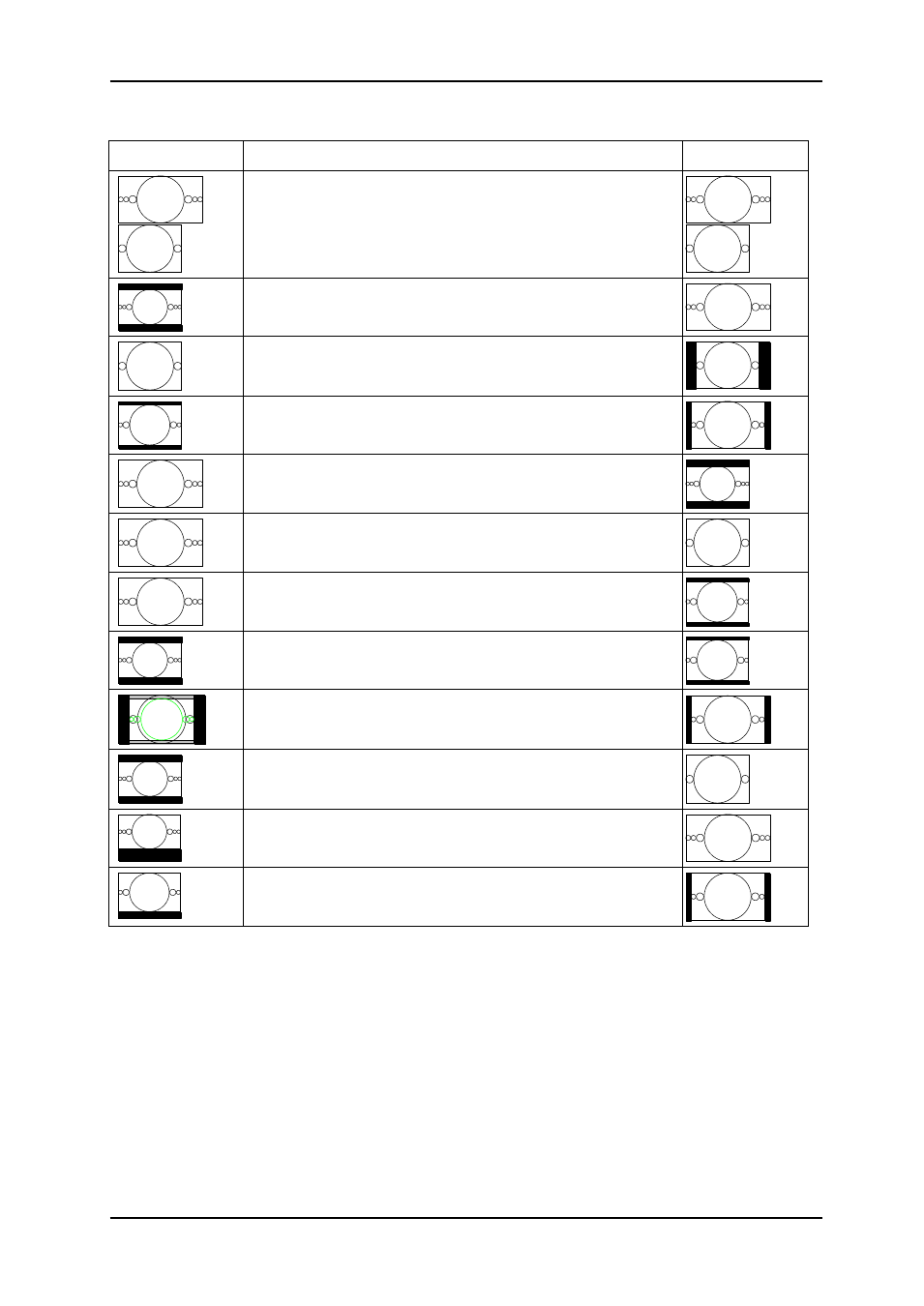
UDC-3G-XMUX4+
Rev. C
nevion.com | 32
3.6.5 Pre-defined settings
Input
Conversion
Output
No conversion
4:3 cropped to 16:9 full frame
4:3 to 16:9 with 4:3 pillar box
4:3 cropped to 16:9 with 14:9 pillar box
16:9 to 4:3 with 16:9 letterbox
16:9 cropped to 4:3 full frame
16:9 cropped to 4:3 with 14:9 letterbox
4:3 with 16:9 letterbox cropped to 4:3 with 14:9 letterbox
(zoom 1.143)
16:9 with 4:3 pillarbox cropped to 16:9 with 14:9
pillarbox (zoom 1.167)
4:3 with 16:9 letterbox cropped to 4:3 full frame (zoom
1.333)
Top 4:3 cropped to 16:9 full frame
Top 4:3 cropped to 16:9 with 14:9 pillarbox
3.6.6 User defined settings
I
t is possible to set the scaling values and AFD codes of twelve settings named “User
scaling” 1 to 12. The scaling values control horizontal and vertical zoom, and horizontal and
vertical center offset.
Vertical and horizontal zoom can be adjusted within the range 0 to 2. The values denote the
enlargements of the output image.
Vertical and horizontal center offset or position values are slightly more complicated as the
calculation depends on whether the effective zoom factors are greater than or less than
unity. ‘Effective’ means that it also incorporates the scaling factors when converting from one
input standard to another output standard, i.e. 1.5 horizontal (1920/1280) and 1.5 vertical
(1080/720) if going from a 720-standard to a 1080-standard.